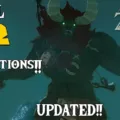It’s no secret that the iPhone 8 is one of the best smartphones on the market. But while its sleek design, powerful processor, and impressive camera make it a great choice for many, there is one potential issue to consider: water damage.
No matter how careful you are with your device, accidents can happen. Whether it’s a spilled glass of wine or an accidental drop in the pool, water damage can be a serious problem and potentially render your device unusable. Fortunately, Apple has thought of this scenario and equipped the iPhone 8 with several features to help protect it against water damage and make it easier to get water out of your iPhone 8.
The first thing to note about the iPhone 8 is that it has a rating of “IP68” which means that it is fully protected from dust and can handle being submerged in freshwater for up to 30 minutes at a depth of 1.5 meters. This means that if you accidentally drop your phone in a shallow pool or puddle, you don’t have to worry about permanent damage as long as you retrieve it quickly enough.
In addition to this protection against accidental drops in water, Apple has also included Liquid Contact Indicators (LCIs) in each device so you know if your phone has been exposed to any liquid containing water. These indicators are normally white or silver, but will turn fully red when they come into contact with liquid containing water.
If your iPhone 8 does get wet and you’re worried about water damage, there is an easy way to get the excess moisture out – the Water Eject shortcut in the Shortcuts app! This feature will play an informative tone for 15 seconds after which you’ll feel a vibration, hear a chirping sound and receive a notification saying that the water has been ejected from your device.
While no one wants their phone to get wet accidentally, thanks to Apple’s thoughtful engineering and design features such as IP68 ratings and Liquid Contact Indicators along with features like the Water Eject shortcut in the Shortcuts app, getting water out of an iPhone 8 can be quick, easy and stress-free!

Draining Water From an iPhone 8
To drain water from your iPhone 8, open the Shortcuts app and go to the My Shortcuts page. Tap on the Water Eject shortcut at the top to run it. A menu will appear with a ‘Begin’ option; tap it to start the process. You’ll hear a tone for 15 seconds, followed by a vibration and a chirping sound. Finally, you’ll receive a notification confirming that the water has been successfully ejected.
Can the iPhone 8 Withstand Water?
Yes, the iPhone 8 can survive water. It has a dust-resistant rating of IP68, which means it is fully protected from dust particles and can handle being submerged in freshwater for up to 30 minutes at a depth of 1.5 meters. So, whether you accidentally drop your phone in a puddle, or shallow pool or get caught in the rain, you don’t have to worry – your iPhone 8 will be just fine.
Identifying Water Damage in an iPhone 8
If you have an iPhone 8, you can easily check for water damage by looking for the Liquid Contact Indicator (LCI) on the outside of your device. This indicator is normally white or silver in color, but when it has been exposed to water or a liquid containing water, it will turn fully red. If you see that the LCI has changed color, this is an indication that your device has been exposed to water and may be at risk for further damage if not properly dried and repaired. Additionally, if your iPhone 8 is experiencing any abnormal behavior such as powering off unexpectedly or not responding to charging attempts, this could also be a sign of water damage.
Drying Out an iPhone 8: How Long Does It Take?
It typically takes approximately 5 hours for an iPhone 8 to dry out completely. To help the drying process, it is important to make sure you tap the device gently against your hand with the Lightning connector facing down to remove any excess liquid. It is also important to leave the device in a dry area with sufficient airflow so that the water can evaporate. If possible, it is best to avoid using a hair dryer, as this could potentially cause damage to your iPhone’s internal components.
Can iPhone Water Damage Be Repaired?
Unfortunately, no. iPhone water damage cannot fix itself and often leads to permanent damage. If your phone has been exposed to water, it is best to take it to a repair specialist right away. The sooner it is looked at, the better the chances of saving the device from total destruction. The technician will be able to assess the damage and determine if any parts need to be replaced or if some components need additional cleaning or drying. In some cases, they may even be able to salvage a portion of the data that was stored on your phone before it was damaged.
Cost of Repairing a Water-Damaged iPhone 8
If you need to repair a water-damaged iPhone 8, the cost will depend on whether or not you have AppleCare+. If you do not have AppleCare+, replacing your device will cost between $60 and $180 depending on the model. However, if you have AppleCare+ the repair cost will be no more than $79.
The Effects of Water Damage on iPhones
Yes, iPhones (models 7, 8, and X) can survive water damage if they are submerged in up to one meter of water for a maximum of 30 minutes. The IP67 water-resistance rating given to these iPhones allows them to resist liquid damage. However, it is important to note that some components within the iPhone may not be completely waterproof and may sustain damage when exposed to liquid. For example, the headphone jack may not be as resistant as other parts of the phone and could be damaged by prolonged exposure to moisture. Additionally, it is important to ensure that all ports are properly sealed before submerging the phone in water. After exposure to any kind of liquid, it is best practice to immediately turn off your phone and allow it to dry out for at least 24 hours before attempting to use it again.
Conclusion
The iPhone 8 is a highly water-resistant device, with an IP68 rating that allows it to be submerged in freshwater for up to 30 minutes. It also comes equipped with Liquid Contact Indicators that turn red if the phone has been exposed to water. With the Water Eject shortcut available in the Shortcuts app, you can quickly and easily eject any water from your iPhone 8’s ports, ensuring your phone is safe and functioning properly.