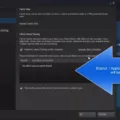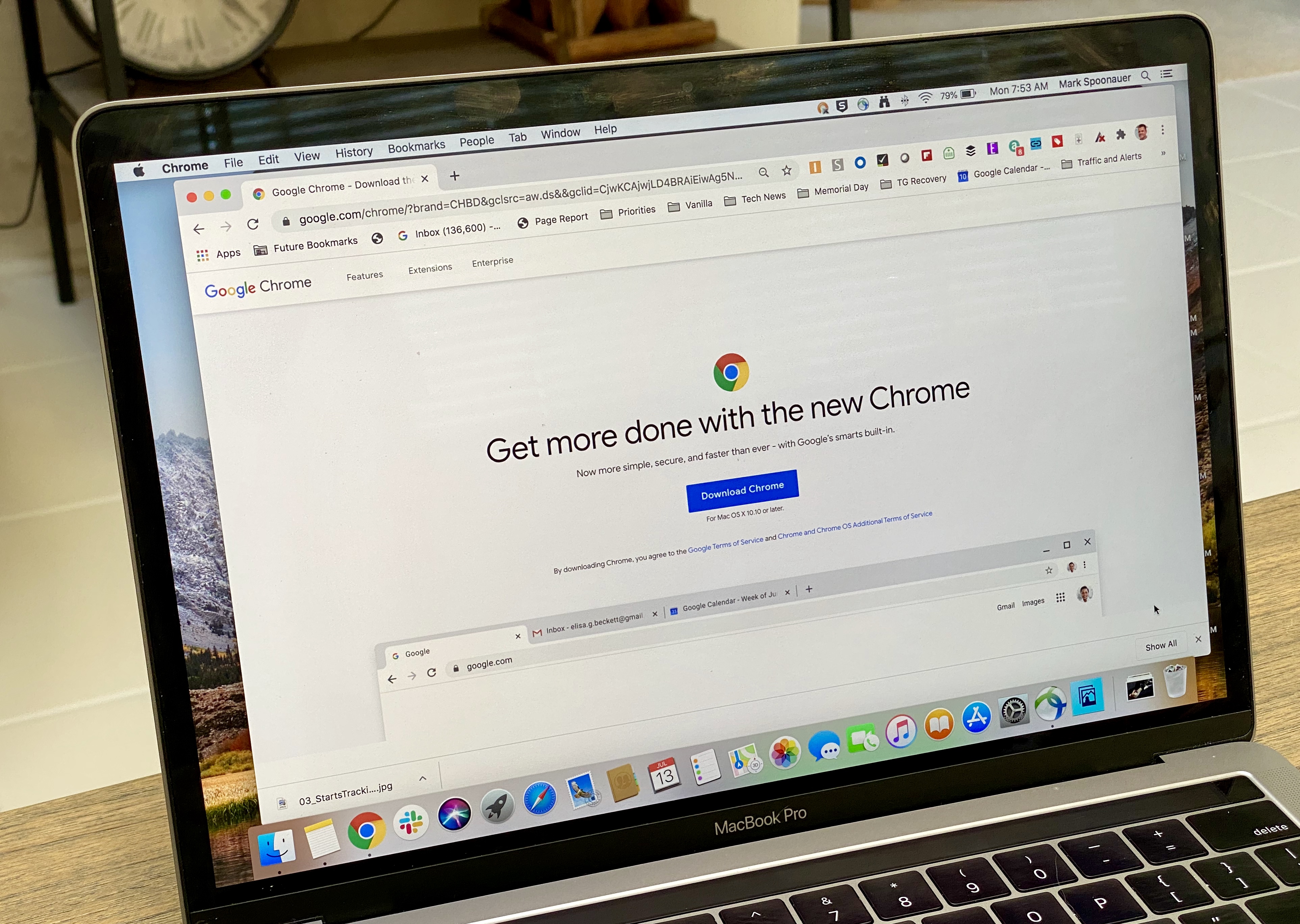Steam, the popular gaming platform developed by Valve, has become a staple for PC gamers worldwide. With its vast selection of games, user-friendly interface, and regular deals and discounts, it’s no wonder that millions of gamers have flocked to this platform. But is Steam safe to download and use? Let’s explore this question in detail.
First, it’s important to note that Steam is a legitimate platform and is generally safe to download and use. Valve, the company behind Steam, has put significant effort into ensuring the security and integrity of the platform. They have implemented various measures to protect user accounts and personal information.
However, as with any online platform, there are potential risks involved. Hackers and scammers are always on the lookout for opportunities to exploit unsuspecting users. One common method used by cybercriminals is phishing, where they create fake websites or links to trick users into revealing their login credentials.
In the case of Steam, there have been instances where users have fallen victim to phishing attacks. Hackers send deceptive emails or messages that appear to be from Steam, asking users to click on links or provide their login information. If targeted players click on these malicious links, they may be redirected to a fake Steam login page. Once victims enter their login credentials, hackers can swiftly jump in and take control of the account.
To protect yourself from such attacks, it’s crucial to be vigilant and cautious when interacting with any emails, messages, or links related to Steam. Always verify the authenticity of any communication by checking the sender’s email address or contacting Steam support directly. Additionally, enable two-factor authentication on your Steam account for an extra layer of security.
It’s also worth mentioning that Steam has implemented robust parental controls, known as Family View, which allow parents to restrict their children’s access to certain games or features. This feature ensures a safer gaming experience for younger users and provides peace of mind for parents.
While Steam is generally safe to download and use, it’s essential to remain vigilant and take necessary precautions to protect your account and personal information. Stay informed about the latest security threats, enable two-factor authentication, and be cautious when interacting with any suspicious emails or links. By doing so, you can enjoy the vast library of games and features that Steam has to offer without compromising your online security.
Is Steam Safe From Hackers?
Steam is generally considered to be a secure platform, but it is not completely immune to hackers. Like any online service, there is always a risk of security breaches. However, Steam has implemented several security measures to protect user accounts and personal information.
Here are some of the security features and measures that Steam has in place:
1. Two-Factor Authentication (2FA): Steam provides the option to enable 2FA, which adds an extra layer of security to user accounts. With 2FA enabled, users need to provide a unique code, usually generated on their mobile device, in addition to their password to log in.
2. Steam Guard: Steam Guard is another security feature that helps protect user accounts. It requires users to verify their identity by entering a code sent to their registered email address before they can access their account on a new device.
3. Account Locking: If Steam detects any suspicious activity or unauthorized access attempts on an account, it may automatically lock the account to prevent further damage. Users will then need to go through a verification process to regain access.
4. Account Recovery: Steam provides a process for users to recover their accounts if they have been compromised. This involves providing proof of ownership, such as purchase history or payment information, to verify the account’s rightful owner.
5. Secure Socket Layer (SSL): Steam uses SSL encryption to protect the communication between users’ devices and the Steam servers. This encryption ensures that sensitive information, such as login credentials and payment details, cannot be intercepted by hackers.
Despite these security measures, it’s important for users to also take responsibility for their own account security. Here are some recommended practices to enhance the security of your Steam account:
– Use a strong, unique password: Avoid using common or easily guessable passwords. A strong password should be a combination of uppercase and lowercase letters, numbers, and special characters. It’s also crucial to use a different password for each online service you use.
– Be cautious of phishing attempts: Hackers may try to trick users into revealing their login credentials through phishing emails or fake login pages. Always double-check the URLs and email sender before entering any sensitive information. Avoid clicking on suspicious links or downloading files from unknown sources.
– Regularly update your software: Keep your operating system, web browser, and antivirus software up to date to ensure you have the latest security patches and protection against potential vulnerabilities.
– Monitor your account activity: Regularly review your account activity and be on the lookout for any suspicious or unauthorized transactions. Report any suspicious activity to Steam’s support immediately.
By following these best practices and utilizing the security features provided by Steam, users can significantly reduce the risk of their accounts being hacked. However, it’s important to remain vigilant and stay informed about new threats and security practices.
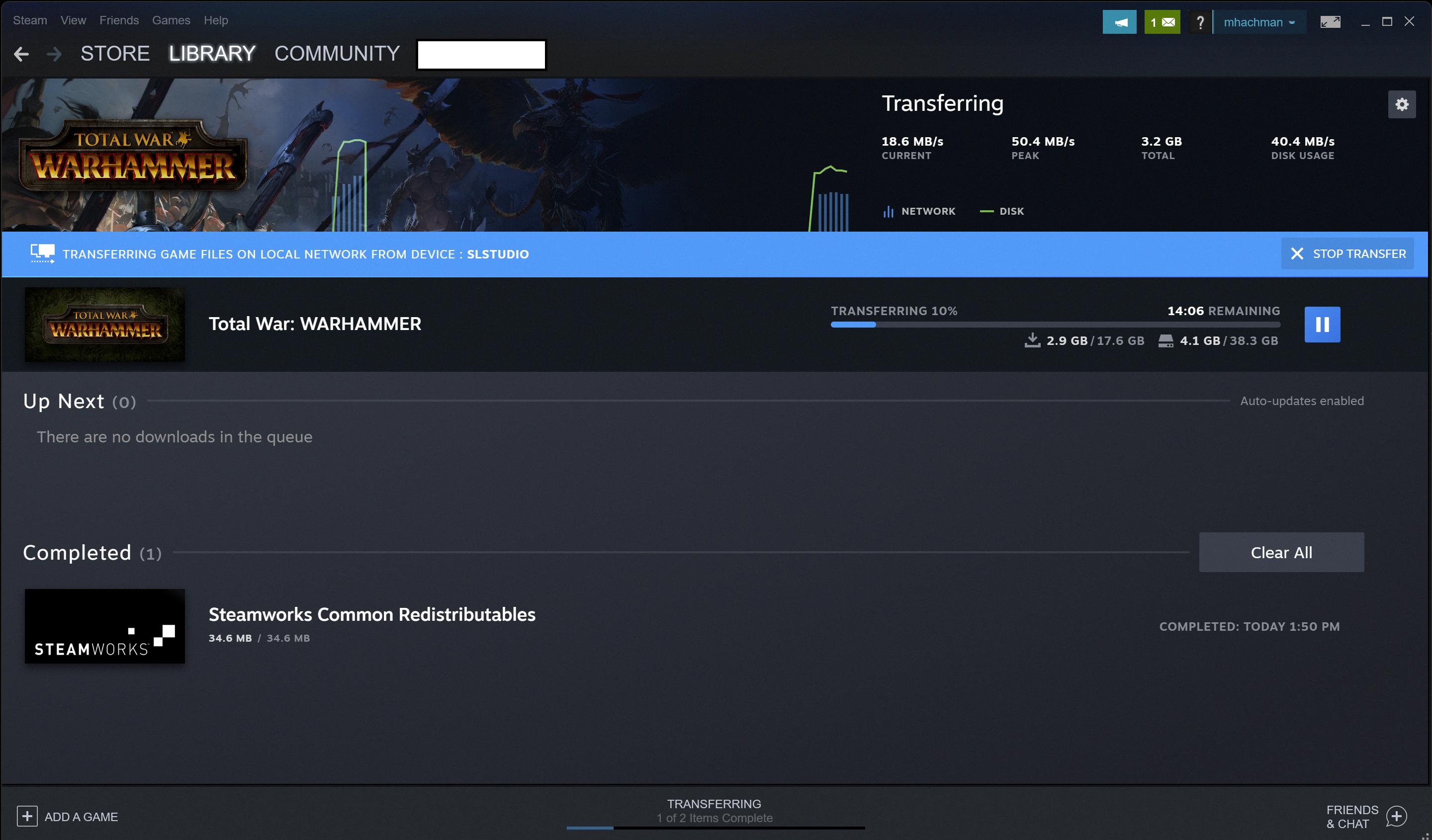
How to Safely Install Steam?
To safely install Steam on your desktop, follow these steps:
1. Go to the official Steam website (https://store.steampowered.com/) using your preferred web browser.
2. Once on the website, locate the “Install Steam” button in the upper right-hand corner of the screen and click on it.
3. You will be redirected to the Steam About page. On this page, click on the prominent “Install Steam” button in the center of the screen.
4. This will start the download of the Steam installation file. Depending on your browser settings, you may be prompted to save the file or it may begin downloading automatically. Choose the appropriate option for your needs.
5. Once the download is complete, locate the downloaded file on your computer. It is typically found in the “Downloads” folder or in the location specified by your browser’s settings.
6. Double-click on the Steam installation file to begin the installation process. You may be prompted by your computer’s security settings to confirm that you want to run the file. Click “Yes” or “Run” to proceed.
7. The Steam installer will now launch, and you will be presented with the Steam Setup Wizard. Follow the on-screen instructions to complete the installation.
8. During the installation process, you will be prompted to choose the installation location for Steam. You can either accept the default location or choose a different directory if desired.
9. Once you have chosen the installation location, click “Next” to continue.
10. The Steam installer will then proceed to install the necessary files onto your computer. This may take a few minutes, depending on your system’s speed.
11. After the installation is complete, you will be presented with the option to create a desktop shortcut and start menu shortcut for Steam. Check the appropriate boxes if you want these shortcuts, otherwise, leave them unchecked.
12. Click “Finish” to complete the installation process.
13. Steam will now launch automatically, and you will be prompted to either log in to an existing Steam account or create a new one.
14. If you already have a Steam account, enter your login credentials (username and password) and click “Login”. If you don’t have an account, click on the “Create a new account” button and follow the on-screen instructions to set up a new account.
15. Once you have logged in or created a new account, you will have successfully installed Steam on your desktop. You can now browse, purchase, and play games from the Steam store.
Remember to always download and install software from official and reputable sources to ensure the safety of your computer and personal information.
Should You Download The Steam App?
Downloading the Steam app is highly recommended for any PC gamer, and it is especially essential for Steam Deck users. Here are several reasons why you should consider downloading the Steam app:
1. Vast Game Selection: Steam offers an extensive library of games, ranging from popular AAA titles to indie gems. With over 30,000 games available, you can find something for every gaming preference.
2. Recommendation Features: The Steam app provides personalized game recommendations based on your gaming history, preferences, and the games your friends are playing. This feature helps you discover new games that you may enjoy and keeps you engaged in the gaming community.
3. Deals and Discounts: Steam is renowned for its frequent sales and discounts. The app notifies you about ongoing promotions, allowing you to grab your favorite games at significantly reduced prices. This can save you a considerable amount of money in the long run.
4. Community and Social Features: Steam encourages social interaction among gamers. You can join groups, chat with friends, and participate in forums to discuss games, share strategies, and connect with like-minded individuals. The app also supports multiplayer gaming, enabling you to play games with friends or join online communities.
5. Cloud Saves and Cross-Platform Compatibility: Steam offers cloud saves, which means your game progress is synced across devices. This feature is particularly beneficial for Steam Deck users, allowing them to seamlessly switch between their PC and handheld gaming without losing progress. Additionally, many games on Steam support cross-platform compatibility, enabling you to play with friends across different devices.
6. Workshop and Mod Support: Steam has a vibrant modding community, and many games on the platform support user-generated content. The Steam app provides easy access to thousands of mods and workshop items, allowing you to enhance your gaming experience with custom content, mods, and additional features.
Downloading the Steam app is highly recommended for PC gamers, and it is a must-have for Steam Deck users. Its vast game selection, personalized recommendations, deals, social features, cloud saves, cross-platform compatibility, and mod support make it an essential application for any gaming enthusiast.
Is Steam Safe For Kids?
Steam can be considered safe for kids as it offers various features and options to ensure a secure gaming environment. Here are some reasons why Steam is generally considered safe for children:
1. Family View: Steam provides a feature called Family View, which allows parents to set up parental controls on their child’s account. This feature restricts access to certain content, such as mature games, and prevents unauthorized purchases.
2. Content Filtering: Steam allows parents to filter and control the types of games and content their child can access. Parents can set age restrictions and filter out games with violent or explicit content.
3. Age Ratings: Steam provides age ratings for games, similar to movie ratings. Parents can review these ratings to make informed decisions about the appropriateness of a game for their child.
4. User Reviews: Steam includes user reviews for games, which can help parents gauge the suitability of a game for their child. This feature allows parents to see what other users have to say about the content, gameplay, and potential issues.
5. Community Moderation: Steam has a community moderation system that allows users to report and flag inappropriate content or behavior. This helps maintain a safer environment for users, including children.
6. Parental Controls: Steam offers additional parental control settings, such as restricting access to the Steam Store and controlling chat and communication features. These controls allow parents to customize the gaming experience according to their child’s age and maturity level.
7. Privacy Settings: Steam provides privacy settings that allow users to control who can see their profile, friend list, and other personal information. This helps protect children from unwanted interactions and potential online risks.
While Steam takes measures to ensure a safe experience for children, it’s important for parents to actively monitor their child’s activities and communicate about responsible gaming habits. Regular discussions about online safety and setting clear boundaries can further enhance the safety of children using Steam.
Conclusion
Steam is an indispensable platform for PC gamers, offering a wide range of games, features, and deals that make it a must-have application for any gaming PC. Its user-friendly interface, extensive library, and recommendation system make it easy for gamers to discover new titles and connect with other players.
The installation process for Steam is straightforward and can be done by visiting the Steam website and clicking on the “Install Steam” button. Once installed, the Steam app provides a seamless gaming experience, allowing players to access their game library, communicate with friends, and participate in online communities.
One of the standout features of Steam is its comprehensive set of parental controls, known as Family View. These controls enable parents to create a safe gaming environment for their children by managing access to certain games, restricting chat features, and setting time limits. This ensures that parents can have peace of mind while their children enjoy the vast array of games available on the platform.
It’s important to note that, despite its popularity and security measures, Steam is not immune to potential threats. Hackers may attempt to trick users into sharing their login credentials through phishing scams. Therefore, it is crucial for users to be vigilant and avoid clicking on suspicious links or providing personal information on unauthorized websites.
Steam’s dedication to providing a fantastic gaming experience, coupled with its parental controls and security measures, solidifies its position as the go-to platform for PC gamers. Whether you’re a seasoned gamer or just starting out, Steam offers an unparalleled gaming ecosystem that continues to evolve and cater to the needs of its users.