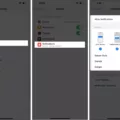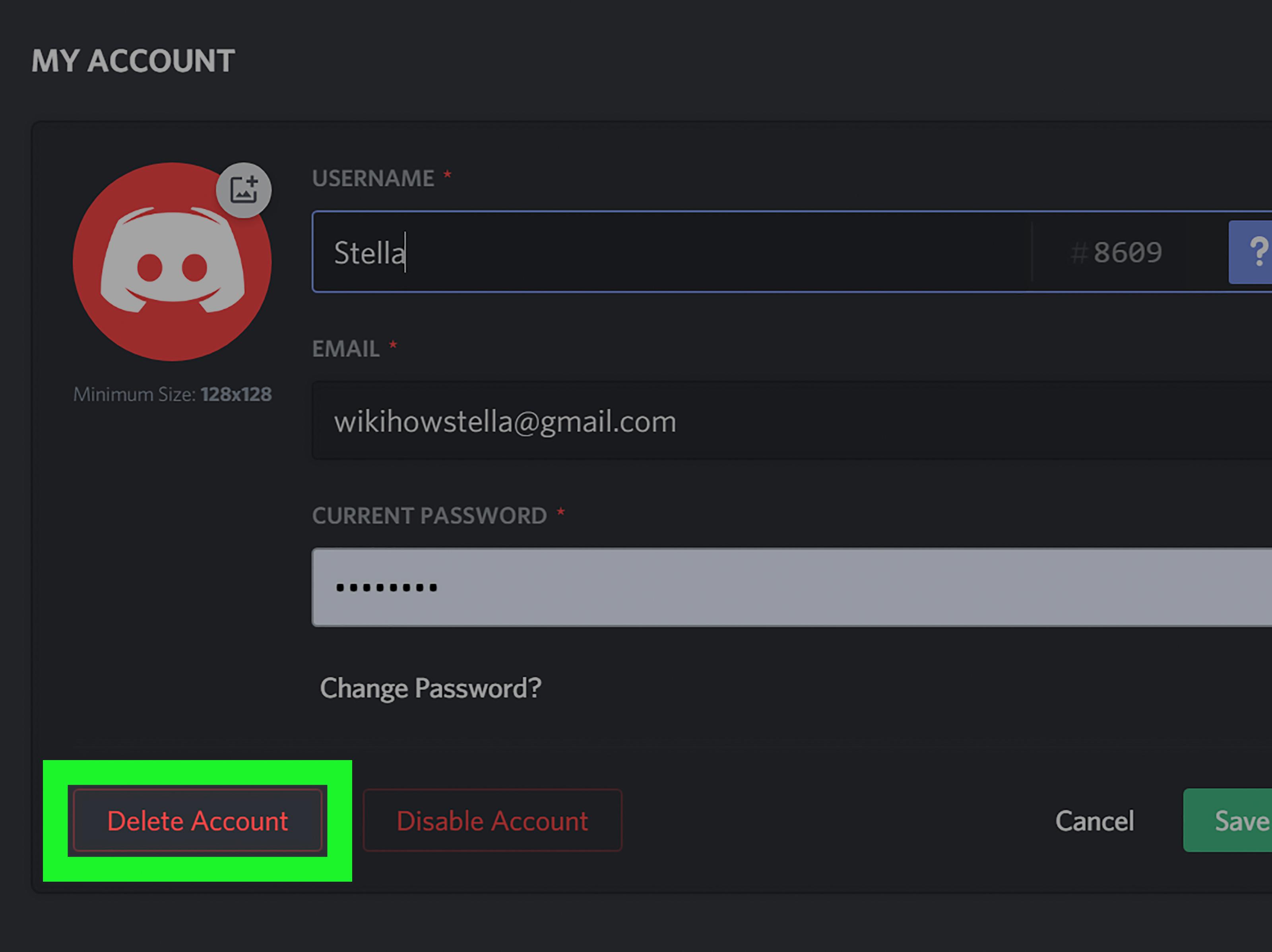Discord is a popular instant messaging and voice chat application that has gained a lot of popularity among gamers, streamers, and communities online. It offers a range of features such as voice and video calls, screen sharing, file sharing, and more. One of the most vital features of Discord is the ability to communicate and connect with others easily. In this article, we will discuss how to get someone’s Discord ID.
To get someone’s Discord ID, you need to follow a few simple steps. Firstly, ensure that you have enabled the Developer Mode in Discord. To do this, click on the gear icon located at the bottom left corner of your screen. From there, click on the “Advanced” category, and then switch on the toggle next to “Developer Mode.” This will allow you to access the Discord ID of any user.
Secondly, search for the user whose Discord ID you want to get. You can do this by typing their name in the search bar at the top of the Discord window. Once you have found the user, right-click on their name, and select the “Copy ID” option. This will copy the user’s Discord ID to your clipboard.
It is important to note that obtaining someone’s Discord ID without their permission is a violation of Discord’s terms of service and can even be illegal. It is essential to use this feature responsibly and only for legitimate purposes.
Getting someone’s Discord ID is a straightforward process if you follow the steps outlined above. Remember to use this feature responsibly and only for legitimate purposes. Discord is an excellent platform for connecting with others and building communities, and it is important to respect the privacy and security of its users.
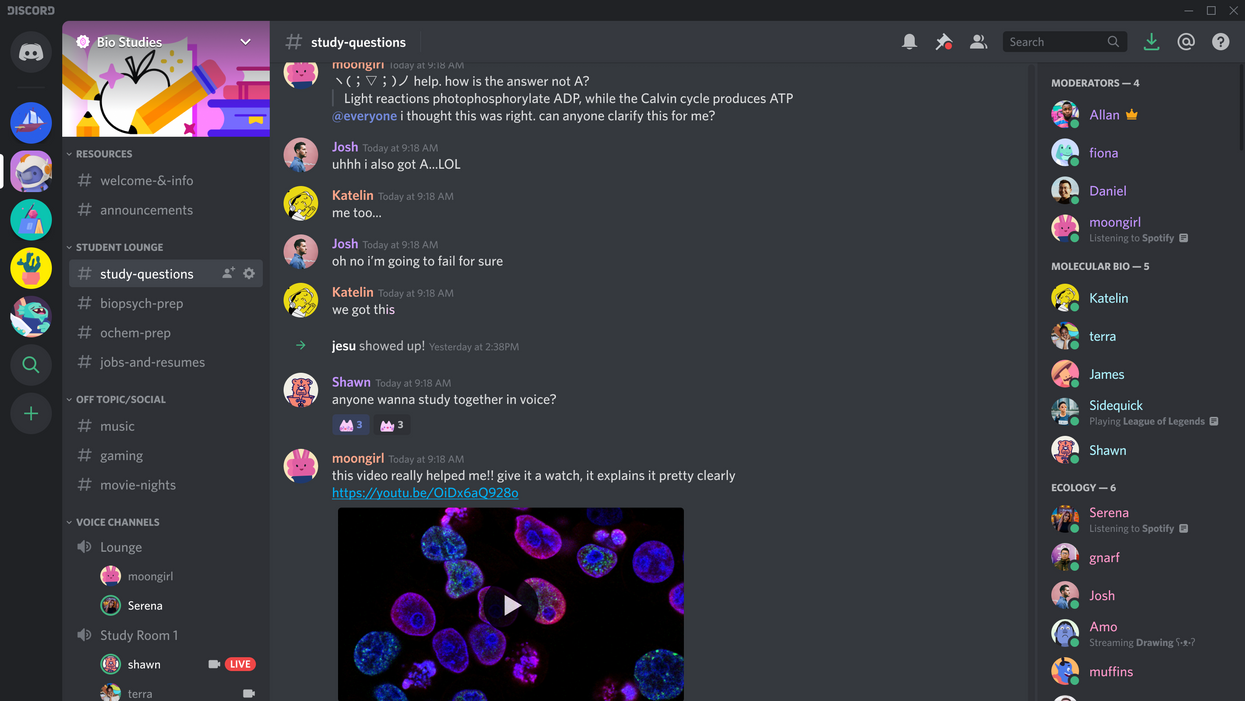
Obtaining Someone’s ID on Discord Mobile
To get someone’s ID on Discord mobile, you can follow these steps:
1. Search for the user’s name in the search bar.
2. Click on the user’s profile to open it.
3. Tap on the three dots icon in the top right corner of the screen.
4. In the options that appear, tap on “Copy ID”.
Alternatively, you can also find your own ID on Discord mobile by following these steps:
1. Open the Discord app on your mobile device.
2. Tap on your profile picture in the bottom right corner of the screen.
3. Tap on the three horizontal lines in the top left corner of the screen to open the main menu.
4. Tap on “User Settings”.
5. Scroll down and tap on “Appearance”.
6. Toggle on “Developer Mode”.
7. Go back to your profile and click on your name.
8. Your ID will appear below your username.
Finding Someone’s Discord ID Without Tag
To find someone’s Discord ID without their tag, you can follow these steps:
1. Open Discord and go to your Friends list.
2. Find the person’s username that you need the ID for.
3. Right-click on their username and select “Copy ID”.
4. The ID will be copied to your clipboard and you can then paste it wherever you need it.
If you don’t have the person added as a friend, you can still find their ID by searching for them in a server that you both share. Follow these steps:
1. Go to the server where you think the person may be a member.
2. Type the person’s username in the search bar at the top of the member list.
3. Once you find their username, right-click on it and select “Copy ID”.
4. The ID will be copied to your clipboard and you can then paste it wherever you need it.
Note that you cannot find someone’s Discord ID without their username or tag. The ID is a unique identifier for each user and is linked to their username or tag.
Asking for ID on Discord: Is It Illegal?
It is illegal to ask for someone’s ID on Discord. Discord is a platform that is used for social interaction and communication, and it is not a place where people should be sharing personal identification information. This is because it can lead to identity theft, fraud, and other illegal activities. Additionally, asking for someone’s ID on Discord goes against the terms of service of the platform, which prohibits users from sharing personal information with others. Therefore, it is important to be cautious when using Discord and to avoid sharing personal information with others, including IDs, to protect yourself from potential harm.
Conclusion
Discord is a popular communication platform that offers a range of features to its users. It allows people to connect with friends and communities through voice, video, and text chat. With the ability to create and join servers, users can customize their experience to fit their needs. Additionally, the platform offers a range of customization options and integrations, making it a versatile tool for both personal and professional use. However, it is important to use Discord responsibly and in compliance with its terms of service. By following the guidelines and utilizing the platform’s features appropriately, users can enjoy a safe and enjoyable experience on Discord.