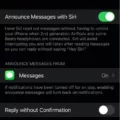If you’ve ever dropped your AirPods or AirPods Pro Case in water, you know how devastating it can be. Unfortunately, water damage is often irreversible and if you don’t take the necessary measures to protect your device from getting wet in the first place, then it may be too late.
But don’t worry! There are a few simple steps you can take to fix a wet AirPod case. Whether you own an AirPods Pro (1st and 2nd generations), AirPods (3rd generation), MagSafe Charging Case for AirPods (3rd generation), Lightning Charging Case for AirPods (3rd generation), or a MagSafe Charging Case for AirPods Pro (2nd generation), these tips will help get your device back up and running.
First and foremost, make sure to remove all of the moisture from the outside of your case as soon as possible. Use a dry cloth or paper towel to wipe away any excess water and then gently shake the case to remove any water droplets that have gotten inside. If this doesn’t work, try using a vacuum cleaner with a soft brush attachment to suck out any remaining moisture.
Once you’ve removed all of the moisture from the outside of the case, allow it to air dry completely. Do not attempt to use a hair dryer, as this could potentially cause further damage to your device. Instead, let it sit in an open space for at least 24 hours before attempting to turn on your device again.
After 24 hours, if there are no visible signs of damage such as corrosion or rust on the outside of your case then it should be safe to turn on again and use as normal. However, if there is still visible evidence of water damage then it may be best to take your device to your nearest Apple store so that they can assess the situation further and advise on any repairs that may need to be made.
No one ever wants their precious AirPod cases damaged by water but thankfully there are a few easy steps that could help save them in an emergency situation like this one! Hopefully, this post has given you some useful information about how to fix wet airport cases so that you can keep enjoying music wherever life takes you!

Can AirPod Cases Withstand Water?
No, AirPods cases are not designed to be waterproof or sweatproof. They are only water and sweat resistant, meaning they can resist light splashes of water and sweat. However, if submerged in water or exposed to large amounts of sweat for a prolonged period of time, the cases may become damaged. Therefore, it is best to keep your AirPods cases away from any kind of liquid or moisture.

Source: amazon.com
Identifying Water Damage in Airpod Cases
If your AirPod case has been exposed to water, there are a few signs you can look out for that may indicate water damage. First, check the exterior of the case for any signs of moisture or discoloration. If the case looks wet or is discolored, this could be an indication that it has been exposed to water. Additionally, if your AirPods won’t charge or work at all after they got wet, this could also be a sign of water damage. Lastly, you may hear distorted audio coming from your AirPods if they have been damaged by water. If your music, podcasts, or audiobooks sound muffled or scratchy, this may be a sign that your AirPods are water damaged.
Conclusion
In conclusion, while AirPods Pro (1st and 2nd generation), AirPods (3rd generation), MagSafe Charging Case for AirPods (3rd generation), Lightning Charging Case for AirPods (3rd generation), and MagSafe Charging Case for AirPods Pro (2nd generation) are water and sweat resistant, they are not waterproof or sweatproof. If your AirPods have been damaged by water, unfortunately, Apple technicians may not be able to fix them. It is important to make sure that you protect your AirPods from water damage in order to make sure they last as long as possible.