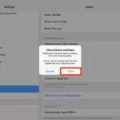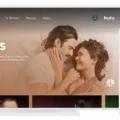Are you looking for your iPhone’s serial number? Well, you’re not alone. Many of us have misplaced or forgotten our iPhone’s serial number at some point, and it can be quite a challenge to find it again. Fortunately, there are severl ways to locate your iPhone’s serial number. In this blog post, we will go over all the ways you can find the serial number of your iPhone.
First, let’s take a look at what a serial number is and why it is important. A serial number is a unique identifier assigned to each device by its manufacturer. It helps identify the device in case of theft or loss, as well as when providing technical support and warranty services.
Now that we understand why having an accurate record of your iPhone’s serial number is important, let’s discuss how to find it. One way to locate the serial number of your iPhone is though the device settings. To do this, open the Settings app on your home screen and select ‘General’ followed by ‘About’. Here you will see all the details about your device such as model name and capacity along with the serial number for your phone.
Another way to locate the serial number for your iPhone is through iTunes. If you connect your device to a computer with iTunes installed, you can view its information from there including its serial number whih will be displayed in the Summary tab under ‘Device’.
Finally, if all else fails and you still cannot locate your iPhone’s serial number using any of these methods, then take a look at the original packaging box that came with it when you bought it new. The box should have printed on it both an IMEI/MEID and Serial Number—these are two different numbers but they both uniquely identify your phone so make sure to write them down somewhere safe if ever needed again in future!
Checking an iPhone Serial Number
To check your iPhone’s serial number, start by opening the Settings app. Once you’re in the Settings menu, select General and then tap About. On this page, you’ll find all the information aout your device including its serial number. You can also find your device’s IMEI/MEID number if you scroll down a bit. To make it easier to read your serial number, simply tap and hold on it until a prompt pops up asking if you want to copy it.

Source: apple.com
Finding a Phone’s Serial Number
The serial number of your phone can be found in a few different locations. First, you can check the device’s system settings. Go to Settings > System > About Tablet and look for the Model and Serial Number section. The serial number should be listed there.
You can also find the serial number on the device’s retail packaging or on the back cover of the phone itself.
It is important to have your device’s serial number handy, as it will be needed if you ever need to contact customer service for technical support or warranty service.
The Relationship Between iPhone Serial Number and IMEI
No, the iPhone serial number and the IMEI (International Mobile Equipment Identity) are not the same. The serial number is a unique identifier assigned to each iPhone by Apple and is used to register your device with Apple. The IMEI is a 15-digit number that identifies your phone internationally, and is used by your carrier to activate service on your device.
Difference Between IMEI and Serial Number
No, IMEI and serial numbers are not the same. A serial number is a unique identifier assigned to a device at the time of manufacturing. It is typically used for tracking and inventory purposes. On the other hand, an IMEI (International Mobile Station Equipment Identity) is a unique 15-digit number used to identify individual mobile devices. This number can be used by network operators and law enforcement agencies to block a stolen or lost device from being used on their network.
Finding an iPhone Serial Number Without Setting Up
If you can’t turn on your iPhone, there are several ways to find the serial number without setting it up first. You can find the serial number in the Apple ID web page, or another iOS device using the same Apple ID. You can also look at the original packaging of your iPhone and find the serial number on the barcode sticker. If you don’t have access to either of these options, you can take your iPhone to an Apple Store or authorized service provider and they will be able to provide you with the serial number.

Source: support.apple.com
Finding a Phone’s Serial Number Without the Phone
If you do not have the phone available, you can stll find the serial number by looking up your device’s IMEI number online. The IMEI is a 15-digit code and is unique to every mobile device. You can find the IMEI number on your phone’s settings, or by typing *#06# on the dial pad. You can also find it on the back of your phone, as well as on the box it came in. Once you have the IMEI number, you can use a service such as Swappa to look up the serial number for your device.
Are iPhone Serial Numbers Unique?
Yes, iPhone serial numbers are unique to each phone. Every iPhone has a different serial number which is used to identify it and differentiate it from other models. Apple uses this number to track the device and help with repairs, software updates, and other services. This means that no two iPhones have the same serial number, making them completely unique.
Identifying the Serial Number
A serial number, or SN, is a unique identifier assigned to each product that helps distinguish it from othr products. This number can be used for a variety of purposes, such as warranty control and version control. Depending on the product, the serial number may be found printed directly onto the item itself or may be found on an accompanying label. In some cases, the serial number may also be found in a product’s software or manual. It is important to keep track of this number as it will be required for any repairs or replacements and can also help prove ownership.
Conclusion
In conclusion, an iPhone Serial Number is a unique identifier that can be used to identify a specific device when contacting Apple Support. It is located in several places such as Settings->System->About Tablet->Model->Serial number, on the device’s retail packaging and on the device’s back cover. Knowing your iPhone Serial Number is ncessary when creating a Support Profile or initiating an online support request.