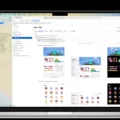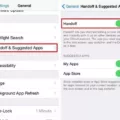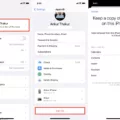The iPhone has become an integral part of our daily lives, and it is often used for making phone calls in noisy environments. However, background noise can be a major hindrance when it comes to clear communication, leading to miscommunication and frustration. Fortunately, the iPhone offers several features to help eliminate background noise and improve call quality.
One of the most effective features for reducing background noise on iPhone is phone noise cancellation. This feature uses air pressure to reduce ambient background noise, making it easier to hear the person on the other end of the line. This feature is available and on by default on iPhone 12 and earlier models, but it can be turned off if it is not desired.
To turn off phone noise cancellation, go to Settings > Accessibility > Audio/Visual > Phone Noise Cancellation, and toggle the switch to the off position. Keep in mind that turning off this feature may result in more background noise during phone calls.
Another feature that can help reduce ambient background noise is Background Sounds. This feature plays soothing sounds in the background to help mask distracting noises, making it easier to focus on the conversation. To turn on Background Sounds, go to Settings > Accessibility > Audio/Visual > Background Sounds, and toggle the switch to the on position. From there, you can choose a sound and adjust the volume to your liking.
If you are using a noise-canceling microphone, it is important to position it correctly to avoid audio issues. The microphone should be positioned close to the mouth, approximately 2 centimeters or less than 1 inch away from the mouth. This filters out unwanted background noise and ensures that the person on the other end of the line can hear you clearly.
In addition to using these features, there are some other steps you can take to reduce ambient noise during phone calls. First, do a quick sweep of your area to identify any potential sources of noise. Turn off any fans, televisions, radios, or audio output systems that may be picked up by your microphone. Additionally, make sure that any nearby devices aren’t causing interference.
The iPhone offers several features to help eliminate background noise and improve call quality. By using phone noise cancellation, Background Sounds, and positioning your microphone correctly, you can enjoy clearer and more productive phone calls, even in noisy environments.

Blocking Out Background Noise on an iPhone
You can block out background noise on your iPhone using various methods. One of the most common ways to block out background noise is to use the phone’s built-in noise-canceling feature. This feature is available on iPhone 12 and earlier models and can be turned on or off depending on your preferences.
Another way to block out background noise is to use headphones or earbuds with active noise-cancellation technology. These devices use tiny microphones to pick up external sounds and then generate sound waves that cancel out the incoming noise. This technology is particularly effective in noisy environments like airplanes or busy city streets.
Additionally, there are many third-party apps available on the App Store that can help reduce background noise during phone calls. These apps typically use advanced algorithms to filter out unwanted noise and enhance the clarity of the speaker’s voice.
There are various methods available to block out background noise on iPhone, including built-in noise canceling features, headphones with active noise cancellation technology, and third-party apps.
Controlling Background Noise on an iPhone
To control background noise on your iPhone, you can turn on the Background Sounds feature. This can be done by going to Settings, then Accessibility, followed by Audio/Visual, and finally selecting Background Sounds. Once enabled, you can choose a sound from the available options, and adjust the volume using the slider. This feature can help you minimize background noise and improve your overall listening experience on your iPhone.
Conclusion
The iPhone is a highly advanced and sophisticated smartphone that continues to set the standard for mobile technology. With its sleek design, intuitive user interface, and powerful features, the iPhone offers a seamless and efficient experience for its users. From its advanced camera capabilities to its cutting-edge security features, the iPhone is truly a device that can handle all of your needs. Whether you’re a business professional, a student, or just someone who loves technology, the iPhone is an excellent choice for anyone looking for a high-quality smartphone. With its constant updates and improvements, the iPhone continues to evolve and push the boundaries of what is possible in mobile technology. So if you’re looking for a device that is both stylish and functional, the iPhone is definitely worth considering.