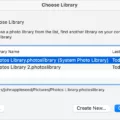The keyboard is an essential piece of technology for connecting with computers, laptops, and other devices. Whether you’re gaming, browsing the web, or typing a document, it’s important to know how to use your keyboard effectively. One of the most common tasks is closing a tab on a Mac. Fortunately, it’s easy to do this with a few keystrokes.
If you want to close a tab on your Mac using the keyboard, all you need to do is press the Command (? cmd) key and the W key at the same time. This will immediately close the active window in whatever app you’re currently using. If you want to close all windows of an app at once, just press Option-Command-W instead.
It’s worth noting that on Windows and Linux computers, pressing Ctrl + w will also close a tab. However, Mac keyboards have additional keys which can be used for shortcuts such as Command (? cmd), Control (ctrl), and Option (? alt). These keys are labeled so it should be easy for anyone to find them and use them correctly.
Lastly, if you need to restart or shut down your Mac computer using the keyboard, there are specific key combinations that can be used depending on your system:
• On Windows: Control-Alt-Delete for restarting and Control-Alt-Delete for shutting down
• On Mac: Control-Command-Eject for restarting and Control-Option-Command-Eject for shutting down
Knowing how to use these shortcuts can really save time when working with computers or laptops. You don’t have to always reach for your mouse or trackpad when all you need is a few quick taps on the keyboard!

Closing a Tab on a Mac Without a Mouse
You can close a tab without using a mouse by pressing Command-W. This will close the tab that is currently active in the foreground. If you would like to close all tabs in your current window, press Option-Command-W.
Closing a Tab Using a Shortcut Key
The shortcut key to close a Tab depends on the type of computer you are using. On Windows and Linux, press Ctrl + w. On a Mac, press? + w.
Using Alt F4 on a Mac
Alt-F4 is not an available keyboard shortcut on Mac computers, as the alt key serves a different purpose on Mac keyboards. To close a window on a Mac, you can use the Command (? cmd) – W shortcut. This shortcut will close the active window and any associated application or process. You can also use Command-Option-Esc to force quit an application that is unresponsive.
Closing a Window on a Mac
The easiest way to close a window on a Mac is to click the red Close button in the top-left corner of the window, or press Command-W. Alternatively, you can press Option-Command-W to close all open windows for an app.
Closing a Tab Without Alt F4
To close a tab without using Alt + F4, you can click the “X” button at the top-right corner of the tab or press Ctrl + W. You can also right-click on the tab and select “Close Tab” from the drop-down menu. Additionally, if you’re using Chrome, you can press Ctrl + Shift + T to reopen your last closed tab.
Closing All Tabs Without a Mouse
To close all tabs without a mouse, you can use the keyboard shortcut [Ctrl] + [W]. This will close the active tab in your browser, and if there are any other tabs open it will prompt you to confirm the closure of all open tabs. If you’d like to skip this step, you can use the keyboard shortcut [Ctrl] + [Shift] + [W], which will close all open tabs without prompting for confirmation.
Closing a Tab with Mouse Click
To close a tab with a mouse click, double-click anywhere in the tab with the left mouse button. This will immediately close the tab and any content within it. If you would like to keep the content in the tab for later use, you can right-click on the tab and select “Close Tab” from the menu that appears.