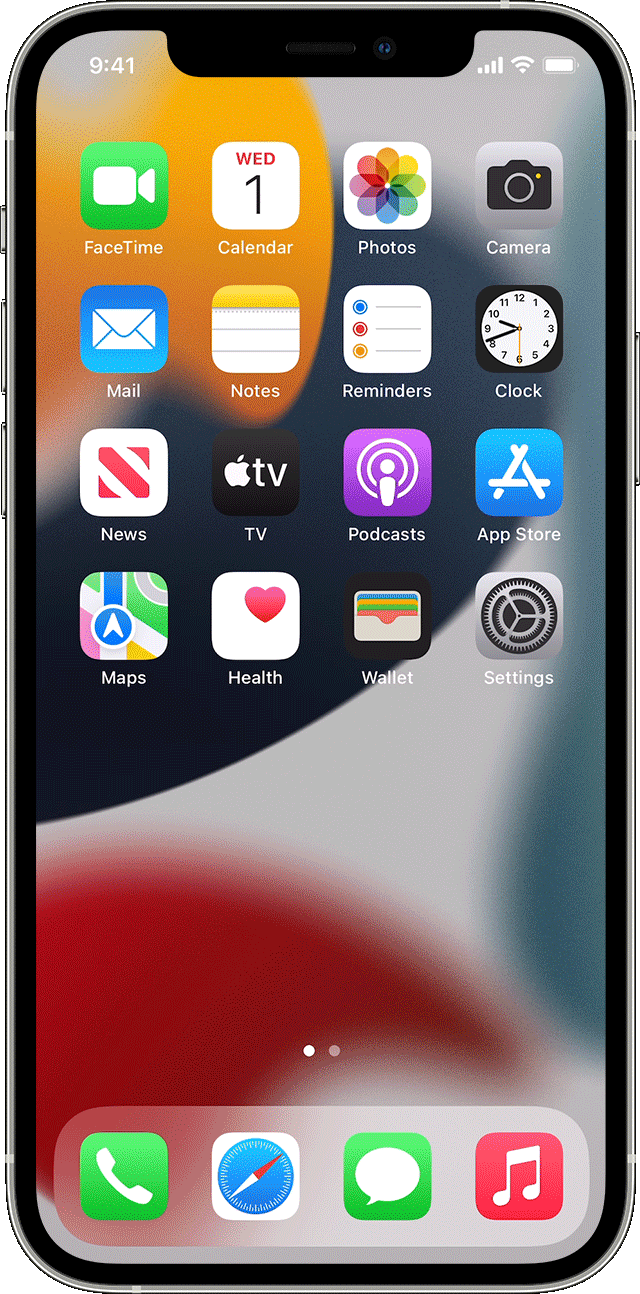Are you a parent looking to keep track of your child’s whereabouts? With the iPhone, checking on your child’s location is easier than ever. Here, we’ll provide a step-by-step guide on how to check your child’s location on an iPhone.
First of all, you need to make sure that your child has enabled Location Services on their device. To do this, they will need to open the Settings app and navigate to Privacy > Location Services. From here, they can turn on the switch next to ‘Location Services’ and ensure that it is set to ‘Always’. This will allow you to locate them at any time.
Once their Location Services are enabled, you can then use the Find My app on your own iPhone to check their location in real time. To get started, open the Find My app and select the People tab at the bottom of the screen. Under People, choose the name of your child who is sharing their location with you. Then select it again – this will bring up a menu where you can select ‘Share My Location’.
You can then see their current location on a map and even get directions if needed. You can also choose how long they are able to share their location with you – from one hour up to indefinitely.
If your child has an Android device instead of an iPhone, then you can use Google Family Link app instead of Find My in order to view their location in real-time. Just make sure that device location sharing is turned on within Family Link for it to work correctly – and bear in mind that if their device is in Power Saving mode or Airplane mode then tracking will be disabled.
So there you have it – our step-by-step guide for checking your child’s location using an iPhone! Using this method, parents everywhere have peace of mind that they know exactly where their children are at all times – making it much easier for them to stay safe and secure while having fun outdoors!

Tracking a Child’s Location Using an iPhone
To see your child’s location on your iPhone, you need to set up Family Sharing. On your iPhone, iPad, or Mac, open the Find My app. Tap or click the People tab. Select a family member’s name, then select it again to see the menu. Tap or click “Share My Location” for each family member you want to track. Now you will be able to view their location in real time on the Find My app. You can also set notifications so that you get updates about their whereabouts and track their location history.
Viewing Child’s Location Through Family Sharing
To view your child’s location on Family Sharing, you’ll need to first turn on the device location-sharing feature in the Family Link app. To do this, open the app and tap Location > Set Up. Select which children you want to enable location sharing for, then tap Turn On. Once enabled, you can then view their current location in the app. To ensure accuracy, make sure that your child’s device has an active internet connection and that its location services are enabled.
Inability to View Daughter’s Location on iPhone
It’s possible that you can’t see your daughter’s location on her iPhone for a few reasons. First, make sure that the location option is enabled on her device. Second, make sure that the device is connected to WiFi or cellular data and not in airplane mode or power-saving mode. Finally, make sure that she has given permission for you to see her location by going into settings and selecting “Share My Location.” If you have done all of these things and still cannot see her location, it may be helpful to reach out to Apple Support for further assistance.
Tracking Someone’s Location Using an iPhone
To check someone’s location on an iPhone, open the Find My app and select the People tab. Under People, choose the name of the person whose location you would like to check. If they are sharing their location with you, you will be able to see their current location on a map. To get directions to their location, select Directions and it will open up Maps with directions to their current location.
Tracking a Child’s Phone Location Without Their Knowledge
Yes, you can track your child’s phone location without them knowing. The best way to do this is to install a reliable parental monitoring app on their device. This way, you can track their real-time location, view their call and text logs, monitor their installed apps and websites, and much more without them ever knowing. A good parental monitoring app such as AirDroid Parental Monitoring is perfect for this as it runs in stealth mode and provides detailed reports of all monitored activities.
Inability to View Family Member’s Location on iPhone
There are a few reasons why you may not be able to see your family member’s location on an iPhone. First, make sure that everyone in the family is using the same Apple ID for Family Sharing and that Location Sharing is enabled in their Settings. Additionally, make sure that all devices are running the latest version of iOS and that each person has been granted permission to share their location with the family. Finally, ensure that each person has a cellular or Wi-Fi connection so their device can accurately report its location. If all the criteria are met, then you should be able to see the correct locations of your family members.
Connecting a Child’s iPhone to an Adult’s iPhone
To connect your child’s iPhone to yours, you’ll need to ensure that both phones are running iOS 16 or later and that you have set up a Family Sharing account. Once you’ve done that, follow these steps:
1. On the parent’s device, go to Settings > [Your Name] > Family Sharing> Add Family Member.
2. Select the option to Create a Child Account and follow the instructions on the screen to add your child’s Apple ID information.
3. On the child’s device, go to Settings > [Your Name], then tap Set Up Family Sharing.
4. Select the option to Join Family Sharing and sign in with the Apple ID used when creating the child account on your device.
5. Once signed in, select Accept on both devices to complete the setup process and connect them together.
That’s it! Your devices should now be connected under your family sharing account.
Troubleshooting Issues with iPhone Location Not Updating
It is possible that your son’s iPhone location is not updating due to several factors. First, it is important to make sure that Location Services are enabled on the device. To do this, go to Settings > Privacy > Location Services and ensure that it is turned on. Additionally, check to see if the device has an active internet connection, as this is necessary for location data to be updated. If the device is connected to a Wi-Fi network but still isn’t updating locations, try disabling and re-enabling the network connection or restarting the device entirely. If these steps do not resolve the issue, it may be necessary to contact Apple Support for further assistance.
Can My Mom See My Location Using Find My iPhone?
Yes, your mom can see your location on Find My iPhone. If the feature is enabled on your device, your mom will be able to view your location from a computer browser or other iOS device. She will need to know your Apple ID and password in order to access the feature. Additionally, she will also need to have an iCloud account set up in order to use Find My iPhone.
Tracking a Family Member’s iPhone
To track a family member’s iPhone, first, make sure that you have enabled Family Sharing in Settings. Next, open the Find My app on your device and select the family member whose iPhone you want to track. The app will show their location on a map, and you can also choose to be notified when they arrive at or leave certain locations. You can also use the Messages app to send them a message with your location or ask them to share their location with you. Finally, if their iPhone is lost or stolen, you can put it into Lost Mode to lock it down and track its location using Find My.
Tracking a Person’s Location Through Their Phone
Yes, it is possible to track a person’s location through their phone. This is made possible through the use of GPS and other mobile technologies such as cellular networks and Wi-Fi networks. By combining these technologies, it is possible to pinpoint a person’s exact location at any given moment. Additionally, many modern smartphones have a built-in feature that allows users to share their location with family and friends in real-time. For instance, Apple’s Find My Friends app allows you to easily keep track of where your friends are located at all times.
Tracking Someone’s Location Without Their Knowledge on iOS
To track someone’s location without them knowing on an iOS device, you can use the Find My iPhone app. This app is available for free on the App Store and can be used to locate your own iOS device or another person’s iOS device. All you need to do is log in with your Apple ID and password, select ‘Find my iPhone’ and you will be able to see the current location of that device. The person being tracked will not be notified that their location is being tracked.