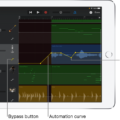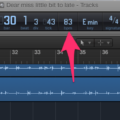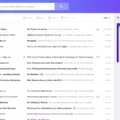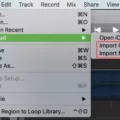GarageBand is an amazingly powerful and versatile software, that allows you to create music with a professional sound. One of the great features of GarageBand is its ability to modify the tempo mid-song. This means that you can create dynamic and evocative pieces of music that truly stand out from the crowd.
To change the tempo in GarageBand, first, open your project and locate the Tempo field in the LCD at the top right corner of the display. You can then adjust it by clicking and dragging up or down, or by double-clicking and entering a new value directly.
This feature allows for some really interesting effects – for instance, you might want to gradually speed up or slow down during a song to create suspense or excitement. You can also use it to add subtle variations throughout your song, creating a sense of unpredictability that draws listeners in and keeps them engaged.
Another great thing about being able to adjust tempo mid-song is that it makes it easier to match other audio tracks with different tempos. You can also use this feature when collaborating with other artists – if you’re both working on different projects but need to match up certain sections, you can easily adjust tempos so they fit together perfectly!
Finally, keep in mind that changing tempo mid-song is not something that should be done lightly – it’s best used sparingly, as too much variation can become disorienting and confusing for listeners. However, if used thoughtfully and effectively, this feature can add dynamism and depth to your music like nothing else!
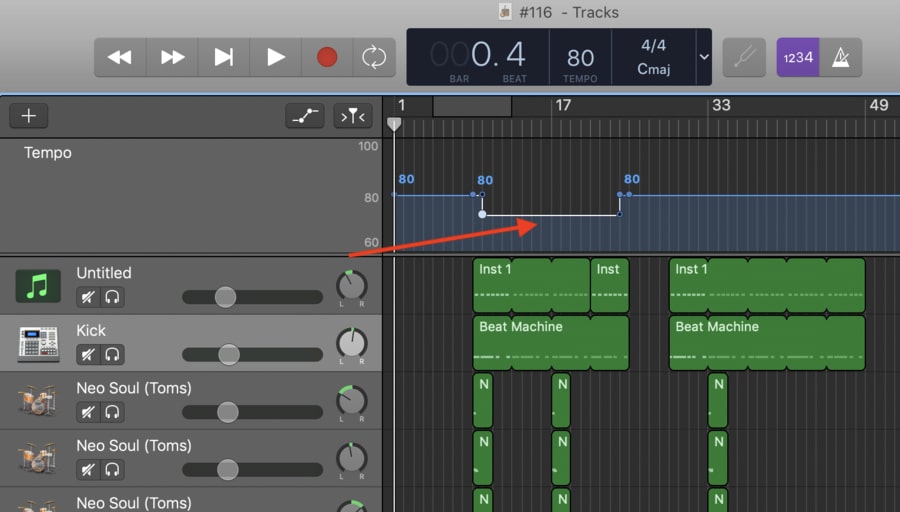
Changing the Tempo Midway Through a Song in GarageBand
To change the tempo mid-way through a song in GarageBand, you will need to use the Change Tempo feature. To do this, click on the triangle icon on the right side of the LCD and choose Beats & Project from the drop-down menu. Then, you will need to either click and hold the tempo value and drag it up or down to change it gradually, or double-click the tempo value and enter a new value in the Tempo field. Once you have set your desired tempo, click Apply at the bottom of the window to save your changes. Your song will now reflect your new tempo throughout its duration.
Can Songs Change Tempo in the Middle?
Yes, songs can indeed change the tempo in the middle! It’s an unconventional approach to creating a musical piece, but it can be a powerful way to create an unexpected and intriguing musical journey. Tempo changes can be gradual or sudden, and they can involve subtle changes in speed or more drastic shifts. The possibilities are endless! When done correctly, tempo changes can add dynamic contrast to a song and create moments of surprise and anticipation.
Changing Tempo Mid-Song in GarageBand iOS
Yes, you can change tempo mid-song in GarageBand iOS. To do this, open a project and select the “Time” tab at the top of the screen. This will display two options: “Tempo” and “Time Signature.” To adjust the tempo, simply drag the slider to the desired speed. If you want to change the time signature mid-song, simply tap on it and choose your desired value from the pop-up menu. You can also use the “Tap Tempo” button to set a custom tempo by tapping along with the song. Finally, you can also use a MIDI controller to adjust both tempo and time signature if desired.
Changing Tempo Without Stretching Audio in GarageBand
In GarageBand, you can easily change the tempo of a song without stretching the audio. To do this, simply highlight the track and open the Smart Controls. Under ‘Region’ you will see an option to “Follow Tempo and Pitch”. Uncheck this box and you will be able to adjust the tempo without stretching the audio. You can also click on “Time” to access more detailed settings for adjusting your song’s tempo without stretching it.
Conclusion
In conclusion, GarageBand is an amazing and powerful digital audio workstation that is perfect for creating music and audio projects. It has a wide range of features, including a powerful sequencing engine, an extensive library of instruments and effects, and an intuitive user interface. Its ability to change tempo adds to its flexibility and allows users to create unique and creative musical projects. GarageBand can be used both by experienced musicians as well as those starting out in music production, making it a great choice for anyone who wants to make great-sounding music.