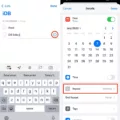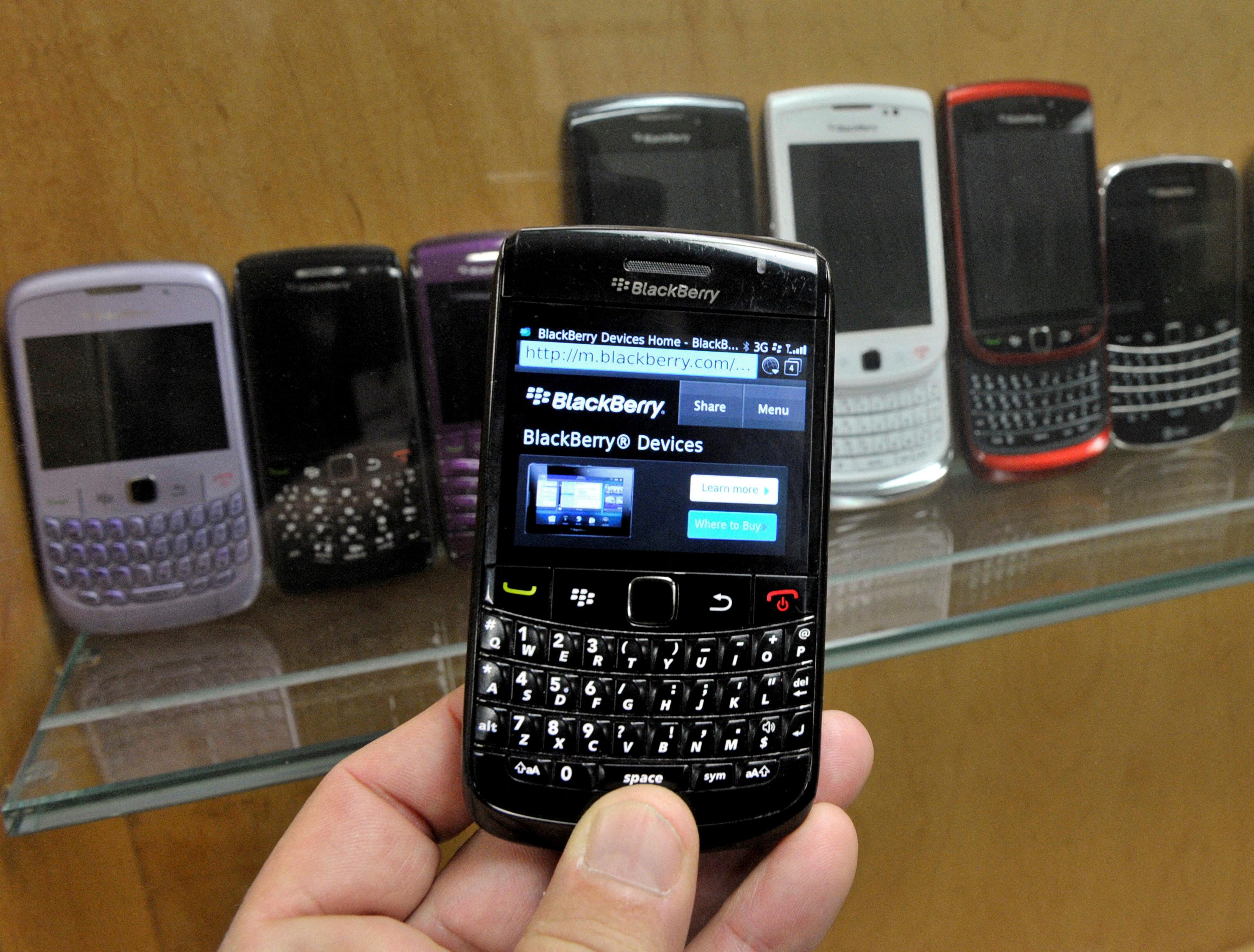Google Accounts offer a number of benefits that users may not be aware of. In addition to the standard Google features such as search, email, and calendar, Google Accounts provide access to a variety of other tools and features. Some of these include Google Drive, Google Maps, and YouTube.
Google Accounts are free to create and use. Anyone with a valid email address can create a Google Account. Once an account is created, the user has access to all of the Google features and services that are available.

Google Accounts provide access to a variety of useful tools and features that can make life easier. Google Accounts are versatile and offer many benefits to users. By taking advantage of the features that are available, users can get more out of their Google experience.
How Do I Change The Default Google Account On My Android?
There are a few different ways that you can change the default Google account on your Android device. One way is to go into your phone settings and remove all of the logged-in Google accounts, except for the one you want to make default. When the other accounts are removed, the one remaining is “promoted” to default. Another way to change your default account is to log out of all of your Google accounts, and then log back in with the account that you want to be set as default.
How Do I Change My Default Google Account Without Signing In?
There is no way to change your default Google account or Gmail account withut signing out of all profiles. The first profile you log into is the only way to select the default Gmail account.
How Do I Change The Google Account On My Phone?
On your Android phone or tablet, open the Settings app .
Tap Accounts.
If you have more than one account on your device, tap the one you want to use.
Tap Account sync.
Turn off the apps you don’t want to sync.
How Do I Change The Primary Email On My Google Account?
In order to change the primary email on your Google account, you will need to follow these steps:
1. Open your Google Account. You can do this by going to www.google.com and clicking on the “Sign in” button in the top right-hand corner.
2. Once you are signed in, click on the “My Account” button.
3. Under the “Personal info” section, click on the “Email” option.
4. On the next page, you will see a list of all the email addresses associated with your account. To make a change, simply click on the email address that you wuld like to make primary and then click on the “Make primary” button.
5. Once you have made your changes, be sure to click on the “Save” button in order to save them.
Why Does My Gmail Defaulting To Wrong Account?
If you’re signed in to multiple Google Accounts, you might see a different default account for each product. To make sure you’re using the account that you want as your default:
Sign out of all your Google Accounts.
Select your profile picture on the top-right and click Sign out from the menu.
Go to gmail.com and sign in with the account you want to set as the default account. Remember, the first account you log in to becomes the default always.
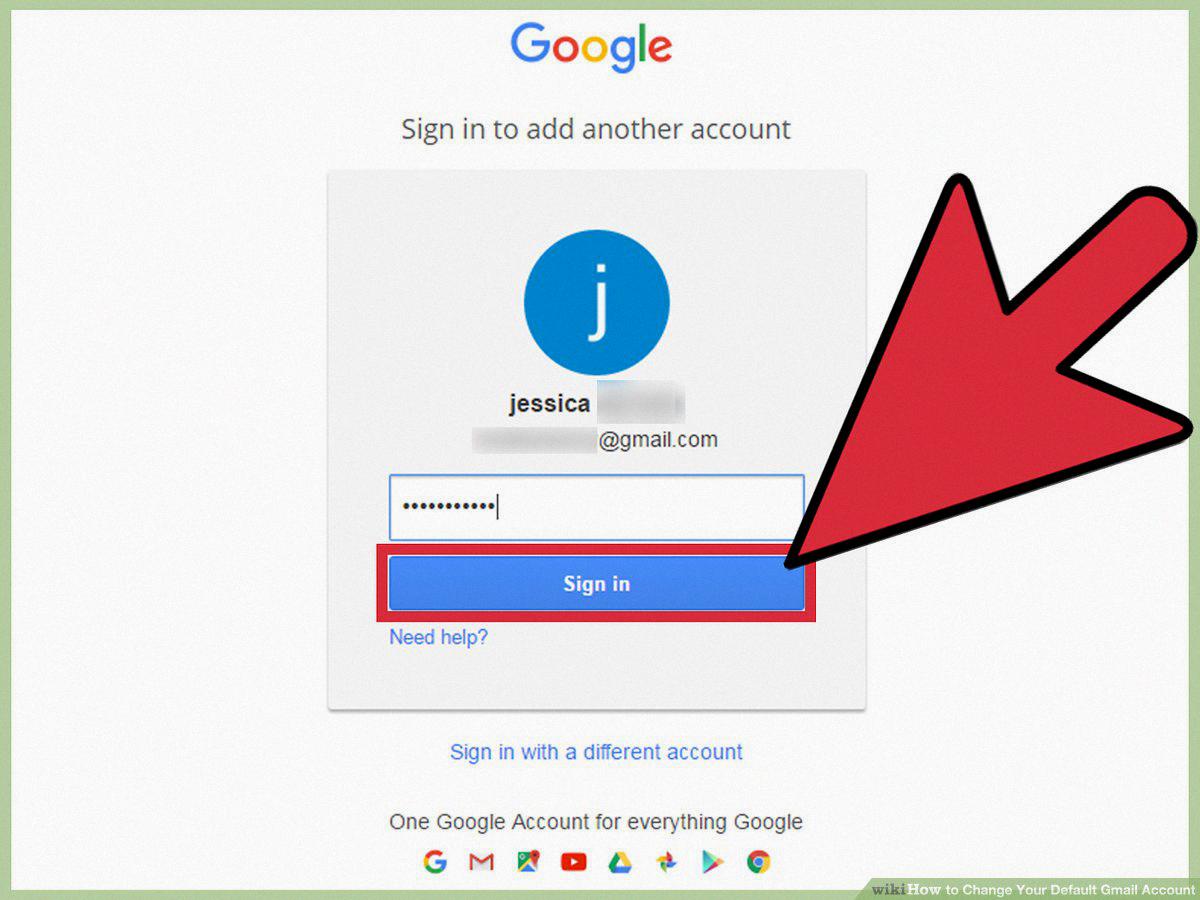
How Do I Remove The Default Account From Google Chrome?
If you would like to remove the default account from Google Chrome, you can follow the steps below:
1. Click on the three dots in the top right corner of your browser and select “Settings”
2. Under “People” click “Manage oter people”
3. Find the account you want to remove and click the three dots next to it
4. Select “Remove this person”
5. Confirm by clicking “OK”
Can I Have 2 Google Accounts On My Phone?
According to Google, you are able to add multiple accounts to your Android device. However, keep in mind that some apps and features are only available on one account at a time.
How Do I Change My Default Gmail Account In Chrome?
If you have multiple Gmail accounts and you’re using Chrome, you can choose which account you want to be your default. Here’s how:
1. Go to your Gmail inbox.
2. Click on your profile image at the top right of your inbox.
3. Sign out of your account.
4. Back in Gmail.com, click Sign in and choose your preferred default account. Enter your password. Click Next. Now you can add your other accounts to your new default account.
How Do I Remove A Gmail Account From Chrome?
Chrome stores a lot of data about your browsing habits. This includes information like your browsing history, passwords, and cookies. If you want to delete all this data, you’ll need to delete your Chrome account. Here’s how:
1. Go to the Data & Privacy section of your Google Account.
2. Scroll to “Your data & privacy options.”
3. Delete your Google Account.
4. Follow the instructions to delete your account.