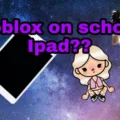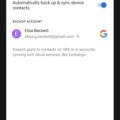Roblox is a popular online game platform that allows users to create and share their own virtual worlds. However, due to its large and diverse userbase, some parents may be concerned about their kids playing the game. If you are an iPad user and would like to block Roblox on your device, there are a few steps you can take to ensure your child’s safety.
First, you can use the built-in parental controls on your iPad. To do this, open up Settings, tap on General and then tap on Restrictions. From here, you can toggle off apps like Roblox that you don’t want your children using. You can also set age restrictions for specific apps or websites as well as limit in-app purchases or explicit content.
Another option is to use third-party parental control apps like Qustodio or Net Nanny. These apps allow parents to monitor their child’s activity while they are playing Roblox as well as block cerain games or websites altogether. Many of these apps also have features such as time limits, location tracking, and activity reporting so you can keep an eye on exactly what your kids are doing while they’re online.
Finally, if neither of these options works for you, it may be best to simply delete the Roblox app from all devices in your home and set up restrictions in the app itself. This means that even if someone downloads the app again onto another device, they will still be blocked from playing Roblox until they enter a password that only you know.
Overall, there are several ways for parents to block the Roblox app on iPads and other devices in order to protect their children from inappropriate content or excessive gaming habits. By taking a few simple steps now, you can ensure that your family has a safe online environment for years to come!
Stopping a Child from Playing Roblox
If you want to stop your child from playing Roblox, thre are a few steps you can take.
First, delete the Roblox app from all devices your child uses. This includes any smartphones, tablets, computers, or gaming consoles. Depending on the device, this may involve uninstalling the app or disabling it in parental settings.
Second, set up restrictions in the Roblox account. This will help limit how much time your child spends playing Roblox and prevent them from accessing certain features of the game. For example, you can turn off chat and messaging functions and manage what type of content they can access within the game.
Third, be aware of any other platforms that might be encouraging your child to play Roblox or other games such as Discord, YouTube or Twitch. You may want to limit their use of these websites and apps as well.
Finally, talk to your child abut why you’re limiting their access to Roblox. Explain that spending too much time on video games can have negative effects on their physical and mental health and that it’s important for them to focus on other activities like sports or creative pursuits instead.

Source: nytimes.com
Blocking Roblox: Is It Possible?
Yes, you can block Roblox. To do this, you’ll need to go to the Settings page of your account. Under the Privacy tab, you’ll find an option to Block/Unblock Users. You can enter the username of the Roblox user that you want to block and click on Block User to complete the process. Additionally, you can report any inappropriate or abusive behavior from other players in order to protect yoursef and other users from harm.
Can Parents Remove Roblox from Their Child’s Device?
Yes, parents can delete their child’s Roblox account if they choose to do so. To do this, sign in to Roblox with the username and password of your child’s account, then select “Delete Your Account” from the drop-down menu at the top right corner of the page. Be sure that there are no funds on the card before deleting the account, as all funds will be lost when an account is deleted.
Is Playing Roblox Appropriate for 9-Year-Olds?
It’s generally not recommended for 9 year olds to play Roblox, as it carries an ESRB rating of 10+. That said, it may be okay for some kids who are a bit younger than 10. Ultimately, the decision of whether or not to let a 9 year old play Roblox is up to the parents. As with any game, parents sould closely monitor their child’s playtime and make sure they understand how to interact safely with other players. It might also be a good idea to double-check some of the game’s content and make sure it is age appropriate.
Is Roblox Appropriate for an 11 Year Old?
Roblox is a popular game choice for children of all ages, including 11 year olds. While thee have been some reports of inappropriate content in the game, these can be avoided by taking a few simple safety measures.
Firstly, it is important to ensure your child only plays the game with players they know and trust. Roblox has an option to limit play to friends only, so that your child can avoid interacting with strangers online. It is also important to communicate to your child that they shold not give out personal information or accept friend requests from players they don’t personally know.
Secondly, it is advisable to monitor your child’s activity on the game. Roblox has a built-in chat filter which prevents inappropriate language from being used in the game, but it is still important to check what kind of conversations are taking place. Additionally, parents should be aware that Roblox alows users to purchase digital items with real money; you may want to put restrictions on this or set up parental controls on their account if necessary.
Finally, you should talk with your child about how to stay safe in any online environment and encourage them not to interact with other players if they feel uncomfortable or unsafe in any way.
In summary, Roblox can be a fun and engaging experience for an 11 year old when played safely and responsibly. It is important for parents to be aware of potential risks associated with the game and take steps such as setting parental controls, monitoring their child’s conversations and behaviour in-game, and discussing online safety guidelines with their child befoe allowing them to play.
Blocking Roblox on Safari
To block Roblox on Safari, you will need to use parental controls. First, open your Safari browser and go to the ‘Preferences’ tab. Click on the ‘Security’ tab and select ‘Block dangerous and adult websites’. Then turn on the website filtering option that allows you to block specific websites. You can then enter the URL for Roblox in the box proided and click ‘Add’. This will prevent your children from accessing Roblox through Safari.
Blocking Roblox from WIFI
To block Roblox from your WiFi network, you need to access the settings page of your router. Once on the settings page, switch to Web Content Filtering and add the domain name rbxcdn.com to the list of blocked domains. Make sure to select the Always Block option from the dropdown menu so that no traffic from this domain is allowed through your network. After adding this domain to the list, save your settings and Roblox should now be blocked from your WiFi network.

Source: twitter.com
Implementing Parental Restrictions on Roblox
To put parental restrictions on Roblox, you first need to log in to the account. Then click the gear icon and select Settings. On the right-hand side of the Settings page, click Privacy. Here you can adjust both Contact Settings and Other Settings. If your child is 12 or younger, you can choose Friends or No one for contact settings. From the Other Settings section, you can adjust the ‘Chat/Messaging Restrictions’ and ‘Content Restrictions.’ This will alow you to set age appropriate filters and restrict access to certain types of content on Roblox.
Blocking All Games
To block all games, you’ll need to install an app such as BlockSite on your Android phone or tablet. Once installed, open the app and enable it if it’s not already turned on. Then, tap the plus icon in the bottom right corner and add the URLs of the online gaming sites you want to block. You can repeat this process for any sites you want to block. Some apps also provide additional features such as blocking certain keywords or setting up a timer to limit your access to certain sites or activities.
Conclusion
Roblox is an online game that can be both fun and educational. It can be a great way for children to build their creativity and problem-solving skills in a safe environment. However, it is important for parents to take precautions and set limits on how much time their children spend playing Roblox. Parents should also familiarize themselves with the safety features offered in the app, as well as setting restrictions on the account itself and blocking othr users. By taking these steps, parents can ensure that their children have a safe and enjoyable experience with Roblox.