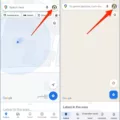The Honeywell T9 and T10 thermostats are both smart thermostats that offer advanced features for controlling the temperature in your home. However, there are some key differences between the two models that you should consider before making a purchase.
One of the main differences between the T9 and T10 is their ability to control humidification, dehumidification, or ventilation. The T10 has the capability to control all three, while the T9 does not. If you are looking for a thermostat that can provide this level of control, the T10 would be the better choice for you.
Another difference between the two models is the inclusion of a C-wire adapter. The T9 comes with a C-wire adapter, which makes it compatible with homes that do not have a C-wire. On the other hand, the T10 does not come with a C-wire adapter and would require the purchase of a THP9045A1023 adapter separately, if needed.
Both the T9 and T10 thermostats can be paired with Smart Room Sensors to help you adjust the temperature and humidity from anywhere. These sensors can be placed in different rooms of your home, allowing you to monitor and control the temperature and humidity levels in each room individually. However, it’s important to note that each thermostat can only connect with its own set of sensors and cannot connect with more than one thermostat.
Honeywell Home T9 WiFi Smart Thermostat with Smart Room Sensor
If you are looking to control multiple zones in your home, you would need to purchase a T9 or T10 thermostat for each zone, along with the corresponding sensors. Each thermostat will require its own sensors, depending on the level of control you desire.
The Honeywell T9 and T10 thermostats are both smart thermostats that offer advanced features for controlling the temperature in your home. The T10 offers the additional capability of controlling humidification, dehumidification, and ventilation, while the T9 does not.
The T9 comes with a C-wire adapter, making it compatible with homes without a C-wire, while the T10 does not include this adapter. Both models can be paired with Smart Room Sensors for individual room control, but each thermostat can only connect with its own set of sensors.
What is the Difference Between T9 and T10?
The T9 and T10 are both smart thermostats manufactured by a well-known brand. While they share many similarities, there are a few key differences between the two models.

1. Control Options:
– T10: The T10 offers the ability to control Humidification, Dehumidification, or Ventilation. This means you can adjust the humidity levels in your home or control the ventilation system with this thermostat.
– T9: The T9 lacks the ability to control Humidification, Dehumidification, or Ventilation. It focuses solely on temperature control.
2. C-Wire Adapter:
– T10: The T10 does not come with a C-wire adapter. If your home’s HVAC system requires a C-wire for power, you will need to separately purchase a THP9045A1023 adapter.
– T9: The T9 includes a C-wire adapter, making it easier to install and set up in homes that require a C-wire for power.
3. Other Features:
Both the T9 and T10 offer similar features, including:
– Wi-Fi connectivity: Allows you to control and monitor your thermostat remotely through a smartphone app.
– Smart Learning: Learns your schedule and adjusts temperature settings accordingly for optimal comfort and energy efficiency.
– Voice Control: Compatible with popular voice assistants like Amazon Alexa and Google Assistant.
– Energy Savings: Provides insights into your energy usage and offers suggestions to help reduce energy consumption.
While the T9 and T10 have many similarities, the T10 offers additional control options for humidity and ventilation. However, the T9 includes a C-wire adapter, making it a more convenient choice for homes that require a C-wire.
Does Honeywell T10 Control Humidity?
The Honeywell T10 or T10+ Pro Smart Thermostat has the ability to control humidity in addition to temperature. With the help of Smart Room Sensors, the T10 thermostat allows you to adjust both the temperature and humidity in your home from anywhere using the Honeywell Home app.
The T10 thermostat is compatible with Smart Room Sensors, which can be placed in different rooms of your home to monitor the temperature and humidity levels.
By placing these sensors strategically, you can ensure that the T10 thermostat takes into account the conditions in each room when making temperature and humidity adjustments.
The sensors provide real-time data on temperature and humidity, allowing you to see the readings for each room on the Honeywell Home app. This gives you the ability to customize and optimize the temperature and humidity settings for specific rooms based on your preferences and comfort needs.
Controlling humidity is important for maintaining a comfortable and healthy indoor environment. Excess humidity can lead to discomfort, mold growth, and other issues.
With the T10 thermostat and Smart Room Sensors, you can easily monitor and adjust the humidity levels in your home to create a more comfortable living space.
The Honeywell T10 or T10+ Pro Smart Thermostat can control humidity by using Smart Room Sensors to monitor and adjust the humidity levels in your home. This feature allows you to create a more comfortable and healthy indoor environment.
Honeywell Home T10 Pro Smart Thermostat
Does Honeywell T9 Work with Multiple Zones?
The Honeywell T9 Smart Thermostat does not directly support multiple zones. Each thermostat can only control one zone or area in your home. Therefore, if you have multiple zones that you want to control individually, you would need a separate T9 thermostat for each zone.
However, it is important to note that the T9 does support the use of Smart Room Sensors, which can be placed in different rooms to help monitor and adjust the temperature based on occupancy and temperature preferences. These sensors can provide a more accurate and personalized heating and cooling experience for each zone.
So, to control multiple zones with the T9, you would need to install a separate T9 thermostat for each zone and pair each thermostat with its own set of Smart Room Sensors. This allows you to have independent control and monitoring for each zone in your home.
Does a T9 Smart Thermostat Need a C-wire?
The T9 Smart Thermostat does not require a C-wire. It comes with a c-wire adapter, making it compatible with homes that do not have a c-wire. The c-wire adapter ensures that the T9 thermostat receives a constant power supply, allowing it to function properly without the need for a dedicated c-wire connection.
This is particularly useful for older homes or HVAC systems that may not have a c-wire already installed. The c-wire adapter provides a simple and convenient solution for homeowners who want to upgrade to a smart thermostat without the need for extensive rewiring or installation.
Conclusion

The Honeywell T9 and T10 smart thermostats offer different features and capabilities. The T10 has the ability to control Humidification, Dehumidification, or Ventilation, while the T9 does not have these capabilities.
Additionally, the T9 comes with a c-wire adapter, making it compatible with homes that do not have a c-wire, while the T10 does not include this adapter and would need to be purchased separately if needed.
Both thermostats can be used with Smart Room Sensors to help adjust temperature and humidity from anywhere, but it’s important to note that each thermostat requires its own set of sensors. Smart Room Sensors cannot connect with more than one thermostat.
If you’re looking for more control over humidity and ventilation, the T10 may be the better choice. However, if you don’t have a c-wire and want a thermostat that is compatible with your home, the T9 would be a suitable option. Ultimately, the decision between the T9 and T10 will depend on your specific needs and preferences.