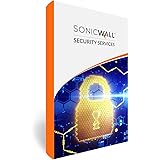NBC is a popular television network that offers a wide range of shows, news, and sports coverage. If you are a fan of NBC and want to watch it on your Amazon Fire TV or Fire TV Stick, you’re in luck! There is a dedicated NBC app available for download on these devices.
To get started, simply navigate to the main menu on your Amazon Fire TV or Fire TV Stick. From there, select the “Search” option and type in “NBC”. The search results will appear, and you’ll want to navigate to the “Apps and Games” section to find the NBC App. Once you locate the app, select the option to download it.
After the app is successfully installed, you will find the NBC app on your Apps page. Simply click on it to open the app and start watching your favorite NBC shows and content.
Now, you may be wondering how you can watch NBC on your Amazon Fire TV or Fire TV Stick without a cable subscription. Well, there are several streaming services that offer NBC as part of their channel lineup.
DirecTV Stream, Hulu with Live TV, Fubo TV, YouTube TV, DirecTV Stream Ultimate, Fubo TV Elite, and Xfinity Choice TV are all options that allow you to access NBC without a cable subscription. Each of these services offers different pricing plans and features, so it’s important to consider your viewing preferences and budget before making a decision.
DirecTV Stream and Fubo TV are known for their extensive sports coverage, making them great choices for sports enthusiasts. Hulu with Live TV and YouTube TV are popular options that offer a wide range of channels and on-demand content. DirecTV Stream Ultimate, Fubo TV Elite, and Xfinity Choice TV are higher-tier plans that may offer additional channels and features.
By subscribing to one of these streaming services, you can enjoy NBC and other popular channels on your Amazon Fire TV or Fire TV Stick, giving you the flexibility to watch your favorite shows whenever and wherever you want.
Watching NBC on your Amazon Fire TV or Fire TV Stick is easy with the dedicated NBC app. Additionally, you have the option to access NBC without a cable subscription through various streaming services. Consider your preferences and budget to choose the best option for you. Happy streaming!
Can You Watch NBC on Firestick?
You can watch NBC on Firestick. To do so, follow these steps:
1. From the main menu of your Firestick, select “Search.”
2. Enter “NBC” in the search bar and click on the search icon.
3. In the search results, navigate to “Apps & Games” to find the NBC App.
4. Select the option to download and install the NBC App on your Firestick.
5. Once the installation is complete, you will find the NBC App on your Apps page.
6. Simply click on the NBC App to open it and start watching NBC content on your Firestick.
Alternatively, you can also use voice search on your Firestick remote by pressing and holding the microphone button and saying “NBC” to find and install the NBC App.
By following these steps, you will be able to enjoy NBC shows, live TV, and on-demand content on your Firestick device.
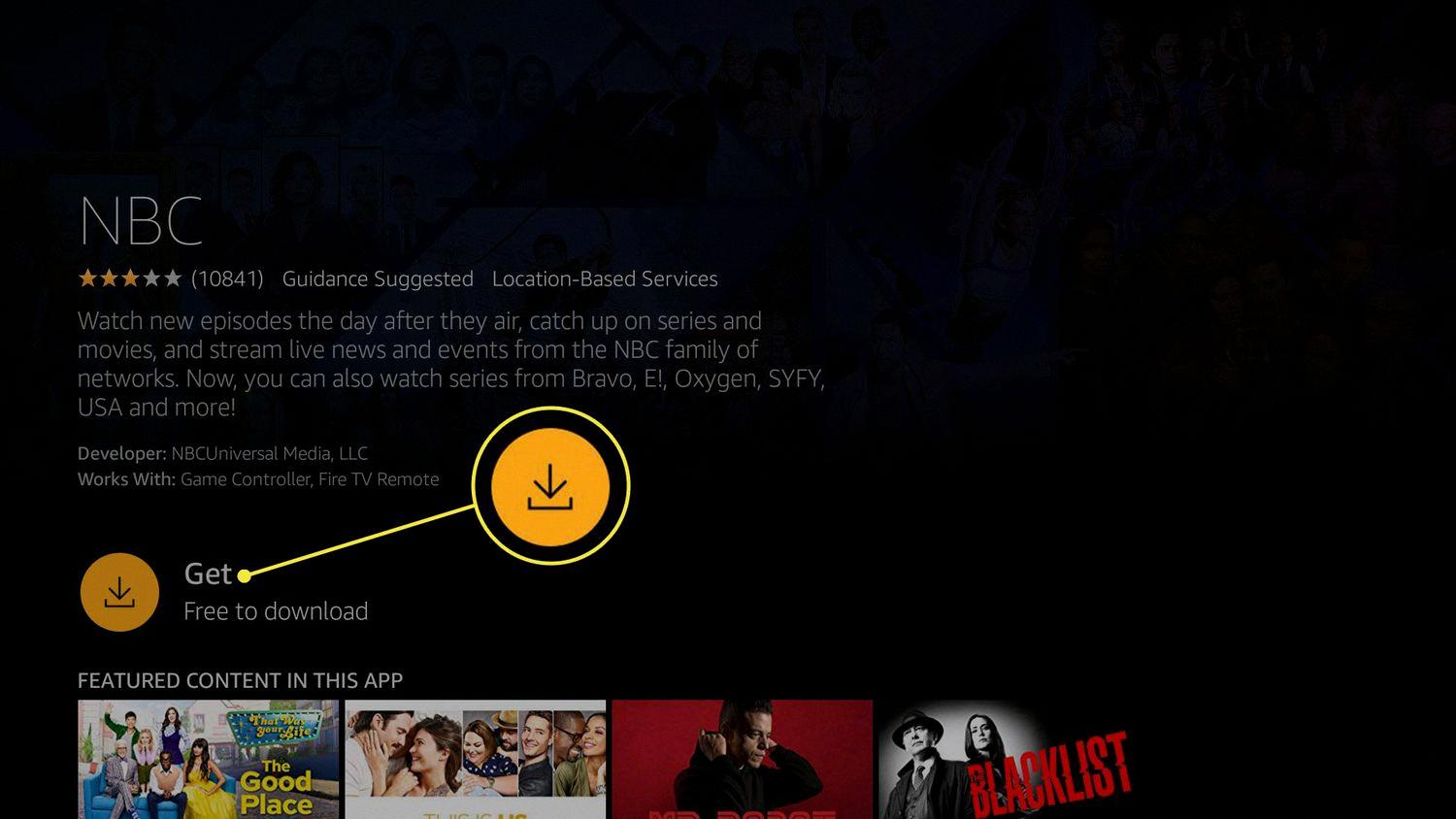
How Can You Watch NBC Without a TV Provider?
To watch NBC without a TV provider, you have several options available. These include streaming services and cable alternatives that offer access to NBC’s content. Here are some popular choices:
1. DirecTV Stream: Formerly known as AT&T TV, DirecTV Stream offers NBC as part of its channel lineup. You can subscribe to their basic package or higher-tier plans to access NBC and many other channels.
2. Hulu with Live TV: Hulu’s live TV streaming service provides access to NBC, along with other major networks. In addition to live streaming, you also get unlimited access to Hulu’s on-demand library.
3. Fubo TV: Fubo TV is a sports-oriented streaming service that also includes NBC in its channel lineup. It offers a wide range of sports coverage along with access to other entertainment channels.
4. YouTube TV: With YouTube TV, you can stream live TV, including NBC, on multiple devices. It provides access to popular channels and offers unlimited cloud DVR storage.
5. Xfinity Choice TV: If you’re an Xfinity internet customer, you can subscribe to Xfinity Choice TV, which includes NBC and other major networks. This is an affordable option if you already have Xfinity internet service.
It’s worth noting that availability and pricing may vary depending on your location. It’s advisable to check the official websites of these streaming services to confirm the availability of NBC and to compare the pricing and features of each option.
Conclusion
If you own an Amazon Fire TV or Fire TV Stick and want to watch NBC without cable, there are a few options available to you. One option is to download the NBC App directly from the Amazon Appstore. Simply navigate to the main menu, select Search, enter “NBC,” and then find the NBC App under Apps and Games. Download the app and it will appear on your Apps page for easy access.
Alternatively, you can also watch NBC without cable on various streaming services that are compatible with Fire TV devices. Some popular options include DirecTV Stream, Hulu with Live TV, Fubo TV, YouTube TV, DirecTV Stream Ultimate, Fubo TV Elite, and Xfinity Choice TV. These services offer live streaming of NBC and other channels, allowing you to watch your favorite shows and events without the need for a traditional cable subscription.
When choosing a streaming service, consider factors such as channel availability, pricing, additional features, and user experience. Each service may have different packages and pricing options, so it’s important to evaluate your specific needs and preferences before making a decision.
With the NBC App or a compatible streaming service, you can enjoy watching NBC on your Fire TV or Fire TV Stick without the hassle of a cable subscription. Whether you’re catching up on the latest episodes of your favorite shows or tuning in to live events, you’ll have access to NBC’s content right at your fingertips.