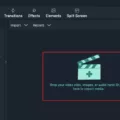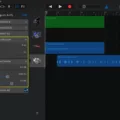Frontier Communications is one of the leading telecommunication companies in the United States, providing a range of services including internet, TV, and phone services. As part of their offerings, Frontier provides email services to their customers through a partnership with Yahoo. In this article, we will guide you through accessing and managing your Frontier email account.
Accessing Your Frontier Email Account
To access your Frontier email account, you will need to visit the login page at login.frontier.com/webmail. Once you are on the login page, you will be prompted to enter your complete Frontier email address and password. Your Frontier email address may include Frontier, FrontierNet, Citilink, Newnorth, Epix, or GVNI in its name. Once you have entered your login credentials, click on the “Login” button to access your email account.
Managing Your Frontier Email Account
Once you have accessed your Frontier email account, you will have a range of options for managing your account. One of the most important things you can do is to ensure that your account information is up-to-date. This includes your name, address, and contact information. You can update your account information by clicking on the “Settings” button in your email account.
Another important aspect of managing your Frontier email account is organizing your emails. You can do this by creating folders to categorize your emails. For example, you might create folders for work, personal, and social emails. To create a new folder, simply click on the “New Folder” button and give your folder a name.
You can also use filters to automatically sort your emails into different folders. This can save you time and make it easier to find the emails you need. To set up filters, click on the “Filters” button and follow the instructions to create a new filter.
In addition to organizing your emails, you can also customize your email settings to suit your needs. For example, you might want to set up an auto-reply message if you are going to be away from your email for an extended period of time. You can also set up email forwarding to have your emails sent to another email account.
Frontier email is a valuable tool for managing your communications. By following the steps outlined in this article, you can access and manage your email account with ease. Remember to keep your account information up-to-date, organize your emails with folders and filters, and customize your email settings to suit your needs. With these tips, you can make the most of your Frontier email account.
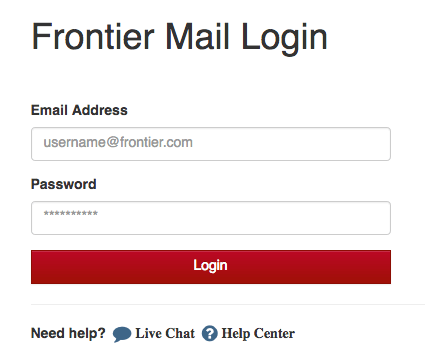
Accessing Frontier Email
To access your Frontier email account, you need to follow a few simple steps. Firstly, go to the login page of the Frontier website by typing login.frontier.com/webmail in the address bar of your web browser. Next, enter your complete Frontier email address in the designated field. Please note that your Frontier email address may include Frontier, FrontierNet, Citilink, Newnorth, Epix, or GVNI in its name. Then, type in your password in the password field. Once you have entered your login details, click on the “Login” button to access your Frontier email account. If you have entered the correct login details, you will be directed to your email inbox, where you can read, write, and manage your emails.
Comparing Frontier Email and Yahoo
Frontier email is provided through a partnership with Yahoo. This means that when you sign up for a Frontier email account, you are actually creating a Yahoo account. However, while the underlying technology and infrastructure may be the same, there may be some differences in terms of the features and services offered. Additionally, Frontier may have its own policies and procedures for managing email accounts that differ from Yahoos. It’s important to review the terms of service and privacy policy for both Frontier and Yahoo to understand how your email account is being managed and what rights and protections you have as a user.
Using the Frontier Email App
There is a Frontier email app available for download. The app is called “Frontier Mail” and is available for both Apple/iPhone and Google/Android phones and tablets. With the Frontier Mail app, you can manage your Frontier email account on the go, including viewing and responding to emails, managing contacts and folders, and customizing settings. The app also allows you to receive push notifications for new emails and alerts for important messages. Additionally, the app provides enhanced security features, such as the ability to set up a PIN code to protect your email account from unauthorized access. the Frontier Mail app is a convenient and efficient way to manage your Frontier email account from your mobile device.
What is a Frontier Email Address?
A Frontier email address typically follows a common pattern that includes the first and last name of the user. The format is usually {first}.{last}@frontier.com. For example, if the user’s name is John Smith, the email address would be john.smith@frontier.com. However, it is important to note that there are other patterns that can be used for Frontier email addresses, such as {first}@frontier.com and {first}{l}@frontier.com. These patterns are not as common, but they are still used by some users. It is worth noting that the specific format of a Frontier email address may vary depending on the user’s preference or the organization’s policies.
Conclusion
Frontier email provides a reliable and convenient platform for users to access their email accounts. The partnership with Yahoo ensures that users have access to Yahoo’s robust email features and security measures. With the availability of the MyFrontier mobile app, managing your Frontier email account has never been easier. The most common email pattern used by Frontier is {first}. {last}@frontier.com, but other patterns such as {first}@frontier.com and {first}{l}@frontier.com are also used. Frontier email is a great option for those looking for a secure and user-friendly email service.