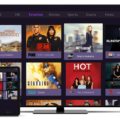Have you ever accidentally deleted an important email from your Gmail account? It can be a frustrating experience, but don’t worry, there is a way to recover deleted emails. In this article, we’ll show you how to use the Gmail Message Recovery Tool to recover your deleted emails.
Step 1: Open the Gmail App
First, you’ll need to open the Gmail app on your Android phone or tablet. Once you’ve opened the app, navigate to the top left corner and tap on the menu button.
Step 2: Go to Trash
From the menu, select the “Trash” option. This will take you to a list of all the emails that you’ve deleted.
Step 3: Select Emails to Recover
Now, you’ll need to select the emails that you want to recover. You can do this by tapping on the letter or photo next to the messages you want to recover. You can select multiple emails at once.
Step 4: Move Emails to Inbox
Once you’ve selected the emails you want to recover, tap on the “More” button at the top right corner. From the options that appear, select “Move to.” You’ll be prompted to choose where you want to move the messages to. Select “Inbox” to move the messages back to your inbox.
Step 5: Check Your Inbox
Once you’ve moved the emails to your inbox, go to your inbox to check if they have been successfully recovered. You should see the recovered emails in your inbox.
If you’ve accidentally deleted an important email from your Gmail account, don’t panic. You can use the Gmail Message Recovery Tool to recover your deleted emails. Just follow the steps outlined above, and you’ll be able to recover your deleted emails in no time.

Recovering Gmail Messages
To recover Gmail messages on your Android phone or tablet, follow these steps:
1. Open the Gmail app on your device.
2. Tap on the Menu icon located at the top left corner of your screen.
3. Next, select the Trash option.
4. You will see a list of all the deleted messages. Tap on the letter or photo next to the messages you want to recover.
5. Once you have selected the messages, tap on the More option located at the top right corner of the screen.
6. From the options that appear, select the Move to option.
7. Choose the location where you want to move the messages to, such as your inbox.
By following these steps, you can easily recover your deleted Gmail messages on your Android device. It is important to note that the messages will only be recoverable for a limited time period, so it’s best to act quickly. Additionally, if you have permanently deleted the messages, they cannot be recovered.
Recovering a Gmail Account Using the Gmail Recovery Tool
The Gmail recovery tool is a feature provided by Google to help users recover their deleted or lost emails. It is a web-based tool that can be accessed through the Gmail account. The purpose of this tool is to retrieve emails that may have been accidentally deleted or lost due to various reasons such as account hacking, system errors, or accidental deletion.
The Gmail recovery tool works by scanning the entire mailbox of the user and identifying any missing emails. It then provides the user with a list of recoverable emails and allows them to select the ones they want to restore. The tool also allows users to search for specific emails using keywords, date ranges, or other filters to make the recovery process more efficient.
To use the Gmail recovery tool, users must have a Google account and must have enabled the option to recover deleted emails. The tool can be accessed by going to the Gmail website and clicking on the “Trash” folder. From there, users can click on the “Recover Deleted Messages” option to initiate the recovery process.
The Gmail recovery tool is a useful feature that can help users retrieve lost or deleted emails. It is a web-based tool that scans the mailbox and provides a list of recoverable emails, allowing users to restore the ones they need.
Conclusion
The Gmail message recovery tool is a very useful feature for anyone who has accidentally deleted important emails or has had their account accessed without permission. The process of recovering deleted messages is simple and straightforward and can be done quickly through the Gmail app. It’s important to note that the recovery process must be done within a certain timeframe, so it’s crucial to act quickly if you need to recover any deleted emails. With this tool, users can have peace of mind knowing that their important messages can be retrieved if necessary. the Gmail message recovery tool is a valuable asset for anyone who uses the platform regularly.