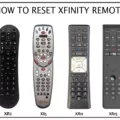The Fire TV remote is an essential tool for controlling your Fire TV Stick or Fire TV Cube. However, one of the most common issues with these remotes is battery drainage. There are several reasons why your Fire TV remote might be draining batteries quickly, and in this article, we will explore some of these reasons and provide potential solutions.
One of the most common reasons for battery drainage in Fire TV remotes is the use of poor-quality batteries. If you use low-quality batteries, they may not last as long as higher-quality ones. It is recommended that you use alkaline batteries or rechargeable batteries for your Fire TV remote. Also, ensure that you have inserted the batteries into the remote correctly. Improperly inserted batteries can cause the remote to malfunction and drain batteries quickly.
Another reason for battery drainage could be accidental button pressing. If the buttons on your remote are pressed often, even when you are not using the remote, it can cause unnecessary battery drain. Ensure that you keep the remote in a safe place where the buttons are not being pressed inadvertently.
Older generation Fire TV remotes may also be more prone to battery drainage. If you have an older remote, you may consider upgrading to a newer model to avoid battery issues.
Misuse of the device can also lead to battery drainage. For example, if you leave the remote on for extended periods, or if you use it excessively, this may cause the batteries to drain more quickly. Try to use the remote sparingly, and turn it off when it is not in use.
If you have Alexa enabled on your Fire TV remote, this can also contribute to battery drainage. Alexa is an AI system that can listen to your voice commands and perform various tasks. However, this system requires power to operate, and this can lead to battery drainage. If you do not use Alexa often, consider disabling it to preserve battery life.
There are several reasons why your Fire TV remote may be draining batteries quickly. By using high-quality batteries, properly inserting them, upgrading to a newer remote, using the remote sparingly, and disabling Alexa, you can help preserve the battery life of your Fire TV remote. Remember to always keep spare batteries on hand, so you’re not left without a remote when you need it.

The Causes of Rapid Battery Drain in Fire TV Remotes
The Fire TV remote is designed to make your viewing experience more enjoyable by allowing you to control your Fire TV device from a distance. However, if you find that your Fire TV remote is going through batteries too quickly, there could be several reasons for this issue.
One possible reason is the use of poor-quality batteries. If you are using batteries that are not of good quality, they may not last as long as you expect. In this case, it is recommended that you use high-quality batteries to ensure that they last longer.
Another reason for the quick draining of batteries could be accidental button pressing. If you accidentally press the buttons on the remote while it is not in use, it can cause the batteries to drain more quickly.
If you have an older generation Fire TV remote, it may also be a reason why your remote is going through batteries so fast. The older the remote, the more likely it is to have issues with battery life.
Misuse of the device can also lead to a quick battery drain. If you are using the remote too frequently or using it for extended periods of time, it can cause the batteries to drain more quickly.
Lastly, if your remote is connected to Alexa, it can also be a reason for quick battery drainage. Alexa is constantly listening for voice commands, which can cause the remote to consume more power.
To prevent your Fire TV remote from going through batteries so quickly, it is recommended that you use high-quality batteries, be mindful of accidental button pressing, upgrade to a newer generation remote, use the device responsibly, and disconnect Alexa if it is not necessary.
Troubleshooting a Fire Stick Remote That Keeps Dying
The most common reason for a Fire Stick remote to stop working is battery problems. The remote may stop working if the batteries are not inserted properly or if they are low on charge. It is important to ensure that the batteries are correctly inserted into the remote and that they are fully charged.
In addition, if the remote is not paired with the Fire Stick, it will not work. Pairing is the process of connecting the remote to the Fire Stick so that they can communicate with each other. If the remote is not paired with the Fire Stick, it will not be able to control the device.
Therefore, it is recommended to check the battery level of the remote and ensure that it is properly paired with the Fire Stick to avoid any issues with the remote not functioning properly.
Troubleshooting Fire Stick Remote After Battery Replacement
If your Fire Stick remote is not working after changing the batteries, there could be several reasons for it. Here are some possible causes and solutions:
1. Battery orientation: Make sure the batteries are properly inserted in the remote and the orientation is correct. The positive and negative ends of the batteries should align with the positive and negative markings inside the battery compartment.
2. Weak batteries: Even if you have replaced the batteries, they may still be weak or dead. Try using fresh batteries and see if that solves the problem.
3. Pairing issues: If the remote is not paired with the Fire Stick or the pairing has been lost, it will not work. To pair the remote, press and hold the Home button for 10-12 seconds until the pairing is complete.
4. Interference: Sometimes, other electronic devices or wireless signals can interfere with the remote’s signal. Move any nearby devices away from the remote and try again.
5. Physical damage: If the remote has been dropped or exposed to water or extreme temperatures, it may be physically damaged and need to be replaced.
If none of these solutions work, you may need to contact Amazon customer support for further assistance.
Conclusion
The Fire TV remote is an essential tool for navigating your Fire Stick or Fire Cube. However, it is not immune to certain issues that can affect its performance, such as poor battery quality, accidental button pressing, or outdated technology. To ensure that your Fire TV remote operates smoothly, it is essential to use high-quality batteries and avoid misusing the device. Additionally, you can try unpairing and re-pairing the remote with your Fire Stick or Fire Cube to resolve any connectivity issues. By taking these steps, you can enjoy uninterrupted streaming and avoid frustration caused by a malfunctioning remote.