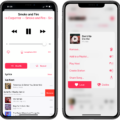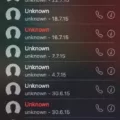FaceTime is a popular video and audio calling app that allows users to connect with each other through their Apple devices. However, sometimes FaceTime fails to work properly, leaving users frustrated and disconnected. In this article, we will explore the reasons why FaceTime may fail and some possible solutions.
One reason why FaceTime may not work is due to a poor Wi-Fi or cellular connection. Users should check that their device is connected to the internet through Wi-Fi or cellular data. If the connection is weak or unstable, it may cause FaceTime to fail. Users can check their connection by looking at the Control Center or the top of their iPhone screen.
Another possible reason why FaceTime fails is due to restrictions set by routers, firewalls, or security software that limit internet access. If this is the case, users can try to adjust their settings or contact their network provider for assistance.
If users are attempting to use FaceTime over cellular data, they should make sure that the “Use Cellular Data” option is turned on for FaceTime. This can be checked in the FaceTime settings.
Sometimes FaceTime may fail when attempting to connect with only one person. This could be due to that person not having FaceTime turned on, or there may be a software problem with their iPhone. It is also possible that the network they are trying to connect to is causing the error. If users are unsure, they can try making a FaceTime call with someone else to see if the problem persists.
FaceTime may fail for various reasons, including poor internet connection, network restrictions, and software problems. Users can troubleshoot their devices and settings to try and resolve the issue. If all else fails, contacting Apple support may be necessary.

Troubleshooting Random FaceTime Connection Failures
There are several reasons why FaceTime may randomly fail. One possible cause is poor Wi-Fi or cellular connection. If your device is not connected to a stable internet connection, FaceTime may not work properly. Another reason could be an outdated version of the FaceTime app. Make sure that your device’s software is up to date and that you have the latest version of the app installed. Additionally, if you have restrictions or parental controls enabled on your device, you may need to adjust them to allow FaceTime to function properly. It is also possible that the person you are trying to FaceTime with may have a poor internet connection or outdated software on their device, which could be causing the issue. In general, troubleshooting the issue may involve checking your internet connection, updating your software, adjusting your device settings, or contacting Apple support for further assistance.
Troubleshooting FaceTime Connection Issues on iPhone
There could be several reasons why your iPhone keeps saying FaceTime failed. Some possible causes may include a poor internet connection, incorrect date, and time settings, outdated software, or issues with your Apple ID. If you’re experiencing this issue, it’s recommended to check your Wi-Fi or cellular data connection to ensure that it’s strong and stable. You should also verify that your iPhone’s date and time settings are correct, as this can sometimes cause FaceTime to fail. Additionally, make sure that your iPhone is running the latest software updates, as outdated software can sometimes cause FaceTime to malfunction. If you’re still having trouble, try signing out and back into your Apple ID, as this can sometimes fix the issue. In some cases, you may need to contact Apple Support for further assistance.
Troubleshooting FaceTime Issues with a Single Contact
There could be several reasons why your FaceTime keeps failing with one person. One possible reason could be that the other person does not have FaceTime turned on. This could be easily fixed by asking them to turn on FaceTime in their settings. Another possibility is that there may be a software problem with their iPhone, which could be causing the issue. In this case, they may need to update their phone or troubleshoot any potential software issues.
It’s also possible that the network they are trying to connect to may be causing the error. FaceTime requires a stable internet connection to work properly, so if the other person is on a weak or unreliable network, this could be the source of the problem. They may need to switch to a stronger network or troubleshoot any network issues.
If you’re still unsure about the cause of the problem, you can try making a FaceTime call with someone else to see if the issue persists. This can help you narrow down whether the problem is with your device or the other person’s device. Additionally, you may want to check that both devices have the latest software updates installed, as this can often fix any bugs or glitches that may be causing FaceTime to fail.
Conclusion
FaceTime can fail for several reasons, including poor Wi-Fi or cellular connections, restrictions set in the router, firewall or security software, and software issues with the other person’s iPhone. It is important to ensure that both parties have a stable internet connection and have turned on FaceTime. If the problem persists, it may be worth trying to connect with another person to see if the issue is specific to the initial contact. By troubleshooting and understanding the potential causes of FaceTime failures, users can enjoy the benefits of this popular app without interruption.