Are you getting an ECONNREFUSED error when trying to access a website or server? You’re not alone! Many people encounter this issue, and it can be a bit tricky to troubleshoot. In this blog post, we’ll cover what this error is, why it occurs, and how to fix it.
What is ECONNREFUSED?
ECONNREFUSED stands for “Error Connection Refused” and is an error message that indicates a connection attempt was refused by the server or host. This generally means that either the host or port number you are attempting to connect to is unavailable or incorrect. It can also mean that the server or host you are trying to reach cannot be found.
Why Does ECONNREFUSED Occur?
ECONNREFUSED can occur for a variety of reasons, including:
• Firewall blocking connections
• ISP blocking connections
• Typo in the URL
• Endpoint being private
• Server IP address not found
• Server’s domain not found
How to Fix ECONNREFUSED?
If you’re encountering an ECONNREFUSED error, there are several steps you can take to try and resolve the issue:
1. Close down the connection and start it again – This often resolves any temporary issues with the connection.
2. Check the domain name in the connection settings – Make sure it starts with ftp (if applicable).
3. Check the port number – Make sure it is correct and matches what needs to be used for your specific connection type.
4. Check your username and password – If they are incorrect, you will receive an error message like this one.
5. Contact your Internet Service Provider (ISP) – If your ISP is blocking certain ports or connections, they may need to make adjustments on their end in order for you to connect successfully.
if you encounter an ECONNREFUSED error when trying to access a website or server, there are several steps you can take in order to troubleshoot and resolve the issue: close down the connection and start it again; check your settings; check your user name and password; contact your ISP if needed; etc. Hopefully, these tips will help get you connected quickly!
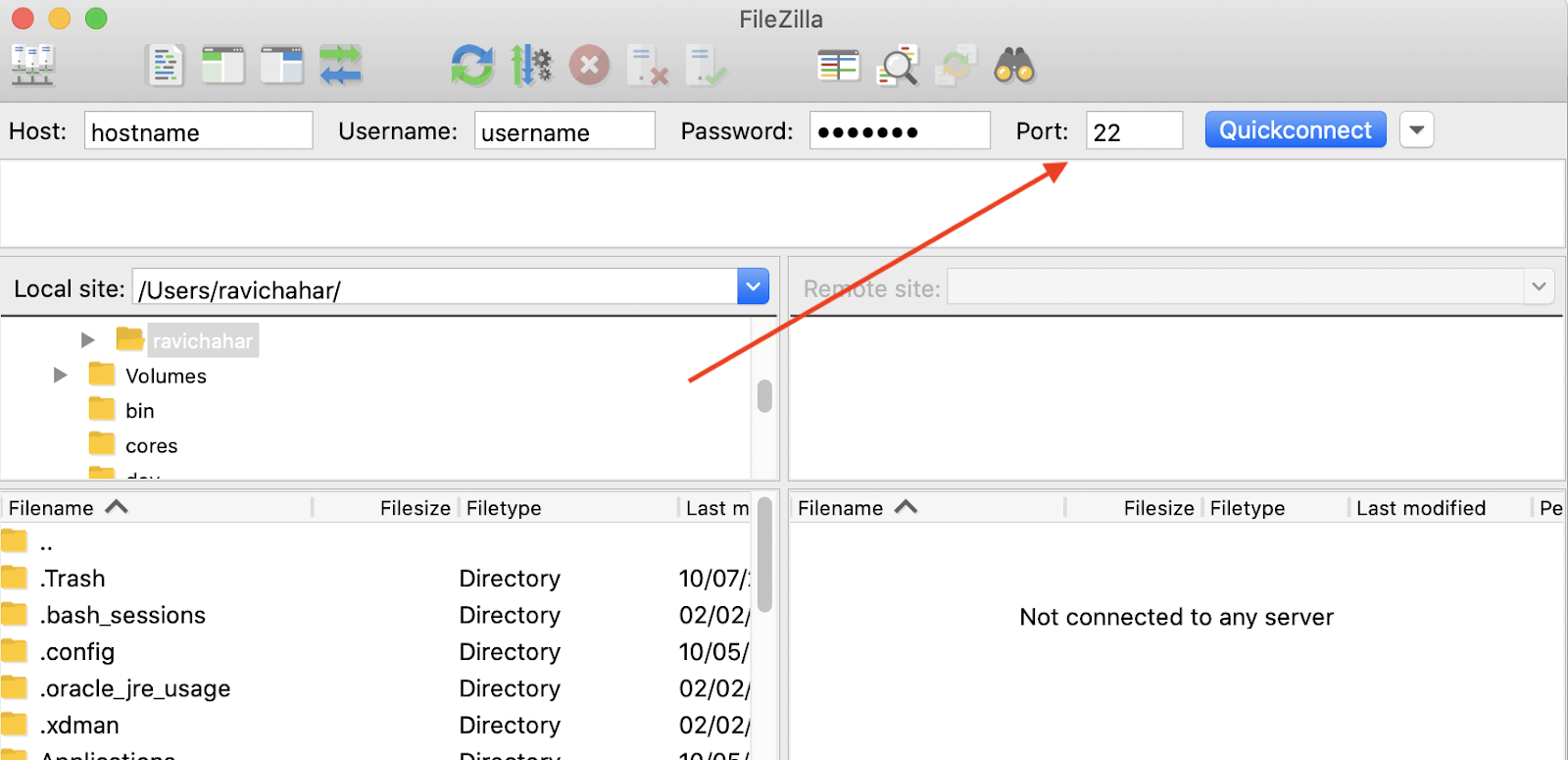
Fixing an Econnrefused Error
The Econnrefused error typically occurs when a connection to a server fails or is refused, usually because of incorrect credentials. To fix this issue, you should first check the domain name in your connection settings to make sure it is correctly starting with ‘ftp’. Additionally, make sure that your port number, user name, and password are correctly inputted and match the corresponding server details. If all of these are correct but the error persists, then you should try restarting your connection by closing FileZilla and restarting it again. If the problem still persists after these steps, contact your system administrator for more assistance in troubleshooting.
What is ‘ECONNREFUSED’?
ECONNREFUSED means that there is no active connection between the two systems you are trying to communicate with. This usually happens when you try to connect to a server that is not running, or if there is a firewall blocking the connection. In other words, it indicates that the remote host actively refused your connection request.
Understanding the Causes of Econnrefused Errors
Econnrefused is an error message that shows when a connection attempt to a server is refused. This can happen for various reasons, including:
1. The server you are trying to connect to is not running.
2. A firewall or security setting on the server or in your network environment has blocked the connection attempt.
3. Your Internet Service Provider (ISP) is blocking the connection attempt because of their policies or settings.
4. You have mistyped the URL you are trying to reach, resulting in an invalid address or endpoint.
5. The server IP address or domain name cannot be found by your device or network environment due to incorrect DNS configurations or changes in the server address.
6. The endpoint you are trying to connect to is private and requires authentication credentials for access.
These are some of the possible reasons why you may receive an Econnrefused message when attempting to connect to a server. If this happens, it’s best to check the server status, your firewall and security settings, and your ISP policies before attempting another connection attempt.
Understanding the ‘ECONNREFUSED’ Error in Node.js
ECONNREFUSED is an error that occurs when a connection between two services (e.g. Node.js and a web server) cannot be established. This usually happens because the requested service is not running, or the connection was refused by the target service. To troubleshoot this issue, you can try restarting the service, verifying that it is running on the correct port, and checking your firewall settings to ensure that outbound connections are allowed.
Troubleshooting ‘Could Not Connect to Server’ Error
“Could not connect to server” means that the computer is unable to establish a connection with the server. This could be due to a variety of reasons, such as an incorrect IP address or hostname, firewall blocking, or an issue with the network itself. It could also be caused by another software installation being in progress or a restart pending on the computer. To resolve this issue, you may need to complete any installation process that is in progress, or restart the computer and try connecting again.
Difference Between Connection Refused and Connection Timed Out
Connection refused and connection timed out are both common errors when attempting to connect to a server. Connection refused means that the server is actively refusing a connection, while connection timed out indicates that the server is not responding to the request in a timely manner. Connection refused implies that the server is up and running and actively rejecting the connection, while connection timed out implies that either the server is not reachable or it is too busy to respond.
Conclusion
ECONNREFUSED is an error that can occur when trying to establish a connection between two devices. It means that no process is listening on the given address and port, which can be caused by a firewall, an incorrect URL, or an endpoint that is private. It can also occur if the server IP address or domain name of the request cannot be found. To fix this issue, it is recommended to close down and restart the connection, check the domain name and port number in the connection settings, and ensure that the user name and password are correct.








