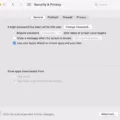Android is one of the most popular mobile operating systems in the world today. With its open-source nature and flexibility, it offers a wide range of features and functionalities to users. One of the most important features that users would expect from their mobile devices is security. But does Android have a firewall? Let’s find out.
A firewall is a security feature that monitors and controls incoming and outgoing network traffic. It acts as a barrier between your device and the internet, preventing unauthorized access and keeping your data safe. Firewalls are commonly used in computers and servers, but can also be found in mobile devices.
Android, being a mobile operating system, does have a built-in firewall. However, it’s not as comprehensive as a dedicated firewall that you would find on a computer or server. The firewall in Android is more of a network access control mechanism, which is designed to protect your device from malicious network traffic.
The Android firewall is enabled by default, but it’s not visible in the settings. It’s part of the operating system’s security architecture and is managed by the system. The firewall is designed to protect your device from unauthorized access by blocking any incoming connections that are not initiated by the user or an app.
Android’s firewall is designed to work seamlessly with the operating system and doesn’t require any user intervention. It’s a passive feature that runs in the background and doesn’t consume any significant system resources. The firewall is integrated into the operating system’s security framework and works in conjunction with other security features like Google Play Protect and device encryption.
In addition to the built-in firewall, there are also third-party firewall apps that you can download from the Google Play Store. These apps offer more advanced features and functionalities, such as the ability to block specific apps from accessing the internet or setting custom rules for incoming and outgoing network traffic. However, it’s important to note that these apps may consume more system resources and may not be as well-integrated with the operating system’s security framework as the built-in firewall.
Android does have a firewall, but it’s not as comprehensive as a dedicated firewall that you would find on a computer or server. The built-in firewall is designed to protect your device from malicious network traffic and is managed by the system. There are also third-party firewall apps available on the Google Play Store that offer more advanced features and functionalities. Regardless of which option you choose, it’s important to ensure that your device is protected from unauthorized access and that your data is kept safe and secure.
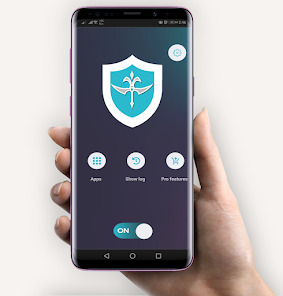
How Do I Find My Firewall On Android?
To locate the Firewall settings on your Android device, follow these steps:
1. Go to the Settings app on your device.
2. Scroll down and select the “Security” option.
3. Under the Security menu, select “Firewall”.
4. If you do not see the Firewall option, it may not be available on your device. Alternatively, some Android devices may have Firewall settings located in a different location, such as under the “Network & Internet” or “Privacy” menus.
5. If you are unable to locate the Firewall settings on your device, you may need to consult the device’s user manual or contact the manufacturer for further assistance.
Once you have located the Firewall settings on your Android device, you can configure it to help protect your device from unauthorized access and potential security threats.
How Do I Turn Off Android Firewall?
To turn off the firewall on your Android device, you need to follow these steps:
1. Tap the gear icon in the bottom right corner of the app to open Settings.
2. Look for the “Network & Internet” or “Connections” option and tap on it.
3. Tap on the “Wi-Fi & Internet” option.
4. Scroll down until you find the “Advanced” option.
5. Tap on “Advanced” and look for the “Firewall” option.
6. Toggle the switch to turn off the firewall.
Note that the steps may vary depending on the Android version and device model you are using. Disabling the firewall may put your device at risk, so make sure to enable it again once you are done with your task.
Do Androids Have Built-In Security?
Android devices come with built-in security features to protect your data. Google Play Protect is one such feature that proactively safeguards your device by analyzing potentially harmful apps before you download them. This feature ensures that your phone is safe from any potential harm that may be caused by malicious apps. Additionally, Android regularly scans your installed apps for malware and prompts you to uninstall any bad apps. This ensures that your device remains secure and your sensitive data is protected. Therefore, Androids have robust built-in security features that help keep your device secure and your data safe.
Conclusion
Android does have a built-in firewall that can be configured to provide an additional layer of security to your mobile device. By accessing the policies tab in the Managed Devices folder of the console tree, you can set up and manage firewall policies for your Android devices. However, if you prefer not to use the firewall, you can easily disable it by accessing the settings menu and selecting the “Remove Firewall” option. It’s also worth noting that Android offers other security measures, such as Google Play Protect, which can help protect your device from potentially harmful apps and malware. it’s important to take advantage of the security features available to you to ensure the safety of your personal information and device.