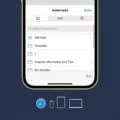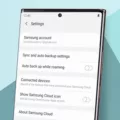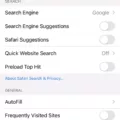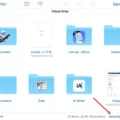Text messages have become an integral part of our daily lives, allowing us to communicate quickly and conveniently. However, many of us may not realize that these seemingly harmless messages can actually take up storage on our mobile devices. In this article, we will explore the impact of text messages on storage and provide some tips on how to manage them effectively.
When it comes to text messages, it’s important to understand that they are not just simple lines of text. Each message, along with its attachments, occupies a certain amount of storage space on your phone. This means that the more text messages you have, the more storage space they consume.
One common misconception is that text messages use up your data allowance. However, this is not entirely true. Sending a text message through the Short Message Service (SMS) does not use your data allowance. Instead, it relies on the cellular call system to transmit the message. However, it’s worth noting that if SMS is not included in your monthly plan, there may be a small fee for each text you send.
While individual text messages may not take up much space, accumulated threads and attachments can quickly add up. It’s not uncommon to have numerous old text threads sitting in your messaging app, taking up unnecessary storage. It’s a good practice to regularly delete these old threads, especially if they contain any private or sensitive information. By doing so, you can free up valuable storage space on your device and ensure the security of your personal data.
Another aspect to consider is the media files that are often attached to text messages. These can include photos, videos, audio files, and other multimedia content. Similar to clearing your cookies and cache, it’s wise to review and manage the media files stored in your messaging app. By deleting unnecessary media files, you can reclaim additional storage space and optimize the performance of your device.
In addition to text messages, it’s also important to keep an eye on other messaging app folders, such as Spam and Trash. These folders can accumulate unwanted messages and attachments, further occupying your device’s storage space. Regularly clearing out these folders can help you maintain a clutter-free messaging app and prevent unnecessary storage consumption.
Text messages do take up storage on your mobile device. While individual messages may not occupy much space, accumulated threads and attachments can quickly add up. It’s crucial to regularly manage and delete old text threads, as well as review and delete unnecessary media files. By doing so, you can optimize your device’s storage space and ensure the security of your personal information.
Should You Delete Text Messages?
It is highly recommended to delete old text messages from your phone for several reasons:
1. Privacy Protection: Text messages often contain personal and sensitive information such as passwords, addresses, phone numbers, and even financial details. Deleting old text threads minimizes the risk of this information falling into the wrong hands in case your phone is lost, stolen, or hacked.
2. Security Enhancement: Keeping old text messages increases the potential for unauthorized access to your personal data. By regularly deleting them, you reduce the likelihood of any security breaches or identity theft.
3. Storage Optimization: Text messages, especially those with attachments like photos or videos, can occupy a significant amount of storage space on your phone. By deleting unnecessary messages, you free up storage capacity, which can improve the overall performance of your device.
4. Organizational Benefits: Deleting old text threads helps in keeping your messaging app clutter-free and well-organized. It allows you to easily find and focus on important or recent conversations, making your messaging experience more efficient.
5. Psychological Relief: Some people find that having a clutter-free digital environment promotes mental well-being. Deleting old text messages can provide a sense of relief and declutter your digital space, reducing digital distractions and promoting a more organized mindset.
Remember, before deleting any text messages, ensure that you have backed up any important conversations or information elsewhere if needed.
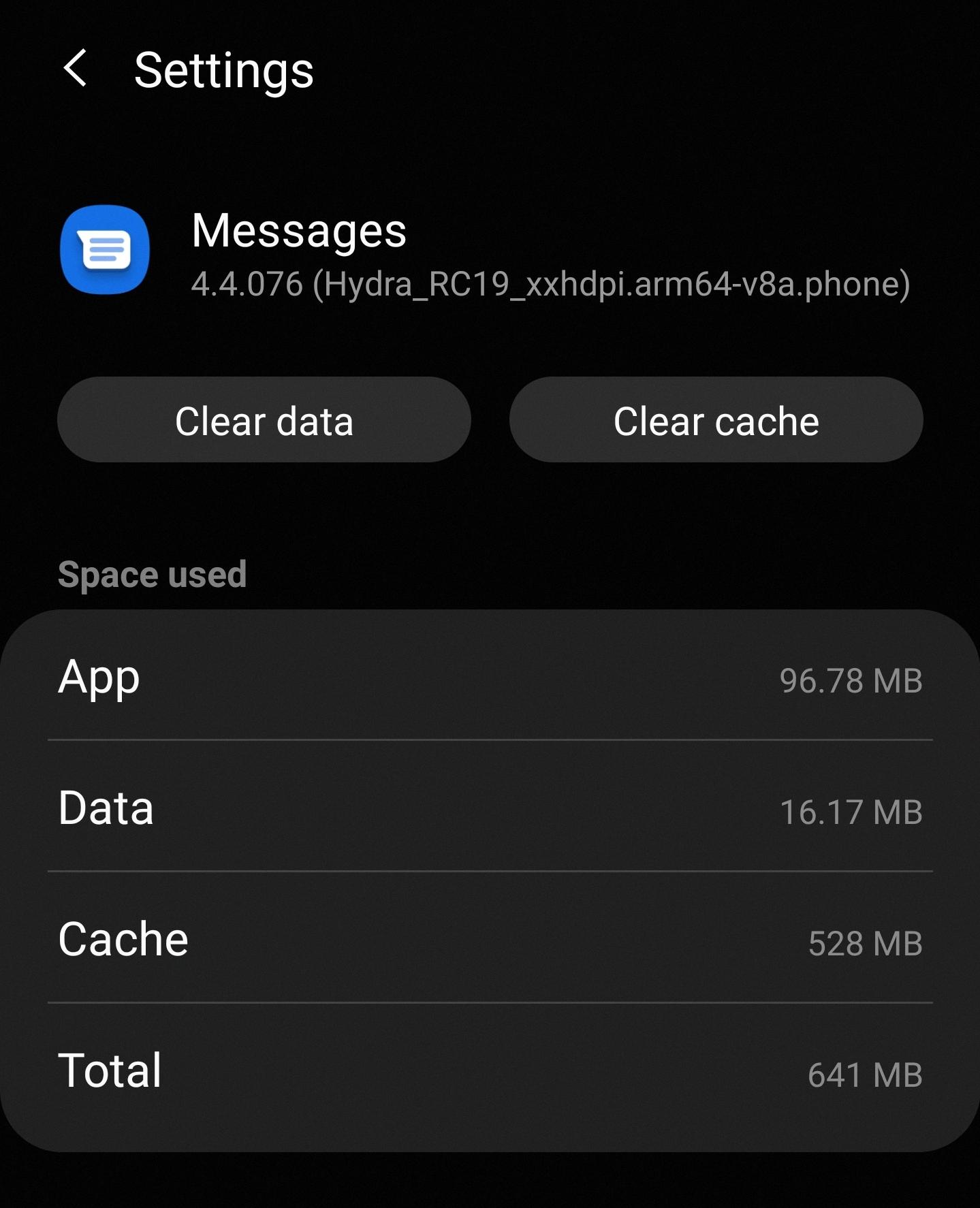
What Should You Delete When Your Phone Storage is Full?
When your phone storage is full, it’s important to prioritize what you delete to free up space. Here are some things you can consider deleting:
1. Unused apps: Identify and uninstall apps that you no longer use or need. You can go through your app drawer or settings to find a list of all installed apps.
2. App cache: Clear the cache of apps that tend to accumulate a lot of data over time. This can include social media apps, web browsers, or any other app that stores temporary files. Clearing the cache will not delete any personal data or settings.
3. Old photos and videos: Review your photo and video gallery and delete any duplicates, blurry shots, or files that are no longer important. You can also consider transferring them to a computer or cloud storage to free up space on your phone.
4. Music, podcasts, and videos: If you have downloaded media files to your favorite streaming apps, such as music, podcasts, or videos, these files can take up a significant amount of storage. Go through your libraries and delete any files that you no longer need or listen to regularly.
5. Text messages and attachments: Text messages and their attachments, such as photos or videos, can accumulate over time and take up storage space. Review your conversations and delete any old or unnecessary messages to free up space.
6. Downloads folder: Check your phone’s downloads folder and delete any files that you no longer need, such as PDFs, documents, or installation files.
7. Offline maps: If you have downloaded offline maps for navigation apps, consider deleting them if you no longer need them or if you have a stable internet connection.
8. Clear browser data: If you use a web browser on your phone, regularly clear your browsing history, cookies, and cache. This can help free up some storage space.
Remember to always double-check before deleting any files or data to ensure you don’t delete anything important. It’s also a good idea to regularly back up your important files to an external storage device or cloud storage to prevent data loss.
Do Text Messages Take Up a Lot of Data?
Text messages do not take up a lot of data because they are sent through a cellular call system’s Short Message Service (SMS). Unlike other forms of communication like browsing the internet or using apps, sending a text message doesn’t use up your data allowance. Instead, it is typically included in your monthly plan or charged at a small fee per text if not included.
Here are some key points to summarize:
– Text messages are sent through the Short Message Service (SMS) of a cellular call system.
– Sending a text message does not use up your data allowance.
– Text messages are usually included in monthly plans or charged at a small fee per text if not included.
– Unlike browsing the internet or using apps, text messages do not consume significant amounts of data.
Do Messages Count as Storage?
Messages do count towards your storage space. This includes all the emails and attachments you receive or send, as well as any messages in your Spam and Trash folders. It’s important to note that even if you delete messages from your inbox, they may still be taking up storage space in your Trash folder until you permanently delete them. Therefore, it’s a good practice to regularly clear out your Trash folder to free up storage space.
Conclusion
It is important to regularly delete old text threads on your phone to protect your privacy and prevent any potential compromise of your personal information. These threads may contain sensitive data that could be harmful if accessed by unauthorized individuals. Additionally, clearing out saved media files from streaming apps can help free up storage space on your phone. It is also worth noting that sending text messages does not use data allowance, but there may be fees associated with SMS if it is not included in your monthly plan. Lastly, it is essential to be mindful of the storage space taken up by messages and attachments, including spam and trash folders, as they contribute to your overall storage usage.