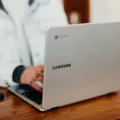It’s no secret that text messaging has become ubiquitous in our society. According to a study by the Pew Research Center, nearly three-quarters of American adults now own a smartphone, and 92% of those owners use their phones to send or receive text messages. Given the popularity of this form of communication, it can be helpful to have a few tricks up your sleeve when it comes to forwarding text messages.
One option for forward text messages is to use built-in features on your phone or messaging app. Many modern smartphones include a feature that allows you to easily forward incoming and outgoing messages to other contacts. This can be useful if you’re having a conversation with someone that you want to share with others, or if you need to respond quickly in an emergency situation.
Another option for forwarding text messages is to use online services like Zapier or IFTTT. These web-based tools allow you to create “recipes” – sequences of actions that are triggered by specific events. For example, you could create a Zapier recipe that automatically forwards any text message you receive to your email address.
Finally, there are a number of third-party apps that can be used to forward text messages. Some of these apps are designed for specific platforms like Android or iPhone, whle others work on multiple types of devices.
How Do I Forward Text Messages To Another Phone?
To forward a text message on an Android smartphone, open the Messages app and open the thread that includes the message you want to forward. Tap and hold on to the exact SMS you want to resend, and once it’s selected, tap on the thre vertical dots icon at the top right. Select Forward, type in the phone number of the recipient, and hit Send.

Can I Forward Text Messages To Another Phone Automatically?
There are a few dfferent ways that you can automatically forward text messages to another phone number. One way is to use an app like Phone Leash, which will allow you to forward text messages and MMS to another phone number or your email address. Another way is to use your carrier’s forwarding feature. Most carriers have a forwarding feature that will allow you to forward text messages to another phone number. To set up forwarding, you will need to log in to your account on your carrier’s website and navigate to the forwarding section. There, you will be able to enter the phone number that you want to forward text messages to.
How Do I Forward Text Messages From My IPhone To Another Phone?
To forward text messages from your iPhone to anther phone, you’ll need to enable text message forwarding on your iPhone. Here’s how:
1. Go to Settings > Messages > Send & Receive.
2. Under “Text Message Forwarding”, tap the “On” button next to the devices you want to forward text messages to.
3. If you want to forward text messages to more than one device, repeat steps 2 and 3 for each device.
4. Tap “Done”.
Now, any text messages sent to your iPhone will also be forwarded to the other devices you’ve selected.

How Do I Forward A Text Message On An Android?
To forward a text message on Android, open the messaging app and select the conversation that contains the message you want to forward. Press and hold the message you wish to forward, then tap the tree dots at the top-right corner. Choose “Forward,” then select the recipient from your contacts or enter the number. Press “Done.”
Can You Forward Text Messages Like Call Forwarding?
No, text messages cnnot be forwarded like call forwarding. Text messages are sent over a different network than voice calls and require different settings on your phone.
Can You Automatically Forward Text Messages To Email?
Yes, you can automatically forward text messages to email. To do this, login to your Google Voice account and tap or click on the Settings menu. Under settings, find the Messages section, and toggle “Forward messages to email” on. Then enter the address you want to use.
Conclusion
There are a few different ways that you can forward text messages to another phone or email address. You can use your carrier’s forwarding feature, an app like Phone Leash, or a web-based service like Zapier or IFTTT.
Text message forwarding is a usefl way to make sure you don’t miss important messages, and it can be helpful in an emergency situation.