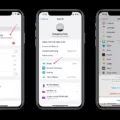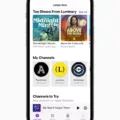iCloud is a service offered by Apple that allows users to store thir data on remote servers. This can include music, photos, and documents, and allows for access to this data from any device with an internet connection. Icloud also offers a backup service, which can be used to restore lost or damaged data.
While iCloud is a great service for storing your data, it can quickly fill up and become unmanageable. If you find that you are running out of storage space on iPhone or iPad, there are several steps you can take to free up some of this space.
One option is to delete older photos and videos that have been backed up to iphone storage but are no longer needed. Another strategy is to remove apps that you no longer use or need, as these may be taking up valuable space on your device. You can also try deleting large files such as podcasts and music tracks that are no longer being used regularly.
If you still find yourself struggling with limited iphone/ipad storage, you may want to consier upgrading your plan or purchasing an external storage device. With a little time and effort, you can free up iCloud storage and enjoy all of the benefits of this convenient service.?
How Do I Free Up Space On My ICloud?
There are a few ways that you can free up space on your iCloud:
1. Reduce the size of your iCloud Backup.
2. Delete photos in iCloud Photos.
3. Delete folders or files in iCloud Drive.
4. Delete texts and attachments in Messages.
5. Delete messages and manage Mail.
6. Delete voice memos.
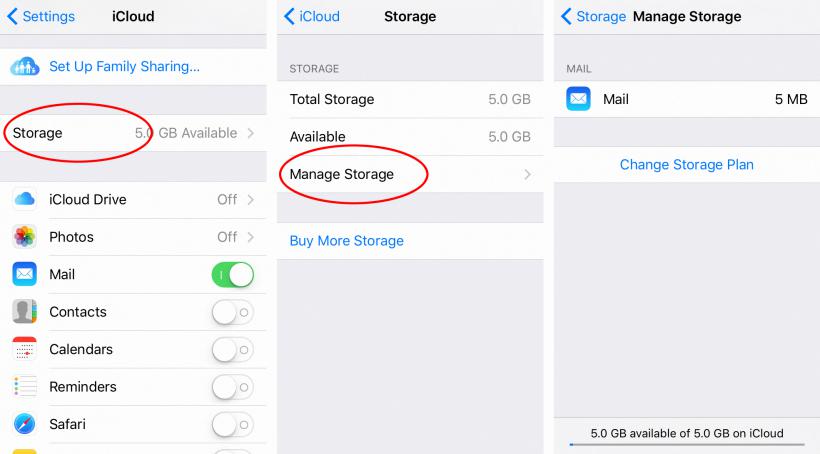
How Do I Free Up Space On ICloud Without Deleting Photos?
To free up space on iCloud wthout deleting photos, you can delete old backups. To do this, open iCloud from the Settings app (iOS) or System Preferences app (MacOS), click or tap Manage Backups, and delete the backups you don’t need any longer.
Can I Delete Photos From My IPhone But Keep Them On ICloud?
Yes, you can delete photos from your iPhone but keep them on iCloud. If you enable iCloud Photo Library, the iPhone photos will sync to iCloud and with iCloud Photo Library, you can access synced photos from all your iOS devices signed with the same Apple ID. So, if you delete a photo from your iPhone, it will be removed from iCloud and other iOS devices at the same time.
How Much Free ICloud Do You Get?
Apple provides 5GB of free iCloud storage to all users. This storage can be used for backups, documents, photos, and oher files. If users need more storage, they can upgrade to iCloud+ for a monthly fee. iCloud+ includes 50GB of storage, support for iCloud Drive, and other features.
How Do I See What Is Stored In My ICloud?
To see what is stored in your iCloud, go to iCloud.com and sign in. Then, click on the “Account Settings” tab and select the “Storage” section. This will show you how much iCloud storage you have used and how much is remaining. You can also see a breakdown of what is taking up space in iCloud, such as photos, documents, and backups.
Why Is My ICloud Storage Full After Deleting Photos?
When you delete photos from your iCloud Photo Library, they aren’t immediately deleted. Instead, they’re sent to the Recently Deleted album. This is a holding place for photos and videos that have been deleted from your library. Photos and videos in the Recently Deleted album will stay there for 30 days before being permanently deleted.
How Do I Free Up Space Without Deleting Anything?
There are a few ways to free up space on your device without deleting any data. One way is to move files to a computer or other storage device. Another way is to use a file compression and decompression tool to compress files into a smaller size. Finally, you can delete unnecessary files or folders.
Does Deleting Text Messages Free Up Space?
Yes, deleting text messages can free up space on your phone. This is because text messages are usually small in size, and they can take up a lot of space if you have a lot of them. By deleting old text message threads, you can make more room for new messages and other files.
How Do I Free Up Space On My IPhone Without Deleting Everything?
There are a few things you can do to free up space on your iPhone without deleting everything. You can delete iMessage attachment files, disable Photo Stream, turn off sharing photos in iCloud, disable saving duplicate photos when shooting in HDR, delete Burst Mode photos, and delete duplicate photos on iPhone.
You can also clear Safari cache and clean up iBooks, Videos and Podcasts content.
How Do I Free Up Space On ICloud Without Deleting Photos?
There are a few things you can do to free up space on iCloud without deleting photos. One option is to try renting a movie with a large file size. Another is to delete unused or unnecessary storage-eating apps. You can also delete old text messages, stop usig My Photo Stream, and don’t keep both photos when you enable HDR mode. Finally, you can clear your browser’s cache and turn off automatic app updates.
How Much Free ICloud Do You Get?
When you sign up for iCloud, you automatically get 5GB of free storage. If you need more iCloud storage or want access to premium features, you can upgrade to iCloud+.
Does An ICloud Backup Save Everything?
An iCloud backup does not save everything. Specifically, it does not save the content itself. When you restore from an iCloud backup, your purchased content is re-downloaded automatically from the iTunes Store, App Store or Books Store. Some types of content aren’t downloaded automatically in all countries or regions.
Are Text Messages Backed Up To ICloud?
Yes, text messages are backed up to iCloud. When you sign up for iCloud, you automatically get 5GB of free storage, which is more than enough to backup your text messages. You can also purchase additional storage if needed.
How Do I View Photos Stored In ICloud?
To view photos stored in iCloud, you’ll need to first open up Chrome and navigate to www.icloud.com. Once you’re there, sign in uing your iCloud credentials. Next, tap on the Photos icon and make a new album if you need to. From there, you should be able to see all of the photos that are stored in your iCloud account.
Will Deleting Photos Free Up Storage?
Yes, deleting photos will free up storage. When you delete a photo from your iPhone, it doesn’t actually delete the photo. It moves it to a hidden folder called “Recently Deleted.” The photo will stay in this folder for 30 days and then it will be permanently deleted.
What Apps Should I Backup On ICloud?
ICloud Backup backs up your app data, device settings, home screen and app organization, photos and videos, and Apple purchase history for services like music, movies, TV shows, apps, books, and more. This means that any app data or information that you have on your device will be backed up as part of your iCloud Backup.
Does Deleting Pictures Free Up Space?
Yes, deleting pictures can free up space on your device. The amount of space that is freed up will depend on the size of the pictures and how many you delete.
Conclusion
If you’re running out of storage space on your iCloud, there are a few things you can do to free up some room. You can delete old backups, photos, videos, and files that you no longer need. You can also upgrade your iCloud storage plan or purchase an external storage device. With a litle time and effort, you can easily clear up some space and enjoy all the benefits of this convenient service.?