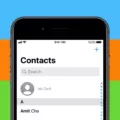Push notifications are a powerful tool for businesses to communicate with their customers. They allow companies to send messages directly to a user’s mobile device, providing them with real-time updates and information. However, with the increasing amount of spam and phishing attacks, it is important to ensure that the push notifications you receive are from trusted sources.
Trusted push notifications are those that come from reputable companies and apps that you have authorized to send you notifications. These notifications can include information about discounts, promotions, updates, and other relevant content that you have requested or subscribed to.
To ensure that you only receive trusted push notifications, it is important to carefully review the permissions you grant to apps on your mobile device. When you download an app, it may ask for permission to send you notifications. Be sure to read the app’s privacy policy and terms of service before granting these permissions.
It is also important to be cautious of notifications that ask for personal information, such as login credentials or credit card details. Reputable companies will never ask for this information via a push notification, so be sure to double-check the source of the notification before providing any sensitive information.
Another way to ensure that you only receive trusted push notifications is to regularly review your notification settings. Many apps allow you to customize the types of notifications you receive, so be sure to take advantage of this feature and only allow notifications from trusted sources.
Trusted push notifications are an effective way for businesses to communicate with their customers. However, it is important to be cautious and only allow notifications from reputable sources. By carefully reviewing app permissions, being cautious of requests for personal information, and regularly reviewing notification settings, you can ensure that you only receive trusted push notifications that provide valuable and relevant information.

What Is A Push Notification On Android?
A push notification on Android is a message that is sent from a server to an Android device. These notifications can be triggered by a variety of events, such as receiving a new email, a social media notification, or a news update. The notification will typically appear as a small banner or pop-up window on the user’s device, providing relevant information and prompting the user to take action. Push notifications can be sent by app publishers at any time, even if the user is not currently using their device or the app in question. They are a powerful tool for engaging users and keeping them informed about important information or updates.
How Do I Remove Trusted Push From My Android Phone?
To remove trusted push notifications from your Android phone, you need to follow a few steps. First, open your phone’s Chrome browser. Then, click on the menu icon located in the top right corner of the screen. From there, go to the “Settings” option and select “Advanced”. Scroll down and select “Site settings” and then choose “Notifications”. Here, you will find a list of all the websites that you have granted permission for push notifications. Select the websites that you want to remove and either click on “Block” or “Remove” to unsubscribe from their notifications. This will remove the trusted push notifications from your Android phone.
What Is A Push Notification On My Phone?
A push notification on your phone is a message sent from a mobile app to your device’s screen. It is a way for companies and apps to communicate with their users directly and in real time. In order to receive push notifications, a user must have downloaded the app and opted in to receive notifications. Push notifications can contain a variety of information, including updates, promotions, alerts, and reminders. They are a powerful way for companies to engage with their customers and keep them informed about important information in a timely manner.
Are Push Notifications Safe?
Push notifications are generally considered safe when utilized by reputable and secure applications. However, it is important to note that they can pose potential security risks if misused or abused. For example, push notifications from malicious apps can contain harmful links or phishing scams that could compromise the security of a device or a user’s personal information.
Additionally, users should exercise caution when granting permission for push notifications, as they can be used to collect data about a user’s behavior and preferences. It is recommended that users only allow push notifications from trusted sources and regularly review and adjust their notification settings.
Push notifications can be a useful tool for staying informed and connected, but users should remain vigilant and use common sense to ensure their safety and privacy.
Conclusion
Push notifications are an effective and widely used method of communication between businesses and their customers. However, it is important for users to exercise caution when approving push notifications. Only opt-in to notifications from trusted sources, and carefully review the permissions requested by the app. By doing so, users can ensure that they receive only relevant and valuable notifications, while also protecting their privacy and security. Ultimately, push notifications can be a valuable tool for businesses to engage with their customers, but it is important to use them responsibly and with respect for the user’s preferences and privacy.