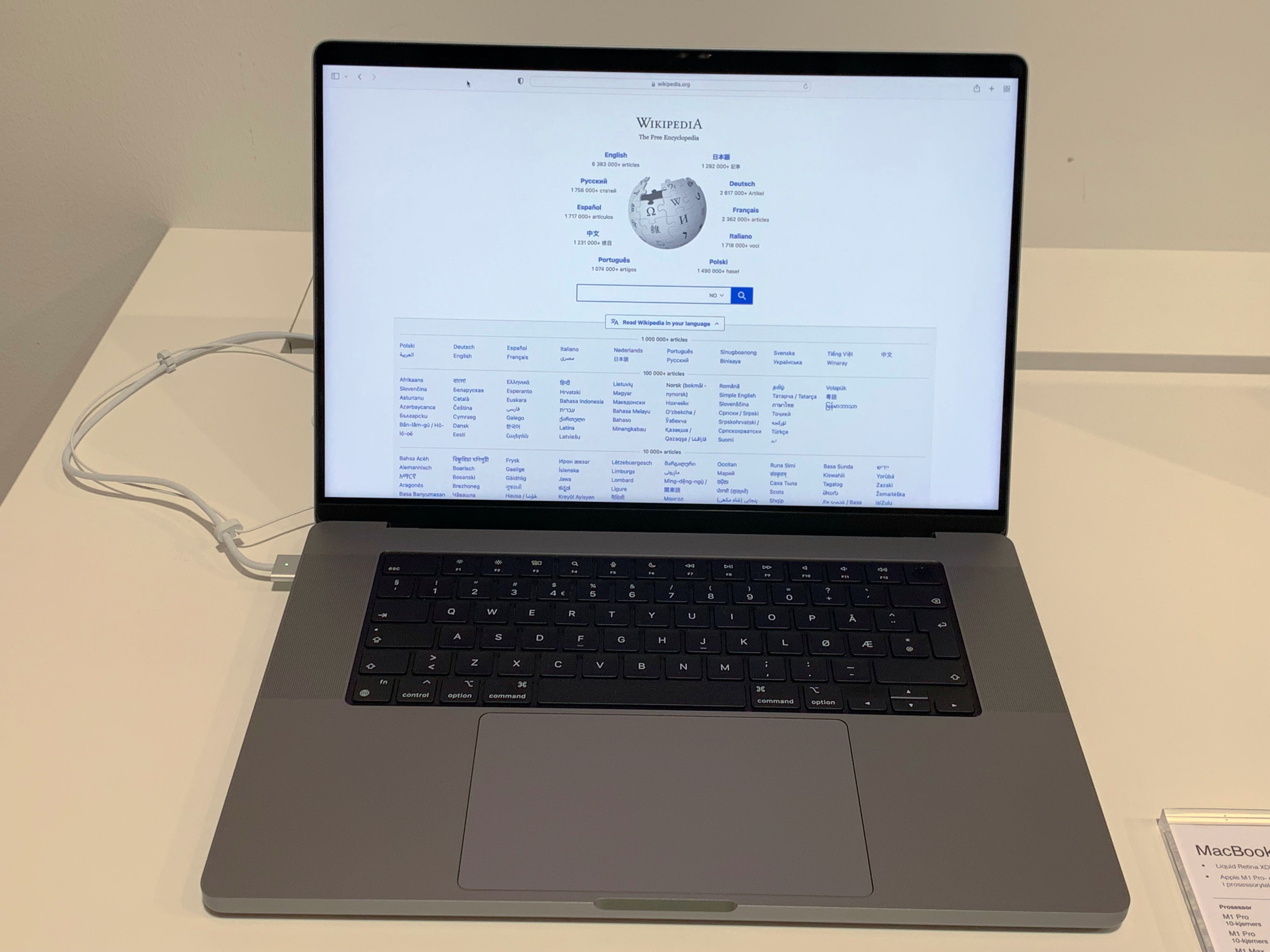Are you looking to purchase a new Macbook Pro? You’ve probably already asked yourself, “Does this Macbook Pro have an HDMI port?” The answer is yes – most recent models of the Macbook Pro do include an HDMI port.
The newly released 2021 Macbook Pro models include three Thunderbolt ports and an HDMI port. Unfortunately, the HDMI port is only of the 2.0 variety instead of the more advanced 2.1 version. That being said, it will still allow you to connect your laptop to virtually any external monitor or HDTV with an HDMI connection.
If you have an older model Macbook Pro, you may need to purchase a USB-C Digital AV Multiport Adapter in order to connect your laptop’s Thunderbolt/USB 4 port to your HDMI display or HDTV. All you have to do is plug one end of the adapter into your laptop’s USB-C port, then plug one end of the HDMI cable into the other end of the adapter and into your TV or monitor’s HDMI port. Once that’s done, follow any remaining steps on your TV/monitor in order to use it as your audio source.
In conclusion, while not all Macbooks come with an HDMI port pre-installed, most recent models do offer this feature as part of their design. If you have an older model Macbook Pro and are looking for a way to connect it to an external monitor or HDTV via HDMI, then be sure to pick up a USB-C Digital AV Multiport Adapter first before attempting the connection.

Do MacBook Pros Have HDMI Ports?
Yes, MacBook Pro models introduced in 2021 have an HDMI port. These include 14-inch and 16-inch models. Additionally, the Mac Studio introduced in 2022 also has an HDMI port.
Displaying HDMI on a MacBook Pro
To display HDMI on your MacBook Pro, you will need to use either a USB-C Digital AV Multiport Adapter or a direct HDMI connection. For 14-inch and 16-inch MacBook Pros, you can simply plug an HDMI cable directly into the HDMI port on the side of your laptop. For 13-inch MacBook Pros, however, you’ll need to use a USB-C Digital AV Multiport Adapter to connect the HDMI display or HDTV to a Thunderbolt / USB 4 port on your laptop. Once connected, you should be able to select the display from your System Preferences and begin using it with your Mac.
MacBook Models with HDMI Ports
The 2021 MacBook Pro models have an HDMI port, as noted in Apple’s technical specifications. The port is an HDMI 2.0 port instead of the latest HDMI 2.1 port, but it still allows for 4K resolution at up to 60Hz, making it a great option for connecting your laptop to an external display. The machine also includes three Thunderbolt ports and an SD card slot.
Connecting a MacBook to an HDMI Device
To connect your MacBook to HDMI, you will need a USB-C to HDMI adapter and an HDMI cable. First, plug one end of the USB-C to HDMI adapter into your laptop’s USB-C port. Then, plug one end of the HDMI cable into your TV’s HDMI port. Finally, plug the other end of the HDMI cable into the other end of the USB-C to the HDMI adapter. Once these connections are established, you may need to set your TV as the audio source in order for sound to be transmitted through it. To do this, check your TV or laptop user manual for instructions on how to set up an audio source using their respective menus. Once complete, you should be able to view content from your laptop on your TV screen.
Do Macbooks Have HDMI?
Yes, Macbooks have had an HDMI port built-in since the late 2012 Retina model, when the CD drive was removed. This was done to better support professionals who wanted to add a second display to their devices, such as for presentations or office work. The HDMI port supports resolutions up to 4K and allows users to easily connect their Macbook Pro to a compatible monitor, HDTV, or projector.
Introduction of HDMI to MacBook Pro
The mid-2012 15-inch MacBook Pro with Retina Display was the first MacBook to introduce the HDMI port. This was a unique feature at the time, and it remains exclusive to the 15-inch and 13-inch Retina MacBook Pros. While other MacBooks do not have an HDMI port, they can be made compatible with an external adapter that connects a mini DisplayPort to HDMI.