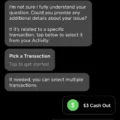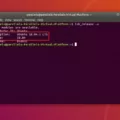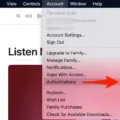When using Cash App to make payments, it is essential to ensure that the card information entered is accurate to avoid an invalid card number error message. This error message usually indicates that the card is closed at the issuing bank and is essentially an invalid card. If the cardholder insists that the card is not closed, then they should contact the card issuing bank to resolve the issue.
To prevent this error message, it is crucial to double-check the credit card number, expiration date, and CVV. It is also important to ensure that the card has been activated before attempting to link it to Cash App. Billing address discrepancies (AVS) usually do not cause this error message.
In some cases, the card may not be linked to Cash App because it requires a fee to be linked. In such scenarios, the application will not allow the user to link and use the card as a payment method. Additionally, the card information may be entered incorrectly, preventing the user from adding it to Cash App. Even the smallest typo can prevent the card from being added.
If a debit card does not accept Instant deposits, the user will be refunded any Instant Deposit fees, and the deposit will arrive in their bank account in 1-3 business days.
To avoid an invalid card number error message, it is crucial to ensure that the card information is accurate and that the card is activated. If the error message persists, the cardholder should contact the card issuing bank for assistance.
An invalid card number error message on Cash App usually indicates that the card is closed at the issuing bank and is essentially an invalid card. To avoid this error message, it is crucial to enter accurate card information and ensure that the card is activated before attempting to link it to Cash App. If the error message persists, contacting the card issuing bank is recommended.
Troubleshooting an Invalid Card Number Error on Cash App
When your Cash App says “invalid card number,” it typically means that the card you are trying to use has been closed by the card issuing bank or is not recognized as a valid card. This can happen for a variety of reasons, such as fraudulent activity or a change in account status. It’s important to note that while the Cash App may display this message, it is not a problem with the app itself but rather an issue with the card you are attempting to use. To resolve this issue, you should contact your card issuing bank to determine the cause and solution for the invalid card number error.

Troubleshooting an Invalid Card Error
When you encounter the error message “invalid card,” it usually indicates an issue with the information entered for the credit card. This error message can occur due to different reasons, such as entering an incorrect credit card number or expiration date or providing an invalid CVV code. To resolve this issue, double-check the credit card number, expiration date, and CVV code to ensure that they are correct. Also, check if the card has been activated and is in good standing. If the problem persists, contact your bank or credit card company to inquire about any potential issues or restrictions with your card. Additionally, it’s worth noting that discrepancies in the billing address (AVS) may not typically cause the “invalid card” error message.
Troubleshooting Cash App When Card Is Not Accepting
If your Cash App is not accepting your card, it could be due to several reasons. Some of the common reasons include insufficient funds, errors in entering card details, expired or blocked cards, and connectivity issues. In such cases, you will be notified through an error message on the Cash App interface.
If your debit card doesn’t accept Instant Deposit, you will be refunded any Instant Deposit fees and your deposit will arrive in your bank account in 1-3 business days. You can also try removing the card from your Cash App account and adding it back again. Ensure that you enter the correct card details, including the card number, expiration date, CVV, and billing address.
If the issue persists, you can contact the Cash App customer support team through the app or website. They will assist you in resolving the issue and ensure that you can make transactions using your card seamlessly. It is also advisable to check with your bank if there are any restrictions or issues with your card that could be causing the problem.
Troubleshooting Issues When Adding a Card to Cash App
There are several reasons why you may not be able to add your card to Cash App. Firstly, some cards may require a fee to be linked to Cash App, and if you haven’t paid this fee, the application will not allow you to link and use this card as a payment method. Secondly, it’s possible that you may have entered the wrong card details. Even a small typo in the card number or expiration date can prevent you from adding the card. To avoid this, make sure to double-check the information you enter. there may be technical issues with the Cash App servers that are preventing you from adding your card. If this is the case, you can try again later or contact Cash App customer support for assistance.
Conclusion
An invalid card number is a common issue that can arise when attempting to use a credit or debit card for payment. This usually indicates that the card is closed at the issuing bank or that there is an error in the card information entered. It is important to double-check the credit card number, expiration date, and CVV to ensure that no errors were made. If the cardholder insists that the card is not closed, they should contact their bank to resolve the issue. It is also worth noting that some cards may not be accepted by Cash App due to a lack of activation, fees, or incorrect information entered. Therefore, it is essential to take the necessary steps to ensure that the card information provided is accurate and up-to-date to avoid any issues with payment processing.