Cash App is a popular peer-to-peer payment service that allows users to send and receive money from their friends and family. One of the key features of Cash App is its push notification system, which is designed to keep users informed about their account activity in real time. In this article, we’ll take a closer look at Cash App notifications and how they work.
First, it’s important to understand what push notifications are. Push notifications are messages that are sent directly to a user’s mobile device, typically in the form of a pop-up or banner notification. They are designed to provide users with real-time updates about important events or activities, such as new messages, incoming calls, or account activity.
In the case of the Cash App, push notifications are used to inform users about their account activity. For example, when a user receives a payment, they will receive a push notification informing them of the amount, the sender’s name, and any other relevant details. Similarly, when a user sends a payment, they will receive a push notification confirming the transaction and providing details about the recipient.
Cash App notifications are highly customizable, allowing users to choose which types of notifications they receive and how they are delivered. For example, users can choose to receive notifications for all account activity, or they can choose to only receive notifications for specific types of activity, such as payments or refunds. They can also choose to receive notifications via push notifications, email, or SMS.
One of the key benefits of Cash App notifications is that they help users stay on top of their account activity and prevent fraud. For example, if a user receives a notification for a payment they didn’t authorize, they can quickly take action to dispute the transaction and protect their account.
In order to ensure that Cash App notifications are working properly, it’s important to keep your app up-to-date and to check your notification settings regularly. If you’re experiencing issues with notifications not coming through, you may need to adjust your notification settings or contact Cash App support for assistance.
Cash App notifications are an important feature that helps users stay informed and in control of their account activity. By customizing your notification settings and staying vigilant, you can ensure that you’re always aware of what’s happening with your money and can take action to protect your account if necessary.
What Are Push Notifications on Cash App?
Push notifications on Cash App refer to the alerts or messages that are sent directly to a user’s mobile device to inform them of specific activities or events related to the Cash App. These notifications can include updates on transactions, account balances, and other important information related to the user’s Cash App account.
When a user has the Cash App installed on their mobile device, they can receive push notifications on their lock screen or in the top section of their device. These notifications are a convenient way for users to stay up-to-date on their Cash App activity without having to constantly check their accounts manually.
It’s important to note that users can control the types of push notifications they receive from the Cash App by adjusting their notification settings within the app. This allows users to customize their experience and only receive notifications that are relevant to them.
Push notifications on Cash App are a useful tool for keeping users informed and engaged with their account activity, and can help users stay on top of their financial transactions and balances in real-time.
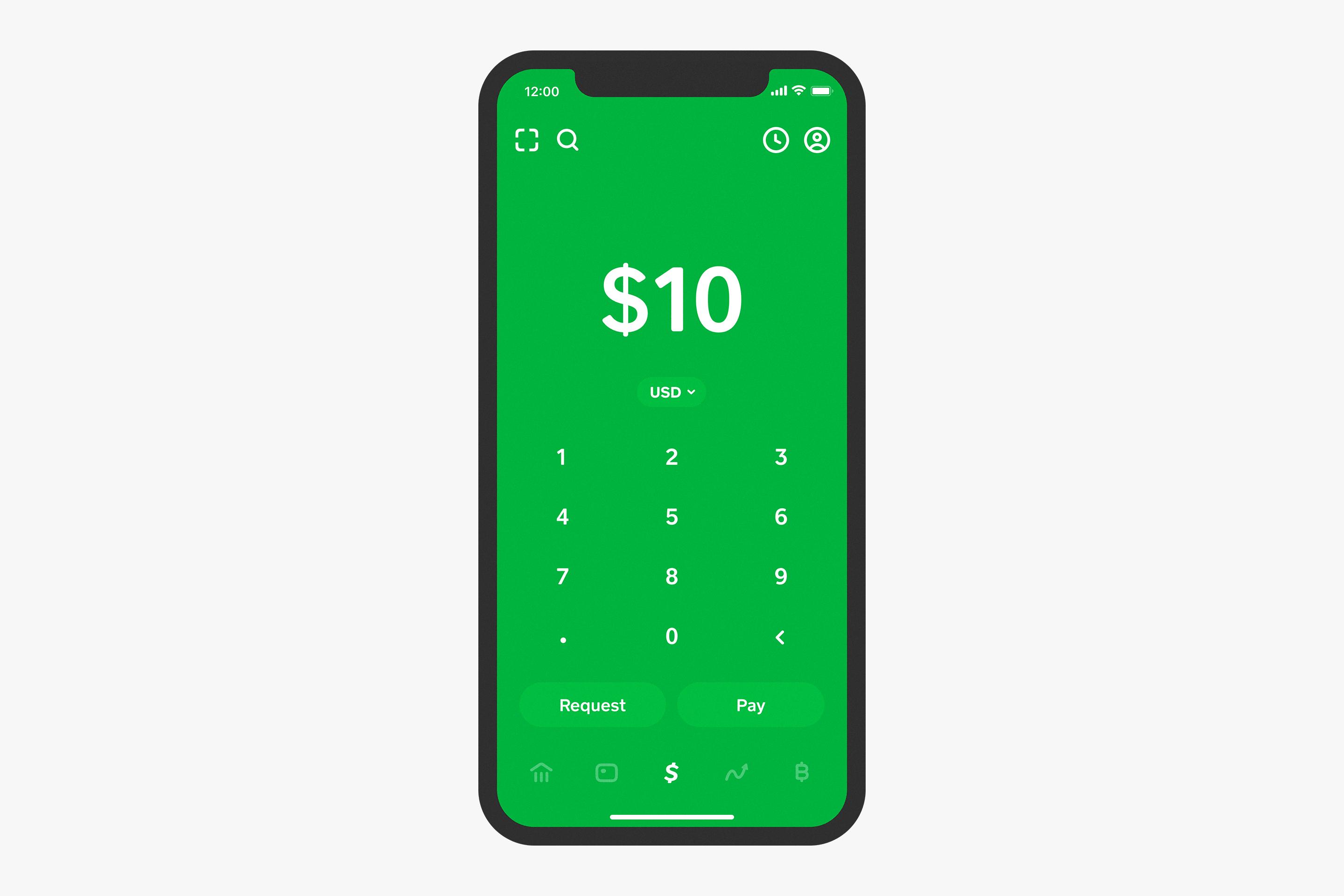
Confirming Receipt of a Cash App Payment
To check if someone has received your Cash App payment, you can go to the Activity tab on your Cash App home screen. The Activity tab contains a record of all your transactions, including payments sent and received. Locate the payment you made to the person in question and click on it to see its status. If the payment has been successfully processed, it will show as “Completed” in the status section. If the payment is still pending, it will show as “Pending” until it is fully processed. You can also receive notifications on your phone when a payment is sent or received, which can help you keep track of your transactions in real-time.
Troubleshooting Cash App Notifications Not Working
There could be several reasons why Cash App notifications are not working. Some of the common reasons are:
1. Do Not Disturb Mode: If the Do Not Disturb mode is enabled on your smartphone, it could prevent Cash App notifications from coming through. You need to disable the Do Not Disturb mode to receive notifications.
2. Network Connectivity Issues: If your smartphone has poor network connectivity or is not connected to the internet, you may not receive Cash App notifications. Ensure that your smartphone is connected to a stable internet connection.
3. App Permissions: Cash App may require certain app permissions to send notifications. Ensure that you have enabled the necessary app permissions for Cash App.
4. Outdated App Version: If you are using an outdated version of the Cash App, it may not work properly, including notifications. Check if there is an update available for the app and install it.
5. Phone Settings: If you have disabled notifications for Cash App in your phone settings, you may not receive notifications. Check your phone settings and ensure that notifications are enabled for the Cash App.
If Cash App notifications are not working, you should check your phone settings, app permissions, network connectivity, and app version to identify and resolve the issue.
Conclusion
Push notifications on the Cash App are an essential feature that ensures users receive real-time updates about their account activities. These notifications are sent directly to the user’s mobile device and can be accessed from the Activity tab on the app’s home screen. Cash App also sends notifications about new offers, account updates, and special opportunities to earn extra Cash Back. To ensure that users receive those notifications promptly, it is important to adjust the notification settings on their mobile devices and disable features such as Do Not Disturb. With these measures in place, users can stay informed and up-to-date on all their Cash App transactions.








