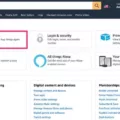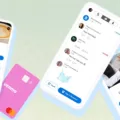Cash App is a mobile payment service that allows users to send and receive money using their smartphones. The app has gained popularity due to its ease of use and convenience. However, some users have reported issues with the app’s verification process, specifically with the Cash App verification identity not working.
The Cash App verification process is designed to ensure the safety and security of the transactions made through the app. The process involves providing personal information such as the user’s full name, date of birth, and Social Security Number (SSN). In addition, users are required to upload a photo of their government-issued ID card and take a selfie as proof of identification.
Despite the thorough verification process, some users have reported issues with the Cash App to verify identity not working. This can occur for a variety of reasons, such as incorrect information entered, technical glitches, or an issue with the app’s servers.
If you are experiencing issues with the Cash App verify identity not working, there are several steps you can take to resolve the issue. First, double-check all the information you have entered to ensure it is accurate. If you are still experiencing issues, try deleting and reinstalling the app, or restarting your phone.
If these steps do not work, contact Cash App customer support for assistance. The support team can help you troubleshoot the issue and provide guidance on how to complete the verification process successfully.
It is important to note that the verification process is necessary to ensure the safety and security of all transactions made through the Cash App. Therefore, it is important to follow the process accurately and thoroughly to avoid any issues.
The Cash App is a convenient and easy-to-use mobile payment service that has gained popularity in recent years. However, some users have reported issues with the verification process, specifically with the Cash App verification identity not working. If you are experiencing issues with the verification process, follow the steps outlined above or contact customer support for assistance. By doing so, you can ensure the safety and security of all transactions made through the app.

Verifying Identity on Cash App
If you want to verify your identity on Cash App, you can follow a few simple steps. First, you need to log in to your Cash App account using your email address or phone number. Once you are logged in, click on the profile icon at the top left corner of the screen. Then, scroll down and select the option “Personal.”
Next, you will be prompted to provide your full name, date of birth, and the last four digits of your Social Security Number (SSN). Please note that providing your SSN is necessary for Cash App to verify your identity. Once you have entered this information, click on the “Continue” button.
After that, Cash App may ask you to provide a photo of your government-issued ID card, such as a driver’s license, passport, or state ID. You can use the same device you used to sign in to Cash App to upload the image. Please make sure that the photo is clear and that all the information is visible.
You will be asked to take a selfie as proof of identification to verify that the government-issued ID photo matches your face. This step is essential to ensure that no one else can use your identity to use Cash App.
In summary, to verify your identity on Cash App, you need to provide your full name, date of birth, and the last four digits of your SSN, upload a photo of your government-issued ID card, and take a selfie to match the photo on the ID card. It is a simple process that will help you to ensure the security of your Cash App account.
Verifying Identity on Cash App
Cash App may ask you to verify your identity if you send or receive more than the limit allowed by the app. This is a security measure to protect your account and prevent fraudulent activities. When you receive the prompt to verify your identity, you will be asked to provide your full name, date of birth, and address. Once you enter this information, Cash App will verify your identity and allow you to continue using the app without any interruptions. It’s important to complete the verification process as soon as possible to ensure the security of your account and avoid any potential issues.
Conclusion
Cash App is a versatile and convenient mobile payment application that has revolutionized the way people send and receive money. With its user-friendly interface, quick transaction processing time, and robust security features, it has become a popular choice for users who want a hassle-free and efficient way to manage their finances. Whether you need to split a bill with friends, pay your rent, or receive payments from clients, Cash App provides a seamless and reliable solution. However, it’s important to note that users should always be cautious when sharing personal information and avoid sharing their Social Security Number (SSN) unless necessary. Cash App is a reliable and efficient platform that has made mobile payments more accessible and convenient for users.