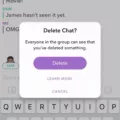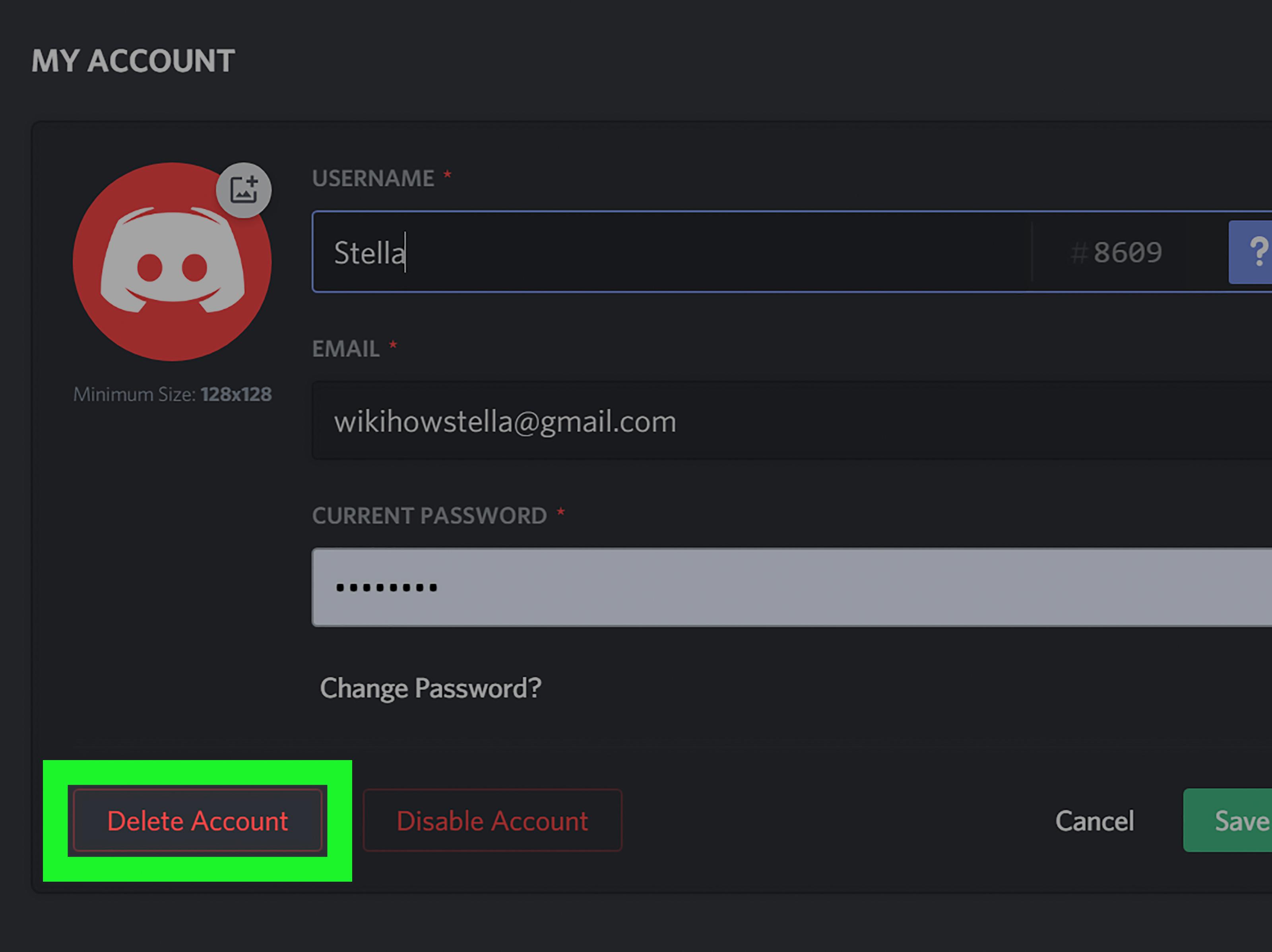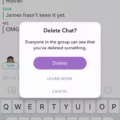Discord is a VoIP and chat app designed for gamers that lets you easily voice chat, share photos and videos, and join channels with your friends. It’s free and secure, making it the perfect platform for gaming communities of all sizes. Discord is available on Windows, Mac, iOS, Android, and the web.
If you’re no longer using Discord you may want to delete your account. Once you’ve deleted your account, it cannot be recovered, so be sure that you really want to do this before proceeding. Additionally, if you have any active subscriptions (such as Nitro or Server Boosting) you will need to cancel those before deleting your account.
How Do I Permanently Delete My Discord Account?
Discord is a chat app that lets you communicate with friends and co-workers in real time. It’s a great way to stay connected with people who are important to you. If you decide that you no longer want to use Discord, you can delete your account.
To delete your account:
1. Pull up Discord on your screen.
2. Once you have logged in, head over to your User Settings (the cog icon).
3. Choose to edit your account.
4. At the bottom of the window, you will see the option to Delete Account.
5. Click it to make your account disappear for good.
Discord: Deleting an account + What happens afterwards?
What Happens If I Delete My Discord Account?
Your Discord account will be permanently deleted, and you will have no access to it. Your profile picture will reset into the default one, and your username will change to Deleted User, aong with a random, gibberish line of numbers and letters.
How Long Does It Take Discord To Delete An Account?
Discord account deletion takes 14-30 days to fully complete. This is because Discord needs enough time to delete all associated content and data from the account. If users need help accessing an old account that hasn’t been fully deleted, they can email support@discordapp.com from that email address.
What Is The Difference Between Disabling And Deleting A Discord Account?
When you disable your Discord account, it means that your account is sill technically there, but it’s not active. This means that you can still log in and access your account, but you will not be able to use it to communicate with others. To disable your account, go to the Settings page and click on the “Disable Account” option.

When you delete your Discord account, it means that your account is completely gone and cannot be recovered. To delete your account, go to the Settings page and click on the “Delete Account” option.
Is Discord A Safe App?
Discord is a safe app when used with caution. It is important to use the privacy settings to limit who can see your information, and to only join servers with people you know. There is always a risk when using chat applications, but Discord is one of the safer options available.
Will My Messages Delete If I Delete My Discord?
If you delete your Discord account, all of your sent messages will be deleted from all servers.
Can You Log Into A Deleted Discord Account?
Yes, you can log into a deleted Discord account. If your account is deleted, your username and all associated data will be removed from Discord. Your account will be completely reset and you’ll have to create a new account if you want to use Discord again.
What Does A Deleted User On Discord Look Like?
When an account is deleted, the name of the account changes to somethng along the lines of “DeletedUser#####.” The numbers that appear after the “DeletedUser” may be all zeros or a bunch of randomly generated numbers.