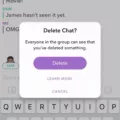Snapchat is a messaging app with a focus on privacy. It allows users to send messages that disappear after a set amount of time. Snapchat also offers filters, lenses, and oher features that can be used to customize photos and videos.
Recently, however, Snapchat has come under fire for its handling of user data. In particular, it was revealed that the app stores user messages indefinitely, even after they have been deleted.
If you want to clear out your Snapchat messages and safely delete them from your device, there are a few steps you can take. First, open the Snapchat app and tap on the “Chat” screen. Then, select the message or conversation that you want to delete. To delete an entire conversation, simply press and hold on the conversation and select “Delete.”
If you want to delete a single message, however, press and hold on the message and select ” Delete.” You can also tap on the “X” next to a message to delete it.
How Do You Permanently Delete Conversations On Snapchat?
To permanently delete conversations on Snapchat, you need to clear your conversation history. This can be done by going to your profile icon in the upper left-hand corner, tapping on the Settings cog in the upper right-hand corner, and scrolling down to click on ‘Clear Conversation.’
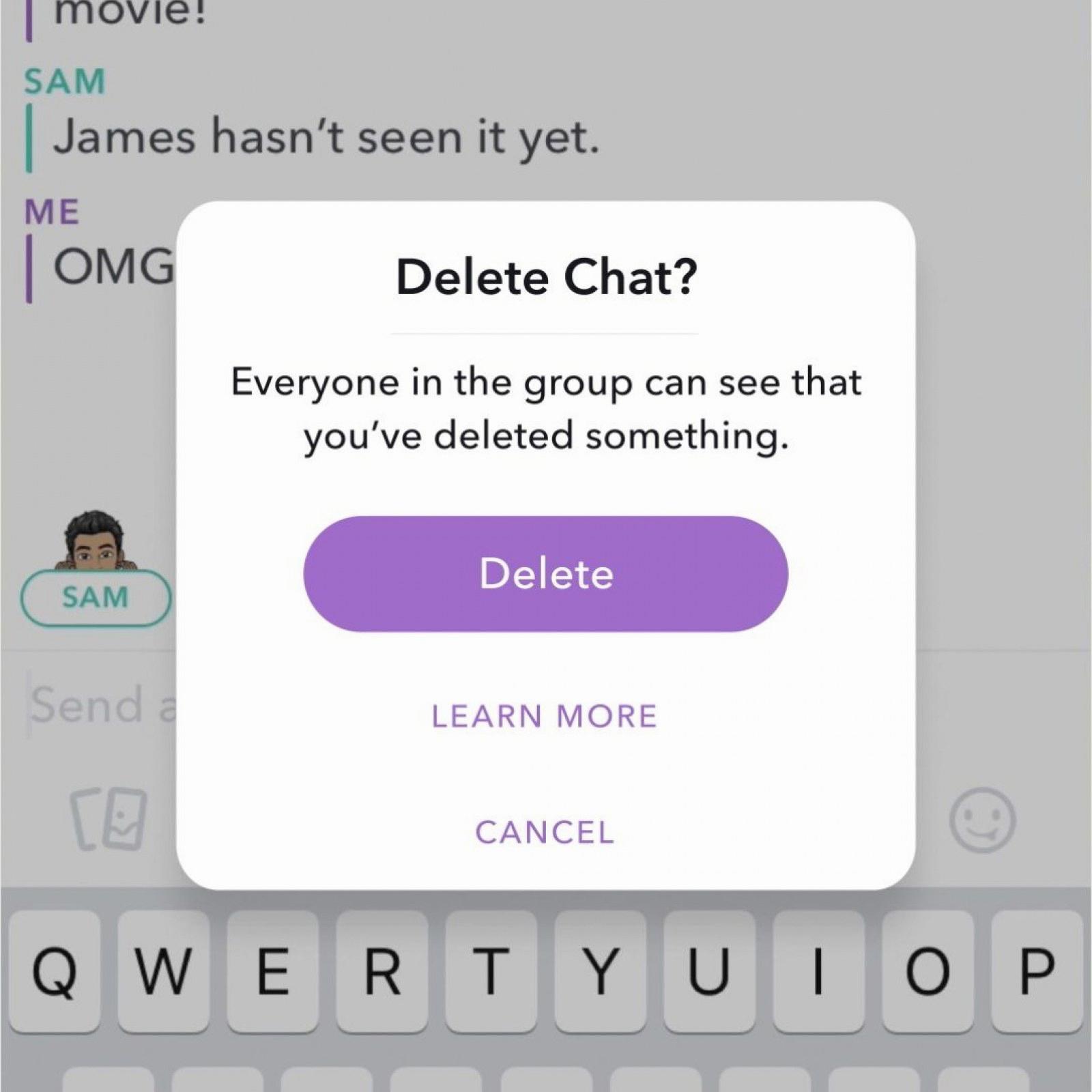
How Do You Delete Snapchat Messages On Both Sides?
To delete a message on Snapchat, swipe left on the message you want to delete. If it’s a group message, swipe left on the name of the person who sent the message. Then tap the delete button (trash can icon). If you want to delete all messages from a conversation, go to the conversation, swipe left on evry message, and then tap the delete button.
Is There A Way To Delete Saved Messages On Snapchat?
Yes, there is a way to delete saved messages on Snapchat. To do so, open Snapchat and then open the chat containing the saved messages. Long-press an individual message. Tap on “Delete.” Confirm your selection by tapping on “Delete” again.
How Long Do Snapchat Messages Last?
On Snapchat, messages (or “Snaps”) are automatically deleted after they are viewed or after 30 days, whichever comes first. However, there are a few ways to save a Snap: by pressing and holding on it to save while viewing, or directly after viewing. If someone sends you a Snap that you don’t open within 24 hours, it will be automatically deleted from Snapchat’s servers.
What Does Clear Conversation Do On Snapchat?
Clear Conversation is a Snapchat feature that allows users to delete messages they have already sent, regardless of whether the person or people on the receiving end have seen it. This feature can be used in both one-on-one chats and group chats. To use it, simply go to the chat screen, select the conversation you want to clear, and then tap on the “Clear Conversation” button.
Does Clearing Conversations On Snapchat Notify Them?
Clearing out your chat feed on Snapchat does not notify the oter parties that a message was deleted. It simply removes the chat from your feed. However, if you clear messages from a group chat, the other participants in that chat will be notified. Additionally, it’s important to keep in mind that clearing your Snapchat history does not actually delete any of your content – only the links to it are removed. So even if you choose to delete your saved messages on Snapchat, they can still be recovered.
How Do You Unsave Messages On Snapchat Without Them Knowing?
There are two ways to unsave a message on Snapchat without the sender knowing. The first way is to simply tap on the saved message and an “Unsaved” label will appear to the left of it for a second or two before it quickly disappears. The second way is to tap and hold on the saved message and a list of options will pop up. Tap on “Unsave in Chat” to unsave it.
How to Delete Multiple Snapchat Messages / Conversations At Once
Conclusion
If you’re wondering how to delete messages from Snapchat, we’ve got you covered. In this article, we showed you how to delete individual messages or entire conversations, as well as how to clear your conversation history. We also explained what hapens when you delete a message or conversation on Snapchat. Keep in mind that deleting messages on Snapchat does not actually delete your content – only the links to it are removed. So if you want to fully erase your saved messages, you’ll need to take additional steps. With these tips, you can clear out unwanted messages and keep your conversations on Snapchat organized and clutter-free.