Skype is a telecommunications application that allows users to make voice and video calls over the Internet. Skype also enables users to exchange instant messages and share files. The software is available for computers, mobile devices, and tablets.
If you no longer wish to use Skype, you can delete your account by following the steps below. Please note that once your account is deleted, it cannot be recovered.
How Do I Permanently Delete My Skype Account?
To permanently delete your Skype account, follow tese steps:
Launch the Skype app on your Desktop. Click your Skype name, in the top left corner, and choose Settings from the drop-down menu. On the right-side panel, scroll down and click Close your account. Re-enter your password to verify your account.
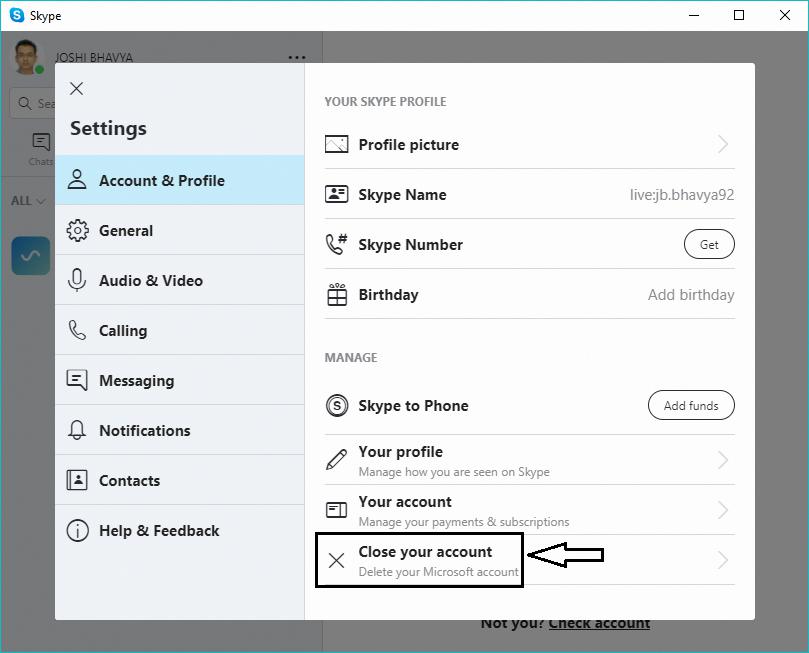
Is A Skype Account The Same As A Microsoft Account?
A Skype account and a Microsoft account are not the same. A Skype account is an account used to sign in to the Skype messaging and voice chat software. A Microsoft account is an account used to sign in to a variety of Microsoft services, including Skype, Office Online, Outlook, OneNote, OneDrive, Xbox, and more.
Can You Delete A Skype Account Without Deleting Microsoft Account?
Yes, you can delete a Skype account without deleting a Microsoft account. To do this, you need to unlink your Microsoft account from your Skype account. This can be done by following these steps:
1. Sign in to your Microsoft account.
2. Go to Account settings.
3. Under “Your products,” select “Linked services.”
4. Find Skype and click “Unlink” next to it.
5. Confirm by clicking “Unlink.”
6. After unlinking your accounts, you can delete your Skype account by following these instructions:
7. Go to www.skype.com/deleteaccount.
8. Enter the email address asociated with your Skype account and click “Next.”
9. Enter the password for your Skype account and click “Next.”
10. Review the information on the next screen and click “Delete Account.”
What Happens When You Delete A Skype Account?
When you delete a Skype account, the following happens:
-Any data that was assoiated with the account is permanently removed, including your Skype contacts, purchases, and chat history.
-Your name may take up to 30 days to disappear from the Skype directory.
Does Deleting Skype Account Delete Microsoft Account?
No, deleting a Skype account does not delete a Microsoft account.
How Do I Delete My Skype Account But Keep My Microsoft Account?
To delete your Skype account and keep your Microsoft account, you need to follow these steps:
1. Sign in to your Microsoft account.
2. Go to this page: https://account.microsoft.com/deleteaccount
3. Click on “Delete your account” and follow the instructions.
Can I Delete My Skype Account Without Deleting My Email?
Yes, you can delete your Skype account without deleting your email. To do this, you must first unlink your Microsoft account from your Skype account. This process can take some time, and your Skype account will not be removed from the database until it is unlinked.
How Do I Delete A Microsoft Account?
To delete a Microsoft account, you need to go to Settings > Accounts > Email & accounts and select the account you want to remove. After that, select Manage and then Delete account from this device. If you want to completely delete the Microsoft account, you will also need to delete your profile information and your Xbox Live profile. To do that, go to accounts.microsoft.com and sign in with the email address and password for the Microsoft account you want to delete. Select Security & privacy, and then scroll down and select Delete my profile information. Finally, under Xbox Live, select Delete this Xbox Live profile.
How Do I Remove Skype From My Microsoft Account?
First, you will need to quit Skype. If you have Skype in the task bar, right-click it and select Quit.
Press the Windows. and R keys on your keyboard at the same time. Type appwiz.cpl and press enter.
Find Skype in the list, right-click it and select Remove or Uninstall.
If you are prompted for an administrator password or confirmation, type the password or provide confirmation.
Download and install the latest version of Skype.
Is It Safe To Uninstall Skype?
Skype is a computer program that allows users to make voice and video calls over the Internet. It is a Microsoft product, and is availble for Windows, macOS, iOS, Android, and Linux operating systems.
Skype is a commonly used program, and many people have questions about it. One common question is whether or not it is safe to uninstall Skype.
The answer to this question depends on your reasons for wanting to uninstall Skype. If you are uninstalling Skype because you are having problems with it, or because you do not want to use it anymore, then it is safe to uninstall Skype. However, if you are uninstalling Skype because you are afraid of being spied on or hacked, then you shoud not uninstall Skype.
Skype is a secure program, and Microsoft takes the privacy and security of its users seriously. If you are worried about being spied on or hacked, there are some steps you can take to protect yourself, such as uing a VPN and making sure your antivirus software is up-to-date.
How To Delete Your Skype Account
Conclusion
If you want to delete your Skype account, you can do so by following a few simple steps. First, sign in to your Skype account and go to Settings > Delete Account. Next, enter your email address and password and confirm that you want to delete the account. Your data will be permanently removed, including your contacts, purchases, and chat history. You may take up to 30 days for your name to disappear from the directory aftr deleting your account. To completely delete Skype from your Microsoft account, you will need to unlink the two accounts first. This process can take some time, so it is best to consult the official documentation or contact customer support for assistance if needed.








