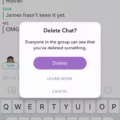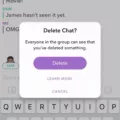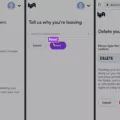Are you one of the many people who can’t seem to figure out how to delete messages on Instagram? If so, you’re not alone. This article will teach you how to delete messages on Instagram, wether they are direct messages or regular messages. Delete them with ease and get your account tidied up in no time!
If you’re usig an iPhone, open up the Instagram app and go to your inbox by tapping on the paper airplane icon in the top right-hand corner. Then, find the conversation you want to delete and swipe left on it. A trash can icon will appear; tap on that and then confirm that you want to delete the message.
On Android, open up Instagram and go to your inbox in the same way as descibed for iPhone. Once you’re there, tap and hold down on the conversation you want to delete until a menu pops up. From there, select Delete and confirm that you want to get rid of the message.
Why Can’t I Delete Messages On Instagram?
Instagram messages are stored on Facebook’s servers and cannot be deleted or edited. However, you can hide messages from your inbox so they’re not visible.

Can You Delete Direct Messages On Instagram?
Yes, you can delete direct messages on Instagram. To do so, from the top-right corner of the app, select the message icon. On the “Chats” page that opens, find the conversation to delete. Then, on iPhone, swipe left on the conversation and select “Delete.” On Android, tap and hold the conversation, then choose “Delete” from the menu.
How Do You Delete Instagram Messages On Both Sides?
To delete a message on Instagram, you frst need to open the message. Then, you need to hold down your message and tap on “Unsend”. This will delete the message from both sides.
How Do You Delete All Messages On Instagram Chat?
To delete all messages on Instagram chat, you need to open your DM inbox and select all the conversations you want to delete. After that, tap on the delete button and confirm your action.
Can Someone See If You Delete A Chat On Instagram?
Yes, someone can see if you delete a chat on Instagram. If you delete a chat, the other person will still see that you have deleted something from the conversation. However, there is a chance that the person on the other end will still receive a notification that includes the text from your since-deleted DM. Instagram is currently working on a way to pull back these notifications.
What Is Delete Chat On Instagram?
When you delete a conversation on Instagram, it will no longer be visible in your inbox. This only deletes the conversation for you and it will still appear for oter people included in the conversation. However, you can also unsend a message on Instagram Direct rather than deleting the entire conversation.
How To Delete Messages On Instagram
Conclusion
If you’re one of the many people who can’t seem to figure out how to delete messages on Instagram, this article will teach you how to do it with ease. Delete them with either an iPhone or Android device and get your account tidied up in no time! You can also delete all messages on Instagram chat at once, or unsend a message on Instagram Direct. However, if someone sees that you’ve deleted something from the conversation, they may be notified. So be sure to use this feature wisely!
Deleting messages on Instagram is easy once you know how to do it! So what are you waiting for? Delete those unwanted messages today and get your account organized. And if you have any questions, don’t hesitate to reach out to the Instagram community for help.