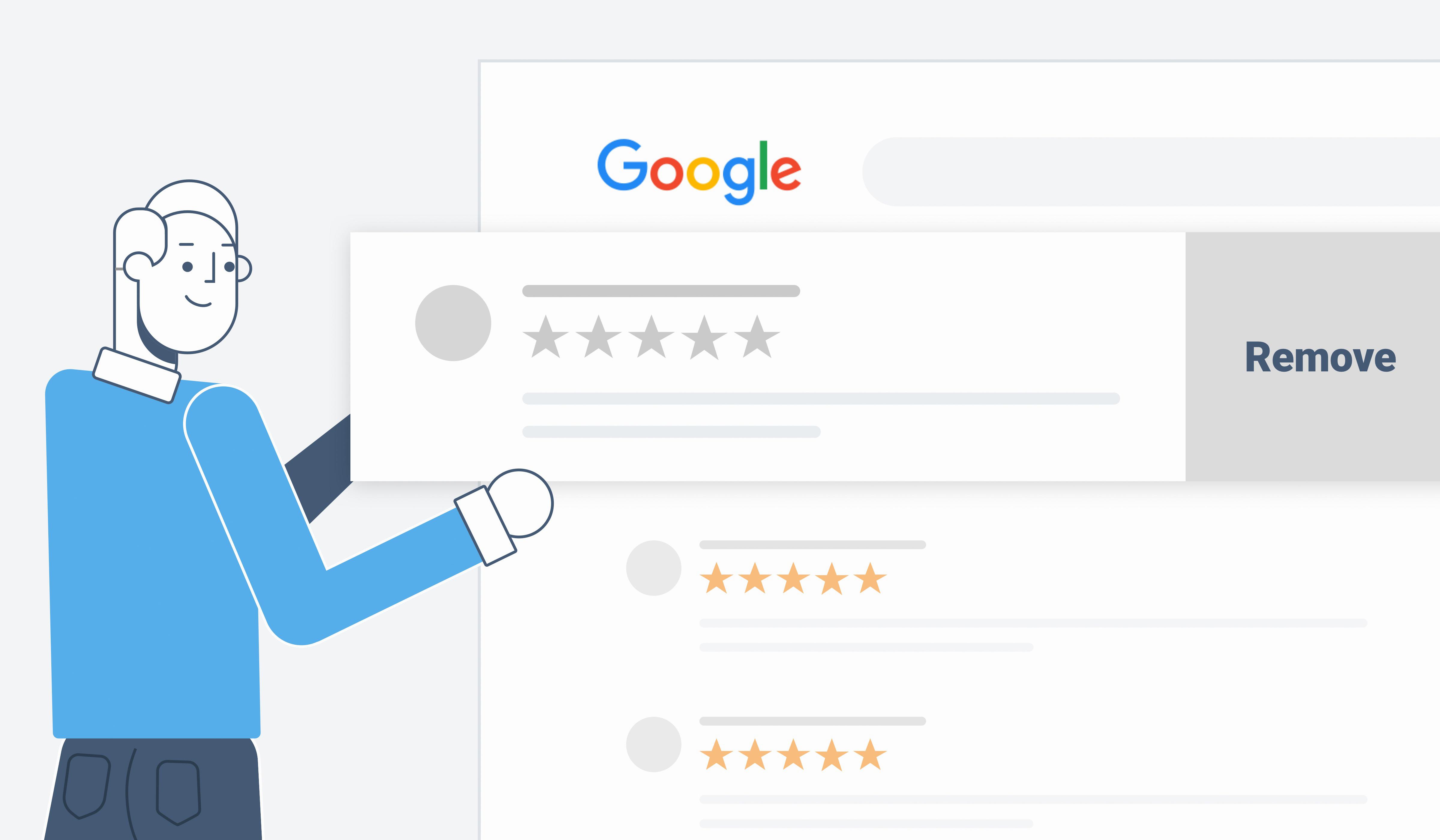Google keeps a history of all the websites you visit, and while this can be handy for quickly finding something you’ve seen before, it can also be embarrassing or downright dangerous if someone else gets their hands on your device.
In this article, we will show you how to delete your Google History so that nobody else can see what you’ve been up to online.
Is Google History Permanently Deleted?
Google saves your search history so that it can personalize your search results and make them more relevant to you. However, if you want to delete your history, you can do so by following these steps:
1. Go to Google.com and sign in
2. Click on the “My account” link at the top of the page
3. Click on “Settings”
4. Click on “Manage history”
5. Under “History settings”, click on “Delete all Web History”
6. Click on the “Delete all” button
Your history will be deleted and it will not be stored anywere on Google’s servers.
How To Clear Google Search History
Does Clearing History Delete Everything?
Clearing your browser history only deletes the list of websites and pages you visited. It doesn’t delete cookies, cached images and files, or passwords.
How Long Does Google Keep Your Search History?
Google keeps your search history for 18 months, after which it is automatically deleted. Your location history is off by default, but when turned on, it will also be deleted after 18 months.
Can Anyone See My Google Search History?
Yes, anyone who has access to your Gmail account can see your Google search history. This includes people you share your computer or device with, as well as people who may have snooped on your account withot your knowledge.

Can Deleted History Still Be Viewed?
Yes, deleted history can still be viewed. Google Chrome saves your browsing history by default and stores it on your computer. Even if you delete all or some of your activity, Google still maintains records about the way you used its web browser related to the deleted data — if you search for something, it’ll remember that you searched for something at that specific time and date, but not what you specifically you searched for.
Can Police Recover Deleted Internet History?
The answer to this question depends on a few factors, including the type of browser used and how long ago the history was deleted. Generally speaking, most browsers will keep track of internet history for a certain amount of time (usually about 30 days), meaning that if it was deleted more than 30 days ago, it’s likely that the history won’t be recoverable. However, if the browser is configured to store browsing history indefinitely, then it may be possible for police to recover deleted history even after a significant amount of time has passed.
Can Hackers See Your Search History?
Yes, hackers can see your search history. They can use attacks to see your browser history, login information, financial data, and more. This is why it’s important to be careful about what you search for online and to use strong passwords and security measures.