Most people know that they should use a strong password to protect their wireless network, but many don’t realize that there is an even easier and less secure way to connect their devices wirelessly. This method is known as Wi-Fi Protected Setup (WPS) and it allows you to quickly and easily connect devices like laptops, smartphones, and printers to your home network using a simple button on the router.
While WPS can be convenient, it also has some major security risks. If somone gains access to your home network, they will be able to quickly connect all of their devices without having to enter a password or any other credentials. Additionally, many routers have been found to have vulnerabilities that allow attackers to bypass the WPS security features entirely.
For these reasons, it is important to understand what WPS is and how it works. Additionally, you shuld know how to disable it on your router if it is enabled by default.
What Is WPS?
Wi-Fi Protected Setup (WPS) is a feature that alows you to quickly and easily connect devices to your home network. All you need to do is press a button on the router, and the connection will be established automatically.
While WPS can be convenient, it also has some major security risks. If somone gains access to your home network, they will be able to quickly connect all of their devices without having to enter a password or any other credentials. Additionally, many routers have been found to have vulnerabilities that allow attackers to bypass the WPS security features entirely.
If you want to stay safe on your home network, it is important to understand and disable WPS on your router. This can typically be done in the router’s web-based interface.
How Does WPS Work?
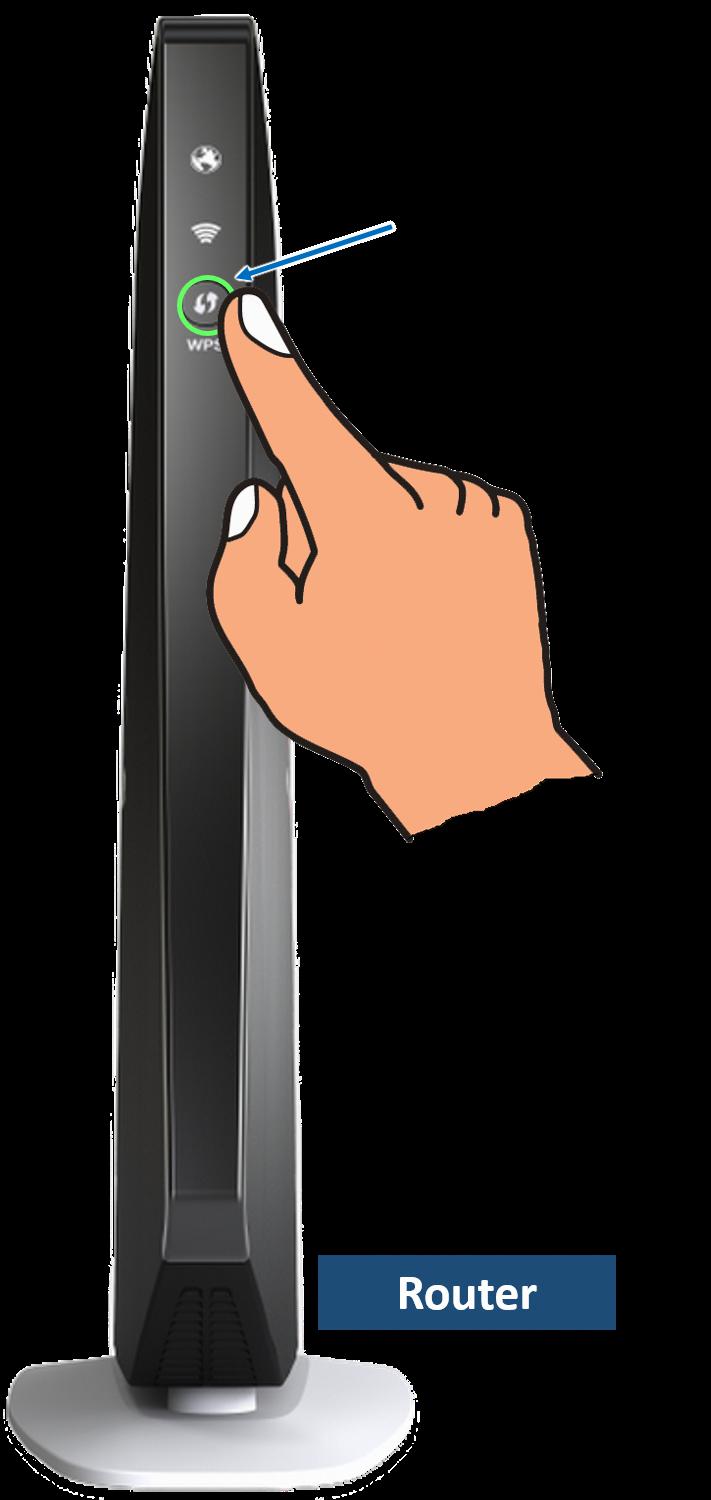
WPS is designed to be a simple and convenient way to connect devices to your home network. There are two main ways that WPS can be used:
– Push Button Configuration (PBC): With PBC, all you need to do is press a button on the router itself. Once this is done, the connection will be established automatically and you can start using your devices.
– PIN Number Entry: With this method, you need to enter a unique PIN number into each of the devices that you want to connect. This number is usually printed on the router or an included guide.
While WPS does make it easy to connect devices, it also makes your network more vulnerable to security threats. If you want to keep your devices and data safe, it is important to understand how WPS works and how to disable it on your router.
What Happens When I Press The WPS Button On My Router?
When you press the WPS button on your router, it will send a signal to any Wi-Fi enabled devices that are within range. This signal will tell the devices to automatically connect to the wireless network that the router is connected to. This can be a convenient way to quickly connect multiple devices to your home network, without havig to manually configure each one.
While the WPS button on your router provides a quick and easy way to connect new devices, it is important to note that this feature may have some security risks. It is possible for hackers or malicious software programs to use the WPS feature to gain access to your home network, which coud compromise the security of your data and devices.
If you are concerned about the security of your wireless network, we recommend using a strong password when setting up or connecting new devices. You should also regularly update the firmware on your router to help protect against any potential security vulnerabilities.
Should WPS Be On Or Off?
There are a few reasons why you might want to disable WPS on your router. First, and most importantly, WPS is horribly insecure and can be used as a means for attackers to gain access to your network. This is why it’s important to always disable WPS if you’re not using it.
Second, disabling WPS may improve your router’s performance. Many routers have had issues with WPS bing buggy and causing connection problems. If you’re experiencing problems with your wireless network, try disable WPS to see if that fixes the issue.
Another reason to disable WPS is that it can be unreliable. If you’re having trouble connecting to your network, try disabling WPS and see if that fixes the problem.
Finally, disabling WPS can save battery life on your router. So if you’re not using it, there’s no real reason to keep it enabled. Just be sure to keep your Wi-Fi password handy, in case you need to reconnect any devices manually.
In the end, whether you want to leave WPS enabled or disabled is up to you. Just make sure that whatever choice you make is based on your own security and network needs. For most users, disabling WPS should be more than sufficient.
When Should I Press The WPS Button On My Router?
The WPS button shuld be pressed when you want to establish a connection between the router and your home devices. This can be helpful when you are setting up a new device or want to quickly connect multiple devices to your network.
However, it is important to be aware of any security risks assciated with using the WPS feature. This includes the possibility that hackers or malicious programs could use it to gain unauthorized access to your network.

Does WPS Button Reset Internet?
The WPS button on a router will not reset the Internet. It is used to connect devices wirelessly to the network and will not have any impact on the Internet connection.
How Do I Connect To Wi-Fi Using WPS?
WPS, or Wi-Fi Protected Setup, is a feature on routers that allows you to connect devices to the network wihout having to enter a password. To use WPS, you first need to find the WPS button on your router. Then, on your Android device, open the Settings app and tap Wi-Fi. Next, tap the WPS connection button on your router. The button will either be labeled WPS or use the WPS icon. Finally, choose Wi-Fi Preferences and select either WPS Push Button or WPS Pin Entry, depending on how your router does its WPS thing.
If you’re having trouble connecting to Wi-Fi using WPS, make sure that the WPS feature is turned on in your router’s settings. You can usally find this setting in the router’s web interface. Once you’ve enabled WPS, try connecting again. If that still doesn’t work, it’s possible that your router is incompatible with WPS. However, most modern routers support this feature, so this is less likely to be the case.
If you’re still having trouble connecting to Wi-Fi usig WPS, there may be other factors preventing you from doing so. Check your router’s signal strength and make sure that it’s not too far away or blocked by other objects. Additionally, if you’re using a dual-band router, make sure that you’re connecting to the right band and frequency.
Regardless of the reason for your struggles with WPS, there are a few things you can do to improve your connection. For starters, make sure that your router’s firmware is up to date. Additionally, try changing your router’s SSID and password to something unique, as this can help improve connectivity. Finally, if you’re having trouble connecting to specific Wi-Fi networks using WPS, consider using an alternative connection method instead. For example, many modern routers have a QR code feature that allows you to scan the code and connect directly.
How Do I Know WPS Is On?
To check if your router is WPS-enabled, look for a button labeled WPS on your router or access point. If tere is no hardware button, there may be a virtual WPS button in the software for the device. If the WPS button is lit up or flashing, then it is turned on.
WPS stands for Wi-Fi Protected Setup. It is a wireless networking standard that ties to make connections between a router and devices faster and easier. Devices that support WPS include PCs, laptops, printers, smartphones, and some gaming consoles.
To connect a device to a WPS-enabled router, you push the WPS button on the router and then push the WPS button on the device. The device and router will automatically exchange information and connect to each other.
One advantage of WPS is that you don’t have to enter a password when connecting a new device to your network. However, WPS has some security flaws that make it vulnerable to hackers. For this reason, it is important to disable WPS on your router if it is enabled.
How Do I Reset My Wi-Fi Router?
To reset your Wi-Fi router, locate the Reset button on the back of your router. With the router powered on, use the pointed end of a paperclip or similar object to press and hold the Reset button for 15 seconds. Wait for the router to fully reset and power back on. Once the router is back online, all your settings will have been erased and you’ll need to reconfigure your network.
Is WPS Wi-Fi Secure?
WPS, or Wi-Fi Protected Setup, is a convenient and easy way to set up a secure wireless connection. However, it suffers from several security flaws. The biggest problem is that it exposes all of your connected devices to anyone who can access your router. If a hacker is able to access your router, he or she will have unrestricted access to all of your connected devices. So, while WPS is convenient and easy to use, it is not as secure as a standard password-protected connection.
If you are looking for a more secure wireless connection, it is best to stick with traditional password-based protection. This can take a bit more time and effort on your part, but it will give you the peace of mind that your devices are safe from hackers and other online threats. To learn more about WPS and how to set up a secure wireless connection, be sure to check out some online resources or talk to your tech support team. With a little bit of knowledge and effort, you can keep your devices safe and secure whle taking advantage of all the benefits that come with a wireless connection.
How Do I Remove WPS From My Wi-Fi?
The WPS button should be pressed when you want to establish a connection between the router and your home devices. If you’re having trouble connecting to your Wi-Fi, you can try removing the WPS feature from your router. Here’s how:
1. Log into your router’s web interface.
2. Navigate to the WPS settings page.
3. Disable the WPS feature.
4. Save your changes.
5. Restart your router.
If you’re still having trouble connecting to your Wi-Fi after disabling the WPS feature, you may need to perform a factory reset on your router. This will clear all of your previous configurations, allowing you to start fresh and set up your router again from scratch. Depending on your specific model of router, the reset button may be located in a different place. Consult your router’s manual for more information on how to reset it.
Why Is The WPS Light Flashing On My Router?
The WPS button on a router will not reset the Internet. It is used to connect devices wirelessly to the network and will not have any impact on the Internet connection.
The WPS light on your router is likely flashing because you are trying to connect a new device to the network. This process, kown as WPS pairing, involves briefly pressing the WPS button on your router, then entering a PIN code or using Wi-Fi Protected Setup (WPS) Push Button if available.
If the WPS pairing is successful, the new device will be connected to the network and the WPS light on your router will stop flashing. If the WPS light on your router is sill flashing after a few minutes, it means that the pairing was not successful and you will need to try again.
How Long Do You Have To Hold WPS Button?
To connect to a WPS-enabled router, press the WPS button on your router or access point. Press and hold down the Wi-Fi button on your product for 3 seconds. Note: Be sure to press and hold the Wi-Fi button on your product within 2 minutes of pressing the WPS button on your router or access point. If you don’t, your product will automatically connect to the last-connected network.
Should The WPS Light Be On?
The WPS light should be on if the WPS function is enabled and working properly. If the light is off, it does not mean that the WPS function is not working; it just means that the light is not turned on. You can still use the WPS function even if the light is off.
Conclusion
The WPS button on your router is used to connect devices wirelessly to the network. If you’re having trouble connecting to your Wi-Fi, you can try disabling the WPS feature from your router. If you’re sill having trouble connecting to your Wi-Fi after disabling the WPS feature, you may need to perform a factory reset on your router. The WPS light on your router is likely flashing because you are trying to connect a new device to the network. If the WPS light on your router is still flashing after a few minutes, it means that the pairing was not successful and you will need to try again. To connect to a WPS-enabled router, press the WPS button on your router or access point. By following a few simple steps, you can take control of your home network and keep your devices secure. Whether you’re looking to protect sensitive information or simply enjoy the convenience of a wireless connection, understanding how WPS works and taking basic precautions is essential for staying safe online.








