A close camera shot is an essential component of filmmaking, television production, and photography. It alows viewers to feel a sense of intimacy with the subject, allowing them to feel as if they are part of the scene. Close camera shots are used to emphasize a particular emotion or action and can be used to create tension or suspense in a scene.
When using a close camera shot, the camera should be positioned close to the subject and at an angle that allows for maximum visibility of the subject’s face or body. This ensures that viewers get an up-close view of the action or emotion that is being portrayed. It also allows for more detail to be captured in the frame and can be used to show subtle facial expressions or details in clothing.
When it comes to lighting for close camera shots, it is important to use your light source in such a way that it highlights certain features of your subject whle minimizing distractions in the background. This can help draw attention to certain elements within the frame while maintaining focus on your subject. Additionally, shadows can be used strategically within close-up shots as a way of adding depth and texture to your image.
Close-up shots can also be used creatively by filmmakers and photographers through techniques such as shallow depth of field or blurring out certain elements within the frame. This helps create an atmosphere of mystery and intrigue whle still maintaining focus on the main subject.
Overall, close camera shots are incredibly powerful tools for filmmakers, photographers, and television producers alike when it comes to creating engaging visuals that draw viewers’ attention and captivate ther emotions. With thoughtful positioning, lighting, and creative techniques such as shallow depth of field or blurring backgrounds, filmmakers and photographers can capture stunning visuals that draw viewers into their stories like never before!
Setting a Camera for Close-up Photography
To set your camera to take close-up photographs, start by selecting the close-up mode from your camera’s vari-programs/scene modes menu. This will set a relatively small aperture—typically around f/5.6—which will give your photograph enough depth-of-field to create a striking close-up image. Additionally, make sure you choose the right lens for the job; this is essential for capturing sharp, frame-filling close-up shots. Once you’ve made these adjustments, check that all other settings are adjusted correctly and use the camera’s viewfinder or live screen to compose your shot. You’re now ready to take beautiful close-up photos!
Types of Cameras
The four main types of digital cameras are compact, bridge, DSLR, and mirrorless. Compact cameras are small, lightweight and easy to use. Bridge cameras offer a more advanced feature set than compact cameras but are sill relatively easy to use. DSLRs (Digital Single Lens Reflex) have interchangeable lenses and provide the highest image quality with the most control over exposure settings. Mirrorless cameras also have interchangeable lenses and offer a wide range of features for professional photographers.
Understanding Close-up Mode on a Camera
Close-up Mode (also known as Macro Mode) is a camera setting that allows you to capture detailed shots of close-up subjects. It uses a shorter minimum focusing distance than other camera settings, whch means you can fill the frame with your subject and still keep it in focus. Close-up mode typically works best when used with a special macro lens, which has even closer focusing capabilities than the camera body alone. When shooting in close-up mode, you should also adjust the exposure settings to ensure the subject is properly lit and not underexposed or overexposed.
Blocking a Camera
There are a few simple methods you can use to block a camera. Firstly, you can cover the camera lens with black electrical tape or other opaque material such as a post-it note. This should ensure that the camera is unable to record any images. Secondly, you can install physical barriers such as curtains, shades, privacy fences or yard shade sails to obstruct the camera’s view. Finally, you can also set up cheap posts with cloth flags along the property line to create an effective visual barrier. Whichever method you choose, make sure that it is legal and does not infringe on anyone else’s rights before implementing it.
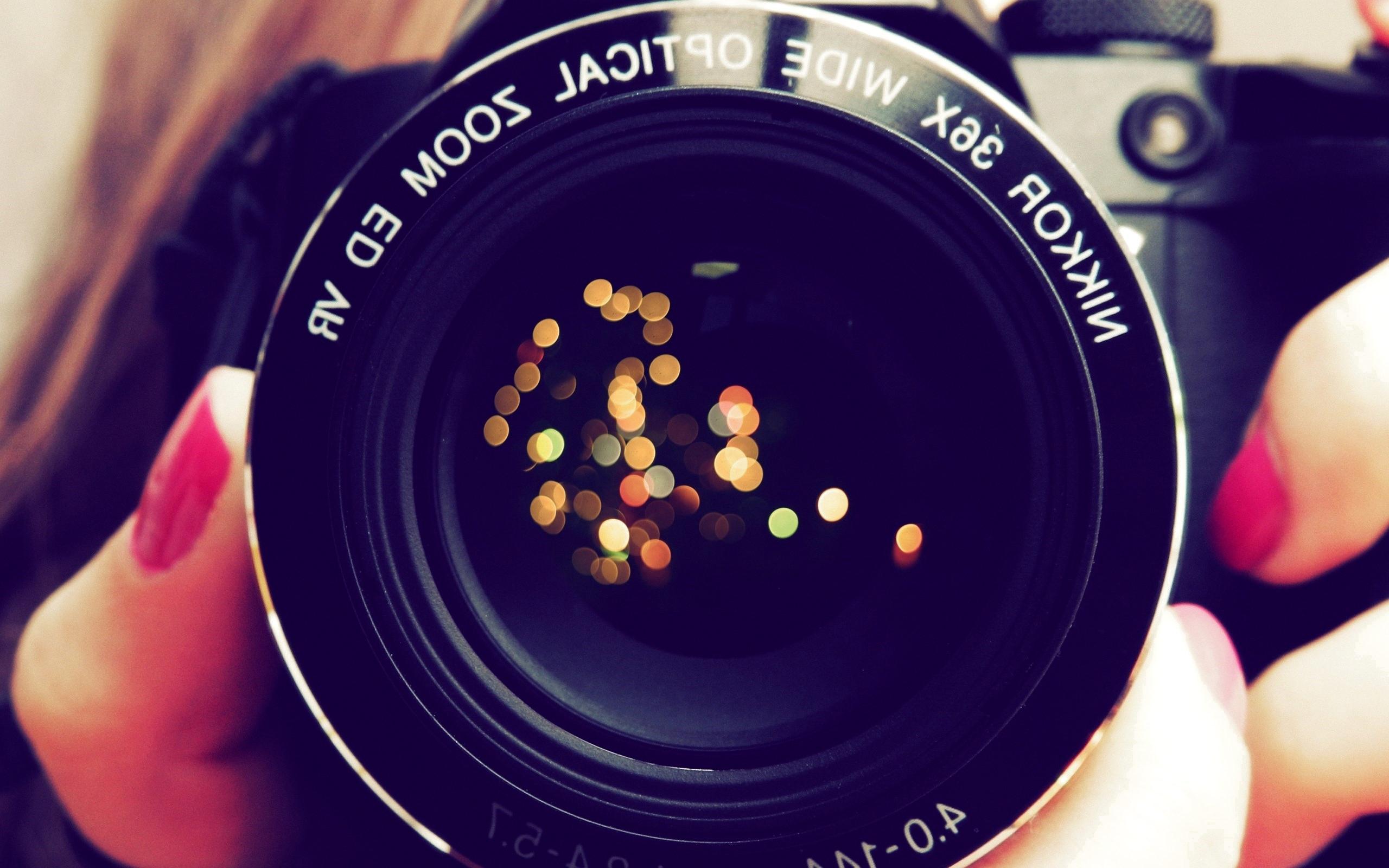
Source: 7-themes.com
Verifying If Webcam Is On
To know if your webcam is on, open the Camera app by selecting the Start button, then select All apps, and then select Camera in the list of apps. Once the Camera app opens, look for a small light near the webcam lens – this indicates that the webcam is on. If you can’t see a light, try pressing any button or making a noise near the microphone to see if your webcam responds. If there is still no response, you may need to check your computer’s settings to make sure that the camera is enabled.
Shooting Extremely Close-up
To shoot an extreme close-up, you should use a camera with a long lens and zoom in as much as possible without losing image quality. Start by framing the subject’s face or body part, then slowly move closer untl you are filling the frame with the desired portion. Make sure to be aware of the background and any other elements that may enter the frame as you move closer. To bring focus to the subject, adjust your aperture accordingly; wider apertures will blur out any background elements while keeping the subject in focus. Be sure to check your lighting as well, since extreme close-ups require more light than wider shots due to their shallow depth of field.
Focusing a Camera Up Close
In order to get your camera to focus up close, it is important to use the Closeup scene mode or Macro mode on your camera. This allows the camera to focus on objects that are only a few inches away. Additionally, you should watch the auto-focus carefully and make sure not to move the camera once it has focused. Additionally, it is best to avoid using flash when taking closeup photographs, as this can cuse shadows and reflections that ruin the image. Lastly, it can be helpful to take closeup photographs in cloudy weather, as this will help reduce any harsh effects of direct sunlight.
Shooting Close-up on an iPhone
First, you’ll need to make sure your phone is securely mounted on a tripod or other stable surface. This will help ensure that your camera remains still while you shoot. Next, you’ll need to adjust your camera settings. Tap the Settings icon and then scroll down to Camera, select Photo and toggle on Live Photos. This will allow you to capture more detailed images.
Once your settings are adjusted, you can attach an iPhone macro lens to your phone. These lenses allow for extreme close-up shots of small objects such as flowers or insects. Once the lens is attached, use the focus slider on your screen to adjust the distance from which you’re shooting. You can also adjust the exposure and white balance if necessary for best results.
Finally, when taking a close-up shot with your iPhone, make sure the subject remains still for several seconds after capturing it on camera so that there’s no blur in your final image. When done properly, you shuld be able to take amazing close-up shots with your iPhone!

Source: arstechnica.com
Types of Cameras
The two main types of cameras available to the general consumer are DSLR (Digital Single-Lens Reflex) and Point and Shoot cameras. DSLRs typically have a large sensor, interchangeable lenses, and manual controls for shutter speed, aperture, focus, and more. Point and Shoot cameras are usually more compact and easier to use, with less manual controls but often featuring scene modes and other features aimed at helping the user take beter pictures. Both types of cameras can be purchased in a range of prices and feature sets.
Which Camera Type is Most Suitable for Your Needs?
When choosing a camera for professional quality photography, it is important to cosider both DSLR and mirrorless cameras.
DSLRs (Digital Single Lens Reflex) are the traditional type of digital camera which utilizes a mirror system to allow the photographer to look through the viewfinder and see what the lens “sees”. This allows for accurate focusing, framing and composition. DSLRs also tend to have larger sensors than othr types of cameras, resulting in higher image quality. They also offer faster autofocus capabilities and better low-light performance.
Mirrorless cameras are a relatively new type of digital camera which do not use mirrors in their design. Instead, these cameras use an electronic viewfinder or an LCD panel on the back of the camera to let you see exacty what your lens sees. Mirrorless cameras are typically much smaller and lighter than DSLRs, allowing for more portability. They also generally have better battery life than DSLRs. On top of that, many mirrorless cameras offer advanced features like 4K video recording and high-speed bursts of still images.
So which camera type is best? Ultimately this depends on your individual nees and preferences as a photographer. Both DSLRs and mirrorless cameras offer excellent image quality, so it really comes down to how you plan to use your camera: If portability is important to you, then a mirrorless option may be a better choice; if you need fast autofocus capabilities or superior low-light performance then a DSLR may be the way to go. Consider all your options carefully before making your purchase!
Choosing the Best Camera for Photography
The best camera for photography largely depends on the type of photography you are doing. If you are a professional or enthusiast photographer looking to produce high-quality images, then a full-frame camera like the Nikon D780 is an excellent choice. It offers great image quality and responsive performance, allowing you to capture stunning photos in any light. If you’re more of a casual photographer looking for smething lightweight and affordable, then an APS-C camera like the Fujifilm X-T30 II might be the better choice. It has a great set of features and produces excellent images, making it ideal for everyday use. Finally, if you’re looking for something small and versatile that can easily fit into your pocket or bag, then the Sony ZV-1 or Panasonic LUMIX FZ1000 II are both great options. They offer excellent image quality in a compact form factor and have some innovative features that make them perfect for vlogging and video recording as well. Ultimately, choosing the best camera for photography comes down to personal preference and what type of photography you want to do.
Close-up Camera Lens: An Overview
A close-up camera lens is also known as a supplementary lens. It is a type of lens that screws into the filter mount on the front of the camera’s main lens and allows the camera to take photographs at a closer focusing range than its main lens normally allows. The power of close-up lenses is typically measured in dioptres, with higher numbers indicating more powerful lenses.

Source: camremotes.com
The Use of Close Up Lenses
Close-up lenses are used to enable close-up photography without the need for a specialised primary lens. Close-up lenses act like reading glasses, allowing a primary lens to focus more closely on subjects that are otherwise too small or too close to be in focus. This type of photography is often referred to as macro photography and can show incredible details that otherwise may be overlooked. Close-up lenses work best when used in combination with a camera’s zoom feature, allowing for greater magnification and even finer detail in photographs. They can also be used to take shots of small objects, such as flowers or insects, from up close. In addition, close-up lenses can also be used for portrait photography, allowing photographers to capture intimate and detailed shots of teir subjects.
Creating a Successful Close-up Photo
A good close-up photo is one that focuses on the main point of interest, with pin-sharp focus. This means using manual focusing techniques or extra care when using auto focus to ensure that the subject is in sharp focus. Additionally, it’s important to compose the shot in a way that gives a flat perspective and allows the viewer to feel close to the subject. Lighting and background also play an important role; natural light often works best for close-up photography, while a simple, non-distracting background can help draw attention to the main point of interest. Finally, composition and framing are also key elements to consier when taking a close-up shot; framing the subject with negative space can help draw attention and create a sense of balance in the image.
Jamming a Neighbor’s Camera
The best approach to jamming your neighbor’s camera is to invest in a camera jammer device. This device will create a “white noise” signal that will interfere with the radio frequencies used by most wireless cameras. The signal emitted from the jammer will prevent the camera from sending or receiving information, effectively disabling it.
It may also be possible to disrupt the signal by placing a strong magnet close to the camera, however this method is less reliable due to the potential of damaging the camera.
Another option is to invest in a powerful light-facing camera lens that can block out most of the light that would otherwise be picked up by the camera lens. This will effectively render the image captured by your neighbor’s security cameras useless. Additionally, you can consider planting trees and shrubs near your property line or installing film on your windows as additional measures of blocking out any intrusive surveillance.
Finally, if all else fails, you can consult with a lawyer or third party mediator and explore other legal options for preventing your neighbor from using their security cameras. If you have any concerns about privacy and safety, it is important that you take appropriate steps to protect yourself and your property.
Detecting Hidden Cameras
Detecting hidden cameras can be done in a few different ways. Firstly, you should scan the environment carefully for any suspicious-looking objects or devices. Check for keyholes, holes, or other objects that may have a camera concealed inside them. Secondly, you can use a radio frequency detector to detect any wireless signals that may be coming from a hidden camera. Thirdly, you can use your mobile phone camera to detect any lens refractions that might indicate the presence of a hidden camera. Fourthly, using a flashlight to look around the area can help you spot any reflective surfaces that could indicate the presence of a camera lens. Finally, look for any lenses or other suspicious-looking objects which could possibly be recording devices. By being vigilant and taking thse precautionary steps, you should be able to detect any hidden cameras in your environment.

Source: premiumbeat.com
The Effects of a Camera Jammer
A camera jammer is a device that blocks wireless spy cameras, WiFi, and Bluetooth signals in the range of 900mhz to 2.4 Ghz. It works by emitting a radio frequency (RF) signal that interferes with the wireless signals that spy cameras use to transmit information, thus disabling their ability to record or transmit audio, video, or other data. This type of jammer can effectively protect your privacy and security from any unwanted surveillance.
Turning Off a Camera
To turn your camera off, you’ll need to go to your phone’s settings. Once there, scroll down and tap the “Apps” option. Select the “Camera” app and press the “Disable” button. If this option isn’t available, tap the “Permissions” tab and switch the toggle button next to “Camera” to off. Once you’ve takn these steps, your camera will be disabled and no longer accessible.
Can People View Me Through My Laptop Camera?
Yes, people can see you through your laptop camera. Webcams are designed to be connected to the internet, which means that anyone with access to the internet can view your webcam feed. Hackers can gain access to your laptop and its webcam without your knowledge. They can then use malware or a remote desktop connection to monitor and control your webcam without you knowing. Additionally, unsecured Wi-Fi networks pose a risk as they make it easier for hackers to gain access to your webcam feed. To protect yourself, it is important to update your computer’s security software regularly and nver leave your laptop unattended while connected to the internet. It is also recommended that you cover up or disable the webcam when not in use.
Checking the Status of My Laptop Camera
Yes, it is possibe to determine if your laptop camera is on. To do this, first check the taskbar for a search bar. If a search bar is enabled, you can search for “Camera” and click the Camera app when it appears in the results. When the Camera app opens, your computer’s camera should turn on automatically. If you don’t have the search bar enabled, right-click the taskbar, select “Search,” and then click “Show search box” or “Show search icon.” After doing this, you can repeat the steps above to open the Camera app and confirm whether your laptop camera is on or not.
Understanding the Close Shot in Film
A close shot is a type of shot used in motion-pictures that is taken from a close distance to the subject. It is made with the camera near the person or object, but far enough away to still include some of the background. This type of shot gives an intimate feel to the scene and allows for more detail to be seen, such as facial expressions and body language. Close shots also have a tendency to evoke emotion from viewers due to their intimate nature.
The Importance of Close-up Shots
Close-up shots are an essential tool in filmmaking bcause they help to create powerful and emotional moments. Close-ups provide an intimate look into a character’s emotions and reactions, which can help to convey the story’s themes and overarching message. Close-ups serve to draw the audience closer to the characters, allowing them to feel more connected with their experiences. Furthermore, close-ups can be used to emphasize certain objects or symbols that are integral to the plot or setting of a scene, providing important context for the narrative. Finally, close-up shots can add visual interest and variety to a scene, creating more dynamic and engaging visuals for viewers.
Understanding the Extreme Close Shot
An extreme close-up (ECU) shot is a close-up shot that frames the subject tightly, filling the entire screen with a particular detail. It is typically used to draw attention to an emotion, expression, or object. This type of shot is oten used to create tension and drama in a scene, as it brings the viewer into the scene and allows them to focus on the detail being showcased. ECUs can also be used to show intimate moments between two characters or to emphasize a particular element of the composition.
Shooting Close-up Photos of Small Objects
To shoot small objects close-up, you need to make sure you have a steady hand. First, set up your camera on a tripod to ensure the shot is stable. Next, set your camera to the macro mode setting, which will give you the ability to capture small details. If possible, move your object closer to the camera so that it fills more of the frame. Make sure that you have adequate lighting; natural light is best but if needed, use two sources of light and make sure they don’t cast harsh shadows. Lastly, try to keep the background simple and uncluttered so that your subject stands out. If necessary, edit your photographs afterwards in order to bring out any finer details that may have been missed whle shooting.
Achieving Perfect Focus
Getting perfect focus requires careful attention to the settings and techniques you use, as well as beng familiar with your camera’s capabilities. First, be sure to know your focal points; what area of the photo do you want to emphasize? Once you’ve determined this, set your camera to the correct focus mode for the situation (manual or auto-focus). To get a sharp image, use a larger aperture to reduce depth of field and minimize distractions. When in doubt, focus on the foreground subject—this will help ensure that your main subject is clear and in focus. Additionally, use a tripod if possible to keep your camera steady and avoid blurriness. Finally, pay attention to lighting conditions when taking photos; shooting in low light can make it difficult to achieve sharp focus.
Taking Close-up Photos with an iPhone 11
To take a close-up picture on an iPhone 11 (or later), open the Camera app and select Photo mode. Then, move the slider at the bottom of the screen to zoom in on your subject. To get even closer, use the new Magnifier feature. Tap and hold the Shutter button to activate Magnifier, then use your finger to drag the yellow circle over your subject. When you’re ready, tap the Shutter button or press either volume button to take a photo.
Alternative Names for Cameras
The most common term for a camera is simply camera, however there are several other terms that can be used to refer to this device. Some of these include camcorder, Polaroid, 35mm and Kodak video camera. Camcorders are often used for recording videos and allow the user to capture still images as well. A Polaroid camera is an instant film camera that produces a hard copy of the image immediately ater it’s taken. 35mm cameras are traditional film cameras that produce larger prints than digital cameras do and are typically more expensive. Finally, Kodak video cameras are digital devices capable of capturing both still images and videos.
The History of Old Cameras
The old cameras are known as Camera Obscura. This term was used to refer to a device used as a drawing aid since at least the 16th century. Since the late 17th century, portable camera obscura devices in tents and boxes were also used for drawing purposes. These devices typically consisted of a darkened chamber or box with a lens or aperture that allowed light to enter and project an image onto an opposite wall or surface. The projected image could then be traced or used as a reference for drawing.
Types of Professional Cameras
Professional cameras are generally known as DSLRs, which stands for Digital Single Lens Reflex. DSLRs are the digital equivalent of their analogue predecessor, the SLR (Single Lens Reflex) film cameras. DSLRs offer many features that make them ideal for professional photography, such as the ability to switch lenses for different purposes and settings, along with a wide range of shutter speeds and higher resolution images. In addition, most DSLRs include features such as autofocus, in-camera image stabilization, and powerful image processors to help produce high-quality images that meet the demands of professional photographers.
The World’s Number One Camera
The Hasselblad X1D-50c is widely regarded as the world’s number one camera. With a 50MP medium-format sensor and an impressive 15 stops of dynamic range, it is tuly in a class of its own. It offers the highest image quality available and boasts a wide range of features and settings that make it ideal for both professional and amateur photographers. It also has some of the best ergonomics in the business, making it comfortable to use even when shooting for extended periods of time. The X1D-50c is not cheap but if you are looking for the absolute best image quality and performance, then this is likely your best bet.
Cost of a Decent Camera
A decent camera can range anywhere from $300 to $3,500 depending on your needs. If you’re looking for a basic point and shoot camera for general photography, then you should expect to spend betwen $300 and $900. If you want more features such as a zoom lens, manual controls, and advanced image settings then you should look at mid-range cameras which range from $800 to $3,500 (with lens). Professional cameras and lenses can cost much more than this depending on the type of camera and lens you need.
Comparing the Cameras of Samsung and iPhone
Overall, it’s difficult to say which camera is better between Samsung and iPhone. Both the ?iPhone 13 Pro? Max and the S22 Ultra take excellent photos and have improved technologies like edge detection and bokeh. The ?iPhone? is known for its vibrant colors, while Samsung is known for its sharpness. Ultimately, both cameras offer great capabilities, so it ultimately comes down to personal preference.
What Cameras Do Photographers Use?
Photographers use a variety of cameras depending on the type of photography they do, but the most popular and reliable choice for fashion photography is a DSLR (Digital Single Lens Reflex) camera.
A DSLR is a digital camera that uses a mirror mechanism to reflect light from the lens to an image sensor, capturing the image in its entirety. This allows for more control over the composition and lighting, making it ideal for fashion photography. DSLRs are also very versatile and can be upgraded with varous lenses to suit different styles of photography.
Most professional photographers prefer to use 35mm format DSLR cameras as they provide higher quality images with greater detail than smaller formats. This makes them perfect for capturing clothing details and expressions on models duing fashion shoots.
No matter what type of camera you choose, make sure it meets your needs and will be able to take high-quality images that accurately capture your vision. With so many options availabe today, it’s important to do your research before committing to any one brand or model.
The Effectiveness of Close-up Filters
Close-up filters can be a great way to get close-up shots with a regular lens and are often the only option for those on a budget. However, they do have some drawbacks. Close-up filters reduce the amount of light that enters the lens, which can lead to softer images and loss of sharpness at the edges of the frame. They also increase the risk of chromatic aberration, or color fringing on high contrast areas. Furthermore, they can also cause vignetting (darkening) in the corners of an image.
With that being said, close-up filters can still produce some fairly decent results if used correctly. If you are careful to avoid shooting in low light situations and practice proper focusing techniques, then you should be able to get some good images using close-up filters. It’s important to remember that these lenses were never designed for professional use and will never match the image quality of a true macro lens, but they can still be useful for capturing small details in your photos.
The Difference Between Macro and Close Up Photography
The main difference between macro and close-up photography is the distance from the subject. Close-up photography can be done with any lens, and involves shooting at a relatvely short distance from the subject. Macro photography, on the other hand, is a type of close-up photography that involves taking an image at 1:1 scale—meaning the size of the image on your sensor is equal to the size of the item you’re photographing in real life. This usually requires specialized macro lenses in order to achieve maximum sharpness and detail.
The Benefits of Close-up Magnification
Close-up magnification is the process of enlarging an image to make a small object appear larger and more detailed. This form of magnification is often used in photography, film, and microscopy to capture close-up images of small objects that would otherwise be difficult or impossible to see clearly. Close-up magnification usually requires specialized equipment, such as lenses or filters, to achieve the desired level of detail and resolution.
The Definition of Macro Photography
Close-up photography is often referred to as macro photography due to the ability of certan lenses to magnify the subject to a greater degree than would normally be possible. Macro lenses can achieve magnification ratios of 1:1 or greater, which means that the size of the subject on the sensor is at least as large as it is in real life. This allows photographers to capture intricate details and textures that may otherwise remain unseen, making close-up photography a unique form of art. Macro photography can also be used to capture minuscule objects, like insects and small plants, from a much closer range than would otherwise be possible.
Choosing the Best Canon Lens for Close-Up Photography
The Canon EF-S 35mm f/2.8 Macro IS STM is an excellent choice for close-up photography with a Canon APS-C format DSLR. This lens offers life-size (1:1) magnification, allowing photographers to capture stunning detail on small objects. It also features an integrated Macro Lite LED on the front of the lens, providing additional illumination to illuminate the subject and make it easier to compose shots in low light conditions. The lens also has a fast f/2.8 maximum aperture, giving you flexibility to balance depth of field and exposure in any lighting condition. Additionally, the built-in image stabilization reduces camera shake for sharp shots at slower shutter speeds or when shooting handheld. Finally, with its lightweight and compact design, it’s ideal for carrying around in your bag or pocket when you’re out and abot capturing close-up photos.
Understanding Close-up Mode on a Camera
Close-up mode, also known as Macro Mode, is a camera setting that enables you to capture images at very close range while achieving an optimal depth of field. This mode allows you to capture incredible detail in your photos by allowing the camera to focus on subjects from as close as a few inches away. This is especially useful for photographing small objects such as insects and flowers, or for capturing extreme close-ups of larger subjects. Close-up mode also gives you creative flexibility when photographing textures, patterns and details that can easily be overlooked with regular settings.
Conclusion
A close camera is a type of camera that is used to capture images from a very close distance. It is often used in film and television production, as well as in photography. Close cameras allow for the capture of detailed shots, such as individual facial features or intricate details of a scene. They are also ideal for capturing close-up shots of objects and situations. Close cameras provide filmmakers with the ability to capture intimate moments and capture powerful emotions that can be communicated through a shot. With its ability to provide filmmakers with the creative freedom to make their vision come alive, close camera has beome an invaluable tool in modern filmmaking.








