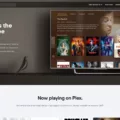Desktop environments are an essential part of the Linux operating system, allowing users to interact with their computers in a visually appealing and user-friendly manner. Among the various options available, Cinnamon, Mate, and Xfce are three popular choices that offer distinct features and customization options. In this article, we will explore these desktop environments and compare Cinnamon, Mate, and Xfce to help you make an informed decision.
Cinnamon, developed primarily for and by Linux Mint, is known for its sleek and modern design. It offers a wide range of customization options, making it a favorite among users who prefer a visually appealing desktop environment. With Cinnamon, you can easily modify the appearance of your desktop, including themes, icons, and window decorations. Its user-friendly interface allows for effortless navigation and efficient multitasking.
Mate, on the other hand, is a continuation of the classic GNOME 2 desktop environment. It aims to provide a traditional desktop experience, focusing on simplicity and ease of use. Mate offers a variety of customization options, although not as extensive as Cinnamon. It is a lightweight desktop environment that consumes fewer system resources, making it suitable for older or less powerful hardware. Mate is highly customizable, allowing users to personalize their desktops to meet their preferences.
Xfce, known for its lightweight nature, is designed to be fast and efficient. It offers a simple and straightforward interface, making it ideal for users who prioritize speed and performance. Xfce provides a decent level of customization, allowing users to tweak various aspects of the desktop environment. While it may not have the same level of visual flair as Cinnamon, Xfce excels in terms of resource usage, making it a great choice for those seeking a lightweight and responsive experience.
When comparing the customization options of these desktop environments, Cinnamon stands out as the most customizable. It offers a plethora of themes, icons, and other visual elements that can be easily customized to suit individual preferences. Mate also offers a decent level of customization, although not as extensive as Cinnamon. Xfce, while not as visually appealing as the other two, still provides a good level of customization options.
In terms of resource usage, Xfce is the clear winner. It is incredibly lightweight and consumes fewer system resources compared to Cinnamon and Mate. This makes Xfce an excellent choice for older computers or those with limited hardware capabilities. Cinnamon, while visually stunning, is relatively heavier and may require more powerful hardware to run smoothly. Mate falls somewhere in between, offering a balance between customization and resource usage.
The choice between Cinnamon, Mate, and Xfce ultimately depends on your preferences and system requirements. If you value advanced customization options and a visually appealing interface, Cinnamon is the way to go. For a traditional desktop experience with a focus on simplicity and resource efficiency, Mate is a solid choice. If speed and performance are your top priorities, Xfce is the lightweight option to consider. Explore these desktop environments, experiment with their features, and choose the one that best suits your needs.
Is Cinnamon Better Than Xfce?
When comparing Cinnamon and Xfce, it’s important to understand that both are popular Linux desktop environments, but they cater to different user preferences. While Xfce is known for being lightweight and basic, Cinnamon offers more advanced customization options.
Here are some key points to consider when evaluating the two:
1. Customization Options:
– Xfce: Xfce provides a simple set of themes and customization options, allowing users to personalize their desktop to some extent. However, it may not offer as extensive customization options as Cinnamon.
– Cinnamon: Cinnamon is designed to be highly customizable, offering a wide range of themes, applets, and extensions. This allows users to tailor their desktop experience more extensively, making it a preferred choice for those who want to have greater control over the appearance and functionality of their desktop.
2. Resource Usage:
– Xfce: Xfce is known for its lightweight nature, making it ideal for older or less powerful hardware. It uses fewer system resources compared to Cinnamon, resulting in faster performance on low-end machines.
– Cinnamon: While Cinnamon offers more customization options, it tends to use more system resources than Xfce. This can be a consideration for users with limited system resources or older hardware.
3. User Interface:
– Xfce: Xfce has a simple and straightforward user interface, which may be appealing to users who prefer a more minimalistic and efficient desktop environment. It aims to provide a balance between simplicity and functionality.
– Cinnamon: Cinnamon provides a more modern and visually appealing user interface with a traditional desktop layout. It offers a polished and user-friendly experience, making it a good choice for users who prefer a more visually appealing desktop.
4. User Experience:
– Xfce: Xfce focuses on providing a fast and lightweight user experience, prioritizing efficiency and stability. It offers a familiar desktop layout and is suitable for users who prefer a no-frills desktop environment.
– Cinnamon: Cinnamon aims to provide a more feature-rich and visually pleasing experience. It offers animations, effects, and a variety of customization options, making it a good choice for users who want a more visually dynamic and customizable desktop experience.
While Xfce is lightweight and basic, Cinnamon offers a more customizable and visually appealing experience. If you prioritize advanced customization options and a modern user interface, Cinnamon may be the better choice for you. However, if you prefer a lightweight and efficient desktop environment, Xfce would be a suitable option. Ultimately, the choice between the two depends on personal preferences and hardware capabilities.
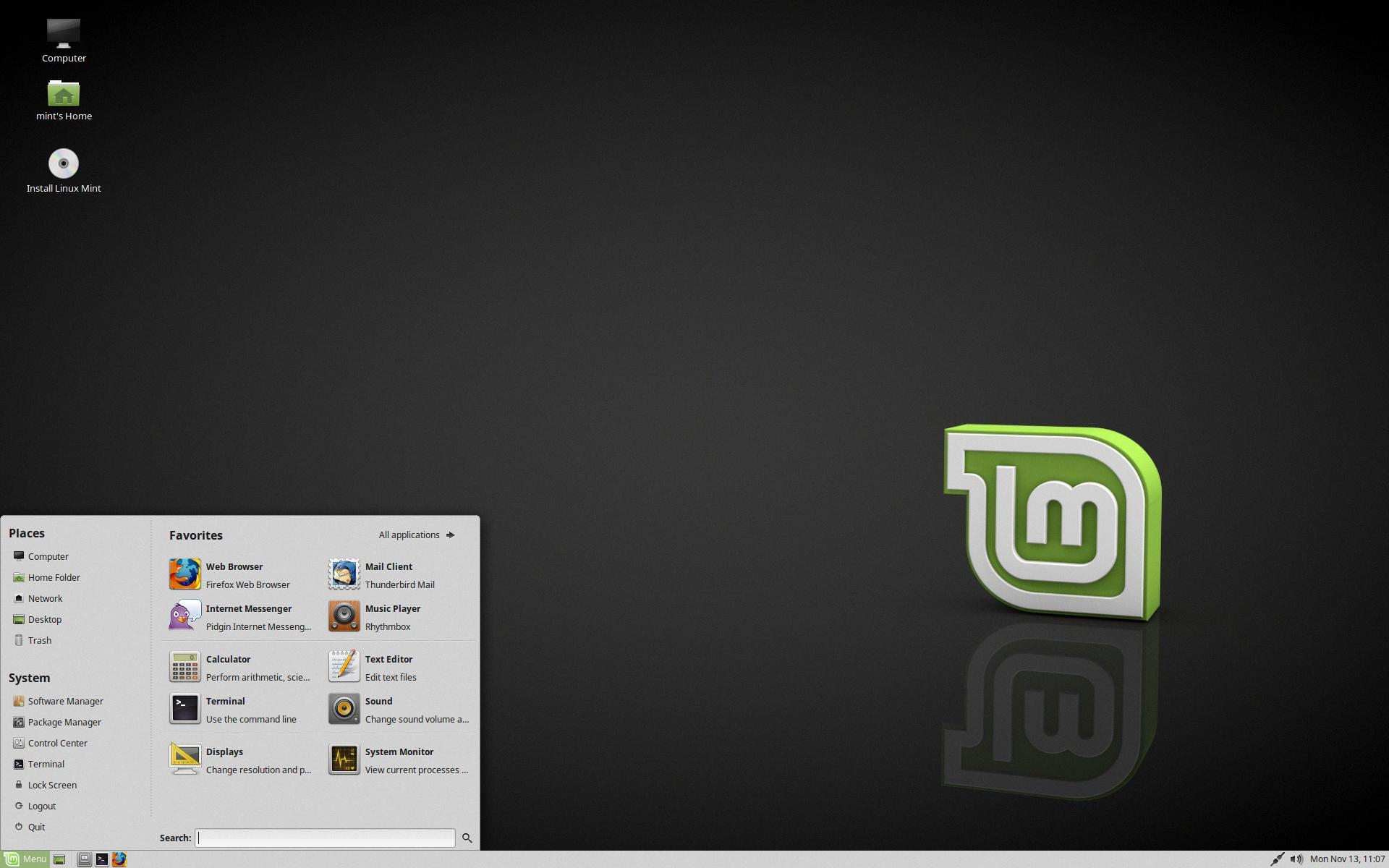
Which is Lighter Cinnamon or MATE?
Cinnamon and MATE are both popular desktop environments used in Linux distributions. However, when it comes to comparing their weight or resource consumption, Cinnamon is generally considered to be heavier than MATE. Here are some reasons why:
1. System requirements: Cinnamon typically requires higher system specifications compared to MATE. It demands more CPU and RAM resources to run smoothly.
2. Visual effects: Cinnamon offers a visually rich and dynamic user interface with various effects, animations, and graphical enhancements. These features require additional processing power and memory, making Cinnamon heavier on system resources.
3. Features and functionality: Cinnamon comes with a wider range of features and customization options, including advanced desktop effects, applets, and themes. While these features enhance the user experience, they also contribute to the higher resource usage.
4. Development focus: Cinnamon focuses on providing a modern and visually appealing desktop environment, often incorporating the latest technologies. This emphasis on aesthetics and advanced functionality adds to its resource requirements.
On the other hand, MATE aims to provide a traditional and lightweight desktop environment, reminiscent of the classic GNOME 2 interface. It prioritizes simplicity, performance, and stability over visual extravagance. As a result, MATE consumes fewer system resources compared to Cinnamon.
It’s important to note that the actual resource usage may vary depending on hardware specifications, software configurations, and specific versions of Cinnamon and MATE. In general, if you have a less powerful or older computer, MATE might be a better choice due to its lighter footprint.
Which Version of Linux Mint is Best?
When it comes to choosing the best version of Linux Mint, the Cinnamon edition stands out as the most popular choice. Developed primarily for and by Linux Mint, Cinnamon offers a sleek and visually appealing user interface, along with a host of new and exciting features.
Here are some key reasons why the Cinnamon edition of Linux Mint is considered the best:
1. User-Friendly Interface: Cinnamon provides a user-friendly and intuitive desktop environment, making it easy for both beginners and experienced users to navigate and customize their Linux Mint experience.
2. Beautiful Design: The Cinnamon desktop environment is known for its visually appealing design, with smooth animations and polished graphics. It offers a modern and elegant look, enhancing the overall user experience.
3. Customization Options: Cinnamon offers a wide array of customization options, allowing users to personalize their desktop environment to suit their preferences. From changing themes and icon sets to modifying panel layouts, Cinnamon provides ample flexibility for users to create their ideal desktop setup.
4. Enhanced Productivity: Cinnamon includes various productivity features such as a customizable panel, application launcher, and workspace management. These features help users streamline their workflow and increase efficiency.
5. Stability and Performance: Linux Mint with Cinnamon is known for its stability and performance. It is optimized to run smoothly on a range of hardware configurations, ensuring a reliable and responsive user experience.
6. Extensive Software Repository: Linux Mint is based on Ubuntu, which means it benefits from a vast software repository. Users can easily access a wide range of applications and software packages, making it a versatile and powerful operating system.
7. Strong Community Support: Linux Mint has a dedicated and active community of users who provide support, documentation, and assistance. This vibrant community ensures that users can find help and resources whenever needed.
The Cinnamon edition of Linux Mint is widely regarded as the best version due to its user-friendly interface, beautiful design, extensive customization options, enhanced productivity features, stability, and strong community support. It offers a well-rounded and enjoyable Linux experience for users of all levels of expertise.
Is Cinnamon Faster Than GNOME?
Cinnamon is generally considered to be faster than GNOME. Here are a few reasons why:
1. Resource Efficiency: Cinnamon is known for its lightweight design and efficient resource management. It utilizes fewer system resources, such as CPU and memory, compared to GNOME. This means that Cinnamon can run smoothly even on older or less powerful hardware.
2. Simplified User Interface: Cinnamon offers a simpler and more traditional desktop environment compared to GNOME. It focuses on providing a familiar and intuitive user experience, without unnecessary animations or visual effects. This streamlined approach contributes to faster performance.
3. Optimized Apps: The apps that come with Cinnamon are designed to be lighter and faster. They prioritize functionality and efficiency, resulting in quicker load times and smoother performance. These optimized apps consume fewer system resources, leading to an overall faster desktop experience.
4. Customization Options: Cinnamon provides extensive customization options, allowing users to personalize their desktop environment according to their preferences. While customization itself doesn’t directly impact speed, it enables users to optimize their workflow and eliminate any unnecessary features or components that may slow down the system.
5. Community Feedback and Updates: The developers behind Cinnamon actively listen to user feedback and work on improving performance with regular updates. This ensures that any performance issues or bottlenecks are addressed promptly, resulting in a faster and more stable desktop environment.
It’s important to note that the speed of a desktop environment can also depend on various factors such as hardware specifications, installed software, and system configuration. However, in general, Cinnamon is considered to be a faster and more lightweight option compared to GNOME.
Conclusion
Desktop environments play a crucial role in determining the look, feel, and functionality of your Linux operating system. Linux Mint offers two popular choices: Xfce and Cinnamon.
Xfce is known for its lightweight nature, making it ideal for older or less powerful hardware. It provides a simple and clean interface with a limited set of themes and customization options. While it may lack some advanced features and visual effects, Xfce offers a fast and efficient user experience.
On the other hand, Cinnamon is a more feature-rich and visually appealing desktop environment. It is developed primarily for Linux Mint and offers a slick and beautiful interface with a wide range of customization options. Cinnamon provides advanced theming capabilities, allowing users to personalize their desktop to their liking. It also offers a variety of built-in apps that are lighter, faster, and consume fewer system resources.
In terms of customization options, Cinnamon surpasses Xfce. It allows users to tweak almost every aspect of the desktop, including panel layout, applets, window effects, and more. With Cinnamon, you can truly make your desktop environment reflect your personal style and preferences.
However, it’s important to note that Cinnamon is more resource-intensive compared to Xfce. If you have a limited amount of system resources or prefer a lightweight environment, Xfce may be the better choice for you.
Ultimately, the decision between Xfce and Cinnamon depends on your specific needs and preferences. If you value simplicity, speed, and efficiency, Xfce is a great option. On the other hand, if you prioritize advanced customization options and a visually appealing interface, Cinnamon is the way to go.