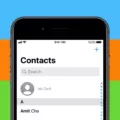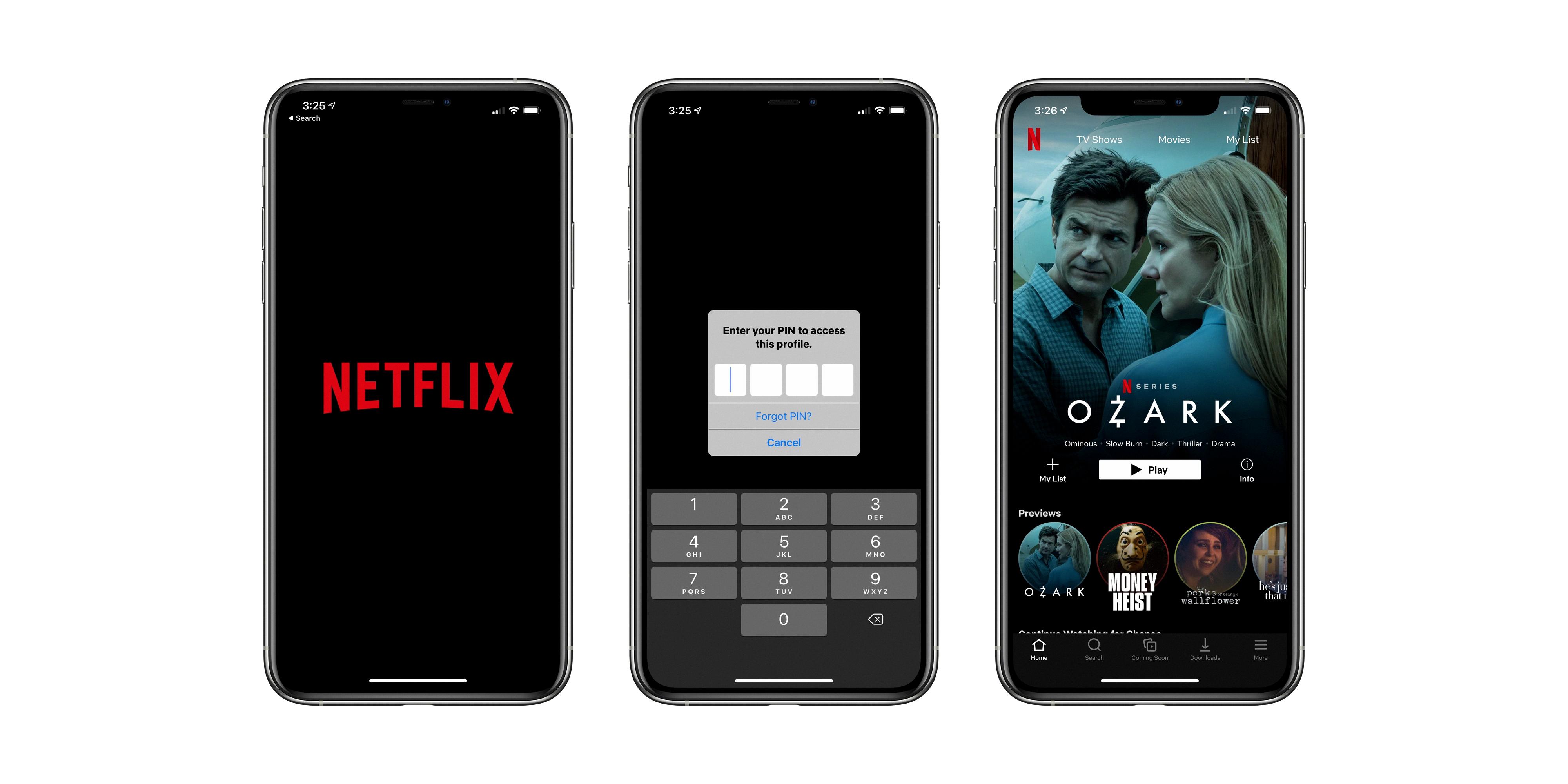In today’s digital age, privacy and anonymity have become increasingly important. Many users are concerned about their device and Android ID being tracked by various apps and services. While changing the Android ID usually requires root access or a factory reset, we will explore alternative methods that allow you to spoof your device and Android ID without the need for root access.
The Android ID is a unique identifier assigned to every Android device. It is primarily used by apps and services to track and identify individual devices. Spoofing the Android ID can help protect your privacy and prevent apps from recognizing your device.
Spoofing Device and Android ID without Root:
1. Using Virtual Machine (VM) or Emulator:
– Install a virtual machine or emulator on your device.
– Configure the VM/emulator to use a different Android ID.
– Install the desired apps within the VM/emulator, which will have a spoofed Android ID.
2. Using Xposed Framework (for advanced users):
– Install the Xposed Framework on your device (requires root).
– Install an Xposed module like “Device Faker” or “XprivacyLua.”
– Configure the module to change your device and Android ID.
3. Using Third-Party Apps:
– Some third-party apps, like “Device ID Changer,” claim to change the Android ID without root access.
– Install these apps from trusted sources and carefully follow the instructions to change your Android ID.
Limitations and Considerations:
– Spoofing your device and Android ID without root has its limitations. Some apps and services have advanced tracking mechanisms that can still identify your device through other means.
– Certain apps may detect the use of virtual machines or emulators and prevent their installation or functionality.
– Changing Android ID may affect the functioning of certain apps or services that rely heavily on this identifier.
While changing your device and Android ID without root access can provide some level of protection and privacy, it is important to understand its limitations. It is always recommended to use reputable apps and services and exercise caution when altering sensitive device information. Remember that developers are continually improving their tracking techniques, so staying informed about the latest privacy measures is crucial.
Can You Change the Device ID Without Root?
You cannot change the device ID on an Android device without root access. The device ID, also known as the Android ID, is a unique identifier assigned to each Android device. It is used by various apps and services to uniquely identify a device.
Root access is required to modify system files, including the file that stores the device ID. Without root access, you do not have the necessary permissions to change the device ID.
The device ID is typically generated during the initial setup of the device and remains constant throughout the device’s lifetime, unless a factory reset is performed. Performing a factory reset will erase all data on the device and restore it to its original state, including generating a new device ID.
It’s worth noting that changing the device ID without proper authorization or legitimate reasons is not recommended, as it can potentially violate the terms of service of certain apps and services, and may lead to issues with app functionality or security.

Does Factory Reset Change Device ID?
Performing a factory reset on an Android device will indeed change the device ID. When a factory reset is initiated, all the data and settings on the device are erased, essentially restoring it to its original state as if it were just taken out of the box. This process includes generating a new device ID for the device.
The device ID, also known as the Android ID, is a unique identifier assigned to each Android device. It is used by various applications and services to identify and track individual devices. The device ID is typically a randomly generated alphanumeric string.
However, it is important to note that the device ID is not the same as the IMEI (International Mobile Equipment Identity) number, which is a unique identifier for mobile phones. The IMEI number remains the same even after a factory reset.
In addition to a factory reset, the device ID can also change if the signing key used to authenticate applications on the device is rotated between uninstalling and reinstalling events. This means that if an app is uninstalled and then reinstalled, it may receive a new device ID if the signing key has changed.
How Do You Change Your Unique Device ID?
To change your unique device ID, follow these steps:
1. Ensure that your device is rooted: Rooting your device gives you administrative access to make changes to system files. This is necessary to modify the device ID.
2. Using a file explorer, navigate to the file “/data/system/users/0/settings_ssaid”: This file contains the unique Android ID for your device.
3. Open the “settings_ssaid” file in a text editor: You can use any text editor app or the built-in text editor in your file explorer.
4. Locate the section for the desired application: Each application has its own Android ID stored in this file. Look for the package name of the application you want to change the ID for.
5. Edit the values for “value” and “defaultValue” to a new Android ID: Modify the existing values for “value” and “defaultValue” fields to a different ID. This will effectively change the device ID for that application.
6. Save the changes to the file: Once you have edited the required values, save the changes to the “settings_ssaid” file.
7. Reboot your device: Restart your device to apply the changes you made to the device ID.
Please note that changing the device ID may have unintended consequences or be against the terms of service for certain applications. Proceed with caution and make sure you understand the implications before modifying your device ID.
How Does An App Know It Has Been Installed on a Device Before?
An app can determine if it has been installed on a device before by utilizing various device identifiers and tracking methods. Here are the primary ways an app can identify its installation:
1. Android ID: Android ID is a unique identifier assigned to each Android device. Apps can access this ID and use it to recognize if they have been installed on a particular device before.
2. GSF Android ID: GSF (Google Services Framework) Android ID is another unique identifier associated with Google Play Services on Android devices. Apps can make use of this ID to identify if they have been previously installed on a device.
3. Build Serial Number: The build serial number is a unique identification number assigned to each device during the manufacturing process. Apps can check this number to determine if they have been installed on a specific device in the past.
4. Advertising ID: Advertising ID is a user-specific identifier provided by Google Play Services. It is primarily used for advertising and analytics purposes, but apps can also leverage it to track installations and identify if they have been installed on a device before.
5. IMEI (International Mobile Equipment Identity): Before the introduction of Android 10, some apps could track the IMEI number, which is a unique identifier associated with mobile devices. However, tracking IMEI has become increasingly restricted due to privacy concerns, and it is no longer an easily accessible identifier for most apps.
Please note that the ability of an app to identify its installation on a device may vary depending on the developer’s preferences and the permissions granted by the user. Additionally, privacy regulations and Android platform updates can impact the availability and accessibility of certain identifiers.
Conclusion
Changing the Android ID of a device without root access or performing a factory reset is not possible. The Android ID value is unique to each device and only changes when a factory reset is performed or when the signing key is rotated during uninstall and reinstall events. To change the Android ID, the device needs to be rooted and the file /data/system/users/0/settings_ssaid needs to be edited. However, it is important to note that apps use various device identifiers, such as Android ID, GSF Android ID, build serial number, advertising ID, and in some cases, the IMEI, to track and identify a device. The level of identification and prevention of app installation can vary depending on the developer’s preferences.