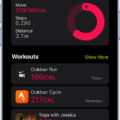Siri, Apple’s voice-activated virtual assistant, is available in many different languages and accents. If you’re not happy with your current Siri accent, you can easily change it to something more to your liking. Here’s how to do it.
First, open the Settings app on your iPhone or iPad. From there, tap on the Siri & Search option. Next, tap on the Language option. Here, you can choose a different language and a different accent or region for certain languages.
If you want to change Siri’s accent to British, for example, simply tap on the Siri option, and then tap on the Siri Voice option. From there, you can select the British accent. However, it is important to note that you will need to be using one of the English languages for Siri in order for the British accent to appear.
If you prefer a different accent, simply select the accent you prefer from the list of available options. Siri is available in a variety of accents, including American, Australian, Irish, South African, and more.
In addition to changing Siri’s accent, you can also change the gender of Siri’s voice. If you prefer a male voice, you can switch Siri to a male voice by selecting the appropriate option in the Siri Voice menu.
It’s important to note that changing Siri’s accent or gender may affect how well Siri understands your commands. If you notice that Siri is having trouble understanding you after changing the accent or gender, try switching back to the original settings.
Changing Siri’s accent is a simple process that can be done in just a few steps. Whether you prefer a British accent, an American accent, or something else entirely, Siri can be customized to your liking. Just remember to choose an accent that works well with your language settings, and be aware that changing Siri’s accent may affect how well Siri understands your commands.
Can I Make Siri Speak with a Southern Accent?
You can make Siri have a Southern accent. To do so, go to Settings, then Siri & Search. Tap on Language and choose English (United States). From there, you can select either the Southern US or Texas accent. Keep in mind that the accent options may vary depending on your location and language settings.
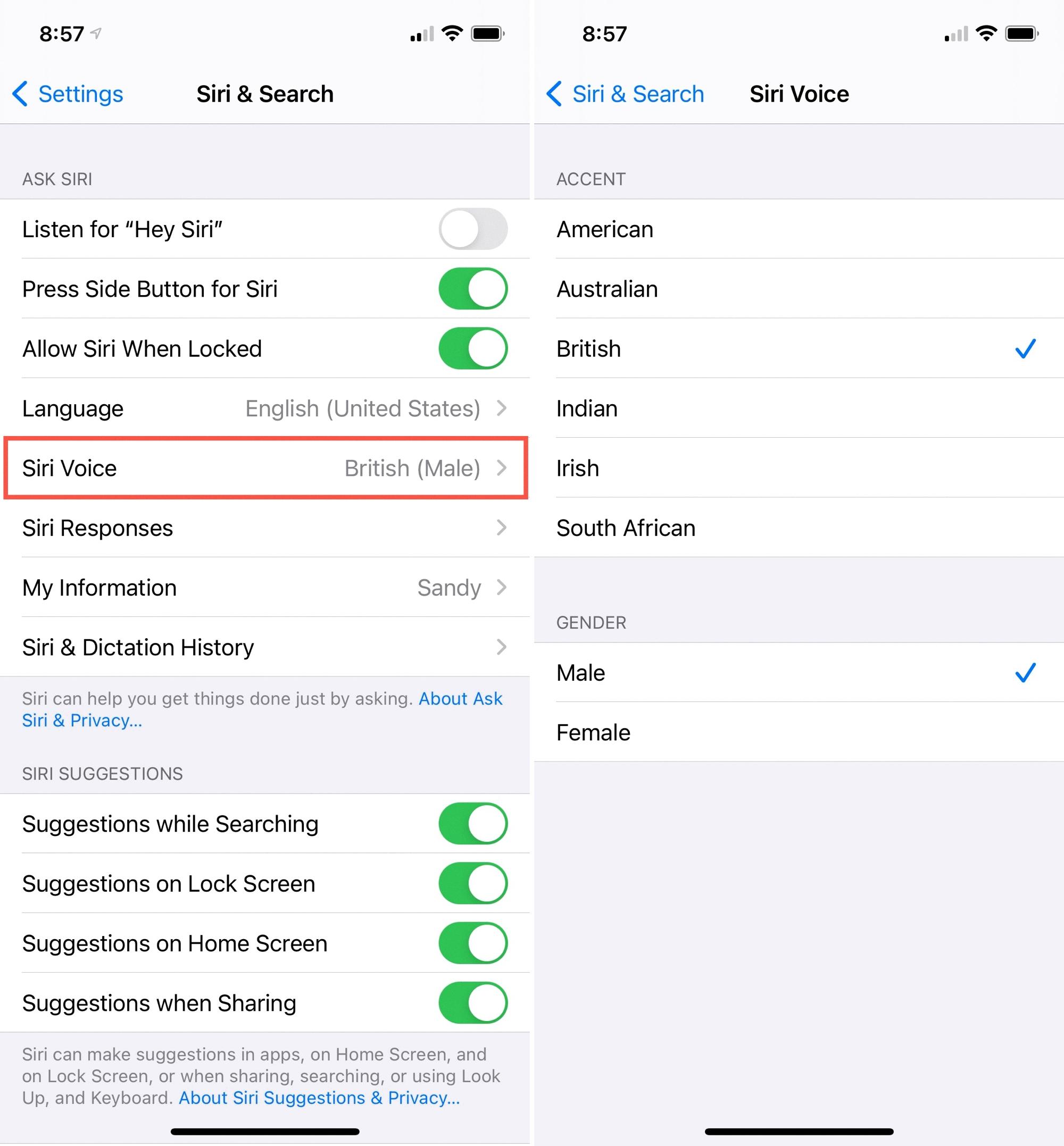
Can Siri Have a British Accent?
It is possible to give Siri a British accent. To do so, you need to open the Settings app on your device and navigate to the Siri section. From there, select the option for Siri Voice and choose the British accent. However, it is important to note that this option is only available if you are using one of the English languages for Siri on your device. If you are using a different language, the option for a British accent may not be available.
Conclusion
Changing the accent of Siri can be a fun and exciting way to personalize your virtual assistant experience. By following the simple steps outlined in the Settings menu, users can choose from a variety of different languages and accents to suit their preferences. Whether you prefer a British accent or a different regional dialect, Siri’s ability to adapt to your language and accent preferences can make it feel like a more human-like companion. So, if you’re looking to add a little personality to your virtual assistant, consider changing Siri’s accent today!