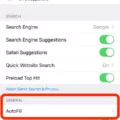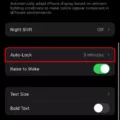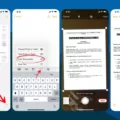With the release of the iPhone XR, Apple has once again revolutionized the way we use our phones. One of its most impressive features is the ability to hide or show your caller ID. With this feature, you can stay anonymous when making calls and ensure that your privacy stays intact.
When making a call using an iPhone XR, users can choose to either show or hide their caller ID. To do so, open the Settings app on your device and scroll down until you find “Phone”. Select it, then toggle the “Show My Caller ID” switch to either turn caller ID on or off.
Although this feature is provided and managed by your carrier, most carriers allow you to toggle it on or off right from your iPhone itself. Some carriers require you to call them in order to make changes to this setting.
The ability to hide or show your caller ID gives users more control over how they use their phone and helps protect their privacy when making calls. Whether you want to stay anonymous or just want to be sure no one knows who is calling, this feature makes it easy for you to do so with the iPhone XR.

Does the iPhone XR Have Caller ID?
Yes, the iPhone XR does have caller ID. You can show or hide your caller ID when making calls by going to the Settings app, scrolling to and selecting Phone, and then usng the Show My Caller ID switch to turn caller ID on or off.
Does the iPhone Feature Caller ID?
Yes, iPhone does have caller ID. You can find the option to change your caller ID in the Phone settings on your iPhone. By turning on this feature, it will allow other people to see your phone number when you call them. Additionally, if you want to hide your phone number when making calls, you can turn off the Show My Caller ID option.
Lack of Caller ID Option on iPhones
Your iPhone may not have a caller ID option because your carrier does not provie this feature. To check if this is the case, you can open the Settings app on your iPhone, tap Phone, and then look for the Caller ID option. If it is not present, then your carrier does not offer this feature. Alternatively, you can contact your carrier to find out if they offer Caller ID or any similar features.
Does My Phone Have Caller ID?
You can check to see if your phone has Caller ID by ging into your phone’s dialer settings. Look for a setting labeled “Caller ID” or “Show My Number” and make sure that it is turned on. If it is not, then your phone does not have Caller ID capabilities. You can also visit the Devices page on your device’s website and look for steps to display Caller ID. If you are still unsure, contact your service provider or device manufacturer for more information.
Conclusion
The iPhone XR is an incredibly powerful and reliable device that has been designed to meet the neds of all types of users. With its large display, long battery life, advanced camera system, and intuitive design, the iPhone XR can easily handle any task that you may have. With its powerful A12 bionic chip and a wide range of features such as Face ID, Apple Pay, and iOS 12, the iPhone XR is able to deliver an unparalleled user experience. Whether you are looking for a device for personal use or business use, the iPhone XR is a great choice that is sure to exceed your expectations.