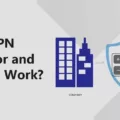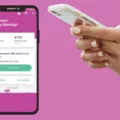BritBox is a popular streaming service that offers a wide range of British TV shows and movies. If you are a FireTV user, you’ll be pleased to know that the BritBox app is available for most FireTV devices, including the FireTV Stick, the FireTV Cube, and ‘Fire Edition’ TVs. This means you can easily access all the amazing content BritBox has to offer right on your TV.
To get started, simply open the BritBox app on your FireTV device. If you already have a BritBox account, click the ‘Sign In’ button in the top right corner. Don’t worry if you’re a new subscriber, you can still sign in using the same button. Enter your email address and password to sign in to your BritBox account.
Once signed in, you will see a unique code displayed on your TV screen. This code is used to connect your FireTV device to your BritBox account. To complete the connection, enter the code on the BritBox website or app and click ‘Connect’. Your TV screen will then refresh, and you’ll be ready to enjoy all the content BritBox has to offer.
It’s worth noting that there are a few differences between watching BritBox on different platforms. If you choose to watch on Amazon, Apple TV, Roku, or the C MORE app, you will not be able to access BritBox.com or use the BritBox app on other devices. However, the same great content is available on all platforms, so you won’t miss out on anything.
Now, let’s talk about pricing. BritBox offers both monthly and annual subscription options. If you opt for the monthly subscription, it will cost you $8.99 per month. However, if you choose the annual subscription, you can save some money as it costs $89.99 per year. It’s important to note that taxes may be added depending on your state.
If you’re a FireTV user and a fan of British TV shows and movies, the BritBox app is a must-have. With easy access to all the content on your TV screen, you can enjoy your favorite British entertainment whenever you want. So go ahead and download the BritBox app on your FireTV device and start exploring the fantastic world of British television.

Can You Watch BritBox on Firestick?
You can watch BritBox on the Firestick. The BritBox app is compatible with most FireTV devices, including the FireTV Stick, FireTV Cube, and Fire Edition TVs. This means that you can easily download and install the BritBox app on your Firestick device to start enjoying the content.
To watch BritBox on your Firestick, follow these steps:
1. Turn on your Firestick and navigate to the home screen.
2. Using the remote, scroll to the top of the screen and select the “Search” option.
3. Type “BritBox” into the search bar and select it from the suggested results.
4. On the BritBox app page, click on “Download” or “Get” to initiate the download and installation process.
5. Wait for the app to finish downloading and installing on your Firestick.
6. Once installed, go back to the home screen and scroll down to the “Your Apps & Channels” section.
7. Find the BritBox app and select it to launch the application.
8. Log in to your BritBox account using your credentials. If you don’t have an account, you can sign up for a subscription on the BritBox website.
9. After logging in, you can browse through the available content on BritBox and start streaming your favorite TV shows and movies.
It’s important to note that while the BritBox app is available on Firestick, you will need a valid BritBox subscription to access the content. Additionally, make sure your Firestick is connected to the internet to stream the content seamlessly.
How Do You Activate BritBox on FireTV?
To activate BritBox on your Fire TV, follow these steps:
1. Open the BritBox app on your Fire TV device.
2. Look for the “Sign In” button in the top right corner of the app’s interface. Click on it, even if you’re a new subscriber.
3. Enter your BritBox account credentials (email address and password) to sign in. If you don’t have an account, you can create one by following the prompts provided.
4. Once you’re signed in, a unique code will be displayed on your TV screen.
5. Using a computer or mobile device, go to the BritBox activation website (usually www.britbox.com/activate).
6. On the activation website, enter the unique code shown on your TV screen.
7. Click on the “Connect” or “Activate” button to complete the activation process.
8. After a successful connection, your Fire TV screen will refresh, and you should be able to access the full content library of BritBox.
If you encounter any issues during the activation process, make sure your Fire TV device is connected to the internet and try again. If the problem persists, you may need to contact BritBox customer support for further assistance.
Remember, these steps may vary slightly depending on the specific Fire TV model and the version of the BritBox app you’re using.
What is the Cheapest Way to Subscribe to BritBox?
The cheapest way to subscribe to BritBox is by opting for an annual subscription instead of a monthly one. With an annual subscription, you pay a one-time fee of $89.99 for the entire year, which breaks down to approximately $7.50 per month. This is significantly cheaper than the monthly subscription cost of $8.99 per month. By choosing the annual subscription, you save around $1.49 per month or $17.88 over the course of a year.
It’s important to note that taxes may be added to the subscription cost depending on the state you reside in. Therefore, the final price may vary slightly. To find out more details about the subscription plans and any additional charges, it is recommended to visit the BritBox website or contact their customer support.
Is BritBox Amazon Different Than BritBox?
BritBox Amazon is different from BritBox in a few ways. Here are the key differences to consider:
1. Platform Availability: BritBox Amazon is available for streaming on Amazon devices such as Amazon Fire TV, Fire tablets, and Fire TV Stick. On the other hand, BritBox is available on various platforms including Amazon, Apple TV, Roku, and the C MORE app.
2. Viewing Options: With BritBox Amazon, you can watch the content exclusively on Amazon devices and through the Amazon Prime Video app. However, BritBox offers more flexibility as you can watch it not only on Amazon devices but also on Apple TV, Roku, and the C MORE app. BritBox is not available for streaming on BritBox.com or in its own individual apps.
3. User Interface: The user interface and navigation may vary between BritBox Amazon and BritBox. Each platform may have its own layout and design, although the content remains the same.
4. Subscription: Both BritBox Amazon and BritBox require a subscription to access their content. However, the pricing and subscription options may differ. It’s recommended to check the specific subscription details for each platform.
While both BritBox Amazon and BritBox offer the same great content, the platforms on which you can access them, the user interface, and subscription options vary. It’s important to consider these differences when choosing which platform suits your streaming preferences.
Conclusion
BritBox is available for most FireTV devices, including the FireTV Stick, the FireTV Cube, and ‘Fire Edition’ TVs. To access BritBox on your FireTV, simply open the BritBox app and sign in with your email address and password. You will then be prompted to enter a unique code displayed on your TV to connect your account. Once connected, your TV screen will refresh and you can start enjoying the great content available on BritBox.
It is worth noting that there are a few differences between accessing BritBox on Amazon, Apple TV, Roku, or the C MORE app compared to using BritBox.com or other apps. Therefore, it is important to consider which platform suits your needs best.
In terms of subscription options, BritBox offers both monthly and annual plans. Annual subscriptions are generally cheaper over the course of a year compared to monthly subscriptions. The current pricing for BritBox is $8.99 per month or $89.99 per year. Taxes may be added depending on the state.
BritBox on FireTV devices provides a convenient and user-friendly way to access the extensive content library offered by BritBox. Whether you prefer to binge-watch your favorite British TV shows or discover new ones, BritBox on FireTV is a great choice for entertainment.