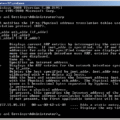As businesses continue to rely on digital tools and services for their daily operations, managing network bandwidth utilization is becoming more important than ever. Monitoring the amount of bandwidth being used can help you identify potential issues before they become a problem.
Bandwidth monitoring is the process of tracking and analyzing internet usage in order to make sure that your network is performing optimally. It involves collecting data such as total bytes sent and received, as well as measuring the speed of data transfer. This information can then be used to analyze how resources are being used by different departments or applications so that you can better manage your network’s performance.
There are a few different ways that you can monitor your bandwidth usage: through your router, using specialized software, or even manually tracking it yourself.
If you want to monitor your bandwidth through your router, you’ll need to log into its configuration utility and access the “Traffic Meter,” “Bandwidth Usage,” “Network Monitor” or similar option in the “Advanced” section. After that, you’ll be able to view detailed information about which devices are connected to your network and how much data each one is consuming.
Alternatively, there are plenty of specialized software programs available for monitoring bandwidth usage. These tools allow for more detailed analysis by providing insight into which applications are consuming the most data, as well as identifying any potential bottlenecks in your network performance. Some popular software programs for monitoring bandwidth include SolarWinds Network Performance Monitor (NPM), Capsa Network Analyzer, and NetWorx.
Finally, if you don’t want to use specialized software or access your router’s configuration utility, you can also manually track your bandwidth usage with Windows Resource Monitor or Netstat commands. With these methods, you’ll be able to view detailed information about which processes are using up most of your network resources and take action accordingly.
No matter which method you choose for monitoring your bandwidth usage, it’s important that you keep an eye on it regularly in order to ensure the optimal performance of your business’s digital operations. By taking the time to monitor how resources are being used across different departments and applications on a regular basis, you’ll be able to identify any potential bottlenecks before they become an issue and make sure that all users have access to the same level of performance from their digital tools and services.
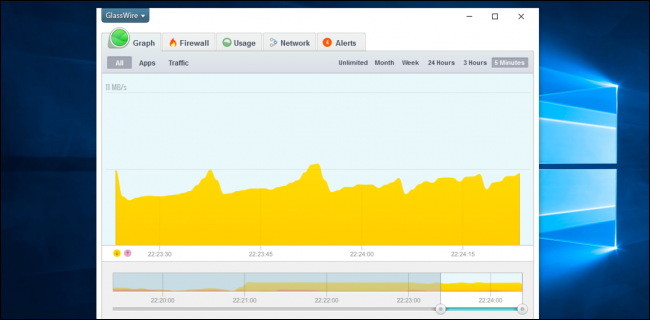
Monitoring Network Bandwidth
Monitoring network bandwidth is an essential task for any system administrator or network engineer. There are a few different ways to monitor the amount of bandwidth being used on a network.
The first step is to check your router settings. Most routers have built-in traffic monitoring capabilities, allowing you to view the amount of data transferred over your network. This can be a great way to identify which devices or applications are using the most bandwidth and take action accordingly.
Another way to monitor your network bandwidth is to use an external tool such as Capsa or Wireshark. These tools will allow you to capture and analyze data packets passing through your network, giving you detailed insights into which applications and protocols are consuming the most bandwidth.
Finally, Windows users can also use the Windows Resource Monitor to view current and past usage on their networks. This tool will give you real-time information about which processes are using up your available bandwidth, as well as show individual connections and previously used ports.
By using any of these methods, you should be able to get a better understanding of what is consuming your available bandwidth and make changes accordingly.
The Benefits of Bandwidth Control and Monitoring
Bandwidth control and monitoring is the process of tracking and managing network bandwidth usage in order to maximize network performance. It involves monitoring the amount of data flowing through a network, identifying which devices, users, or processes are consuming excess bandwidth, and making changes to optimize utilization. This can be done through a variety of methods such as setting bandwidth limits on specific devices or applications, prioritizing traffic based on user or application needs, and implementing Quality of Service (QoS) policies. Bandwidth control and monitoring also help identify potential threats to the network by detecting anomalies in usage patterns that might indicate malicious activity.
The Importance of Bandwidth Monitoring
Bandwidth monitoring is important because it allows businesses to identify and address any potential network issues before they become serious problems. Monitoring bandwidth usage helps organizations determine if their current infrastructure can handle an increase in demand, so they can adjust their resources accordingly. It also helps detect anomalies that could indicate malicious activity or other security threats. Additionally, monitoring bandwidth can help IT departments identify and correct configuration issues that could be causing an unexpected decrease in performance. Finally, monitoring bandwidth usage enables companies to ensure their systems are compliant with any regulatory requirements they must adhere to.
Monitoring Bandwidth Usage on a Router
Monitoring your router’s bandwidth usage is a great way to keep track of your internet connection and ensure that you are getting the speeds you are paying for. To monitor your router’s bandwidth usage, log into your wireless router’s configuration utility. From there, open the “Advanced” section and click on the “Traffic Meter,” “Bandwidth Usage,” or “Network Monitor” link. Depending on the make and model of your router, you may also have access to tools such as Quality of Service (QoS) settings that allow you to prioritize certain types of traffic over others.
Once you have accessed these settings, you can set up a monitoring system that tracks how much data has been sent and received on your network over a given time period. You can also view which devices are using the most data by device type or IP address. With this information in hand, you can make adjustments to ensure that all devices on your network are receiving fair access to bandwidth resources.
Measuring Bandwidth Usage of Individual Devices
Yes, you can see the amount of bandwidth each device is using with the Google Wifi app. Under Devices, you’ll see the total Internet (WAN) traffic to and from your network. For each device, you can view how much data it has downloaded and uploaded. This allows you to see which devices are using the most bandwidth and make adjustments accordingly.
Measuring Internet Bandwidth
NetFlow Analyzer is a powerful tool for measuring internet bandwidth usage. It monitors network traffic in real-time, providing detailed information about the applications that are consuming the most network bandwidth and identifying the top talkers in your network. NetFlow Analyzer can help you identify bandwidth bottlenecks and plan for future usage more effectively. With its intuitive user interface, custom reports, and alerting capabilities, NetFlow Analyzer is an ideal tool for monitoring and optimizing your internet bandwidth.
The Causes of High Bandwidth Usage
High bandwidth usage is caused by activities that involve sending and receiving large amounts of data. These activities include streaming video and audio, downloading files, playing online games, and participating in video calls or conferences. Streaming media services, such as Netflix, Hulu, and YouTube, use a lot of bandwidth due to their high-quality video streams. Similarly, downloading files from the internet also takes up a large amount of bandwidth because the files are usually quite large. Online gaming also requires a significant amount of bandwidth since gamers need to be able to send data back and forth in real-time. Finally, video calls or conferences often require significant amounts of data to be sent between participants in order for them to communicate successfully.
Checking Home Bandwidth Usage
To check your bandwidth at home, you’ll need to use a speed test. Speed tests are available through apps or websites and measure the speed of your internet connection. To get the most accurate results, run the test multiple times from different devices in different locations in your home.
If you’re using an app, start by downloading it on your smartphone or tablet. Once installed, you’ll be able to launch the app and select a server to run the test. The app will then measure your download and upload speeds and display the results.
For website-based tests, simply navigate to the website of your choice (e.g., Speedtest.net, Fast.com, or CloudFlare) and begin the test by selecting a server to use for testing. The results will be displayed after a few moments of testing. Make sure you take note of any fluctuations in speed during different times of day as this can provide insight into how well your connection is working at all hours of the day.
It’s important to remember that these tests only measure how fast data is traveling from point A (your computer or device) to point B (the server being tested). If you’re having trouble with slow webpages loading or streaming services buffering, there could be other issues causing problems that aren’t related to bandwidth speed – such as network congestion or weak signal strength due to distance from your router.
What Is Considered a Good Bandwidth for a Router?
A good bandwidth for a router depends on your household size and the number of devices connected to the network. For a household of 1-2 people, a router with a minimum of 25 Mbps is adequate. However, if you have multiple people in your household or are connecting many devices at once, such as streaming 4K video or gaming, then you should look for a router with at least 100 Mbps of bandwidth. Higher speeds will also ensure that everyone in your household can enjoy smooth streaming and gaming experiences without lag or buffering issues.
Controlling Wi-Fi Bandwidth Usage
In order to control your Wi-Fi bandwidth usage, you can access your router’s settings page. From there, you can find the option to limit the rate of upload and download speeds for each device connected to your Wi-Fi network. To do this, click on the ‘Manage Device’ tab, select the device that you’d like to set a limit for, toggle on the ‘Limit Rate’ option, and click on the icon in the Speed Limit Values section to specify the maximum upload and download rate for that particular device. Once this is done, all devices connected to your Wi-Fi network will be restricted according to these settings.
Conclusion
In conclusion, bandwidth monitoring is an essential tool for any network administrator. It allows them to monitor the amount of bandwidth that devices, users, and processes are using on their network. With a reliable Network Performance Monitoring (NPM) tool, administrators can identify potential issues before they become serious problems. Bandwidth control works by using bandwidth monitoring to gain visibility and insights into a network which helps improve bandwidth utilization and overall performance. By properly monitoring your bandwidth usage, you can ensure your network runs smoothly and efficiently.