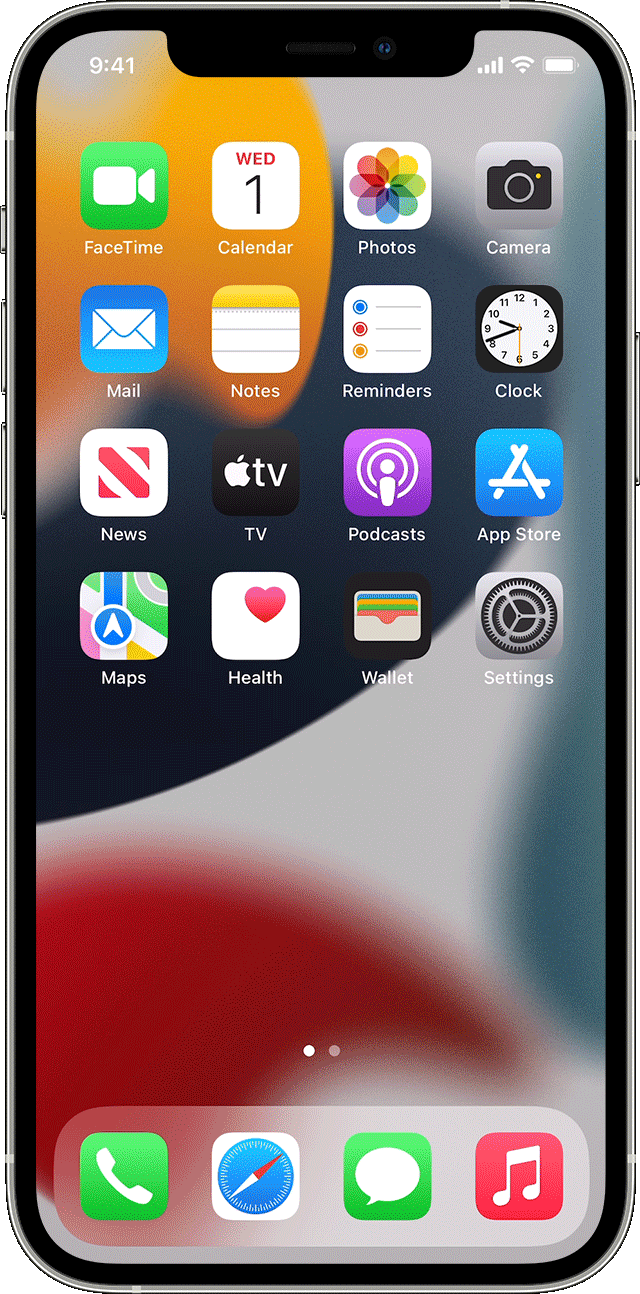For parents of young children, the Apple Watch is a great tool to keep them safe. With its built-in GPS tracking feature, it can locate your child’s exact location at all times. No matter if they’re playing in the park or visiting a relative, you’ll always know where they are.
The Find Devices app on your Apple Watch makes it incredibly easy to locate your children in seconds. All you have to do is open the app and tap the device you want to find. If it can be located, it will appear on a map so you can see exactly whre they are. Even if the device is powered off or in Low Power Mode, as long as it’s supported, you will still be able to locate it.
The Apple Watch can also be used as an emergency contact with its Emergency SOS feature. If your child ever finds themselves in an unsafe situation, they can press and hold either side button unil the Emergency SOS slider appears. At this point, they can drag the slider to call emergency services and alert their contacts that something has happened.
Aside from tracking location and providing emergency services access, the Apple Watch also offers several other safety features for parents and their kids alike. For example, kids can set up check-in reminders that send notifications when they need to report back home at a certain time or location. There are also activity reminders that let them know when it’s time for bed or when their daily quota of steps has been reached—these help keep them active and healthy!
Overall, the Apple Watch is an excellent tool for keeping kids safe and making sure parents stay connected with them at all times. With its extensive range of features such as GPS tracking and Emergency SOS access, there’s no doubt that this watch will povide peace of mind for both parents and children alike!

Tracking Children with Apple Watches
Yes, you can track your child with an Apple Watch. The device has a built-in GPS tracker that lets you see your child’s location at all times. You can also set up geo-fencing alerts so that you will be notified if your child wanders outide of a designated area. Additionally, the Apple Watch offers features such as fall detection and emergency SOS for extra safety. With the Apple Watch, you can ensure your child is safe and accounted for no matter where they are.
Locating an Apple Watch When It Is Powered Off
Yes, you can locate your Apple Watch if it’s powered off, in Low Power Mode, or if airplane mode is turned on. To do so, open the Find Devices app on your Apple Watch and tap the device you want to locate. If the device can be located, it will appear on the map so you can see where it is.
Can Apple Watch Track Location Without an iPhone?
Yes, the Apple Watch can track location without an iPhone. All models of the Apple Watch have a built-in GPS that allows them to accurately track location, even when your paired iPhone is not present. This feature allows you to get more accurate distance and speed information during outdoor workouts and activities, making it easier to stay on top of your fitness goals!
Does the Apple Watch Include Life360?
At this time, Life360 does not offer full support for Apple Watch. While you can use the app on your Apple Watch, it does not take advantage of LTE capabilities or provide the full functionality found on the iPhone version. This means that some features, such as location sharing and notifications, are not available on Apple Watch. However, Life360 plans to expand its compatibility with Apple Watch in the future.
Tracking the Range of an Apple Watch
The Apple Watch can be tracked up to a maximum distance of 100 meters/330 feet using Bluetooth 4.0. However, this is only an estimate as the exact range can be affected by obstacles such as walls, furniture, and other electronic devices in the vicinity. Additionally, this maximum range is not always achievable in real-world use due to factors such as interference from other electronics and environmental conditions.
![]()
Source: footpathapp.com
What Are the Consequences of Putting an Apple Watch in Lost Mode?
If you mark your Apple Watch as lost, it will be automatically locked with a passcode that only you know. This ensures that nobody else can access your personal information stored on the watch. Additionally, you will no longer be able to use Apple Pay with credit or debit cards within Wallet until you find the watch. Any paired AirPods with the lost Apple Watch will also be disabled, and Find My iPhone notifications may appear on any other devices signed in to your iCloud account.
Dealing with a Stolen Apple Watch
If you believe your Apple Watch has been stolen, the first ting you should do is contact local law enforcement to report the theft. Additionally, you can log into iCloud.com in a browser and select Find iPhone. From there, select All Devices then the Apple Watch and activate Lost Mode. Enter a phone number to display on the Apple Watch screen and enter a message to be shown on the display. This will enable anyone who finds your watch to contact you. You may also want to disable Apple Pay or other payment methods associated with your watch by logging into icloud.com/find and selecting your watch from the list of devices.
Conclusion
In conclusion, the Apple Watch’s built-in GPS tracking feature is an incredibly helpful tool for parents, proiding peace of mind with the ability to see their child’s location at all times. Not only can they track the location of a supported device, but they can also use Find Devices to locate the device even if it’s powered off, in Low Power Mode, or if airplane mode is turned on. With this feature and other safety features available on the Apple Watch, parents can have greater assurance that their child is safe and secure.