
If you’ve ever experienced the frustration of your Apple Watch strap not locking, you’re not alone. Many users find that their band won’t click securely into place, leaving them with a loose Apple Watch band that feels unreliable.
This Apple Watch strap issue can be particularly annoying when you’re trying to go about your daily activities.
In this article, we’ll take a look at common causes behind this problem and offer practical tips for fixing Apple Watch band issues, ensuring your watch stays firmly on your wrist.
Quick Fixes: Immediate Steps to Try
If your Apple Watch strap is not locking, don’t worry. Here are some Apple Watch strap quick-fix solutions to try right away:
1. Check Band Alignment: Make sure your band is aligned correctly. The text on the band should face outward, and the small buttons on the underside of the band should align with the slots on the watch.

This simple step can be a great band not a locking solution.
2. Depress the Band Release Button: Ensure the band release button is fully depressed when inserting the band.

3. Wiggle the Band: Gently wiggle the band as you insert it. This can help the connectors engage properly, offering an effective loose Apple Watch band fix.
4. Link Bracelet Check: If you’re using a link bracelet, check the alignment and tightness of the links.

Properly aligned links ensure a snug fit, showing how to secure the Apple Watch band effectively.
Deeper Troubleshooting: When Quick Fixes Don’t Work
If your Apple Watch band won’t stay locked despite trying quick fixes, it’s time to dig deeper into potential issues. Here are some comprehensive steps to address more complex problems:
1. Inspect for Damage and Debris: Carefully inspect your Apple Watch band and Watch connection points. Look for any signs of damage or debris responsible for the problem. Even small particles can prevent the band from locking securely.
2. Clean the Band and Connection Points: To clean the band and connection points, follow these steps:
• Remove the band from the watch.
• Gently clean the band and the watch’s connection points using a soft cloth lightly moistened with water.
• Ensure there is no moisture or debris left on the band or watch before reattaching the band.
3. Check for Misalignment or Obstruction: Examine the locking mechanism for any misalignment or obstruction. Sometimes, the band release button not working correctly can cause the band to not stay locked. Press the release button a few times to ensure it’s functioning smoothly.
4. Test with Different Apple Watch Bands: If the problem persists, try using a different Apple Watch band to see if the issue is with the band itself.

A worn-out Apple Watch band can often be the culprit. If the new band locks securely, it’s likely that the original band is faulty.
In case these measures don’t work, there may be an Apple Watch hardware issue. Hardware problems can include defects in the locking mechanism that prevents the band from staying secure. If you’ve tried cleaning, inspecting, and testing with different bands, but your Apple Watch band won’t stay locked, it’s time to seek help from Apple Support.
Band-Specific Troubleshooting: Different Bands, Different Solutions
When your Apple Watch strap isn’t locking properly, it’s essential to address the specific issues related to the type of band you are using. Different bands have unique mechanisms, and thus, require tailored troubleshooting.
1. Sport Band: One frequent issue with the Sport Band is a misalignment of the pin. If your Sport band is not locking correctly, check to see if the pin is properly inserted into the holes.
Sometimes, the pin might be slightly off, preventing a secure lock. To fix this, remove the band, align the pin carefully, and then reinsert it, ensuring it goes through the hole straight and locks into place.
2. Solo Loop: For those experiencing solo loop problems, the main concern is often stretching.

The solo loop is designed to be stretchy, but over time, it might lose some elasticity. If your solo loop feels loose, try the following steps:
• Wash the band in warm, soapy water to see if it regains some of its original snugness.
• If the band is excessively stretched, consider replacing it. Apple offers a replacement program for Solo Loops that have become too loose.
• Verify that the size you’ve picked fits your wrist perfectly. An ill-fitting band is more prone to slipping and not locking properly.
3. Metal Link Bracelet: Metal link bracelet issues typically revolve around the locking mechanism not engaging properly. If your metal link bracelet isn’t locking, check the following:
• Ensure all the links are securely connected and that none are loose.
• Examine the clasp for any obstructions that might hinder its full closure.
• If the clasp still won’t lock, you might need to adjust the links or replace any that are damaged. Apple provides support for adjusting and repairing metal link bracelets.
4. Nike Band: For the Nike Band, users often report problems with the perforated holes and locking pins. If you encounter Nike band troubleshooting issues, try the following:
• Inspect the perforated holes for any debris or wear that might prevent the pin from locking securely.
• Similar to the sports band, check that the pin is accurately aligned and entirely inserted into the hole.
• If the band shows signs of wear and tear around the holes, consider replacing it to maintain a secure fit.
To get further help, you can visit this official Apple support resource.
When to Contact Apple Support: Knowing Your Options
The Apple Watch band is protected by Apple’s One-Year Limited Warranty, covering defects in materials and craftsmanship, but excludes accidental damage. Your band might qualify for a complimentary band replacement if it has a manufacturing flaw. However, any damage resulting from accidental mishandling is excluded from warranty coverage.
If your issue falls under the Apple Watch warranty, the next step is to contact Apple Support. Here’s how:
1. Visit the Apple Support Website: Go to the official Apple Support contact page.
2. Select Your Device: Choose the Apple Watch from the list of devices.
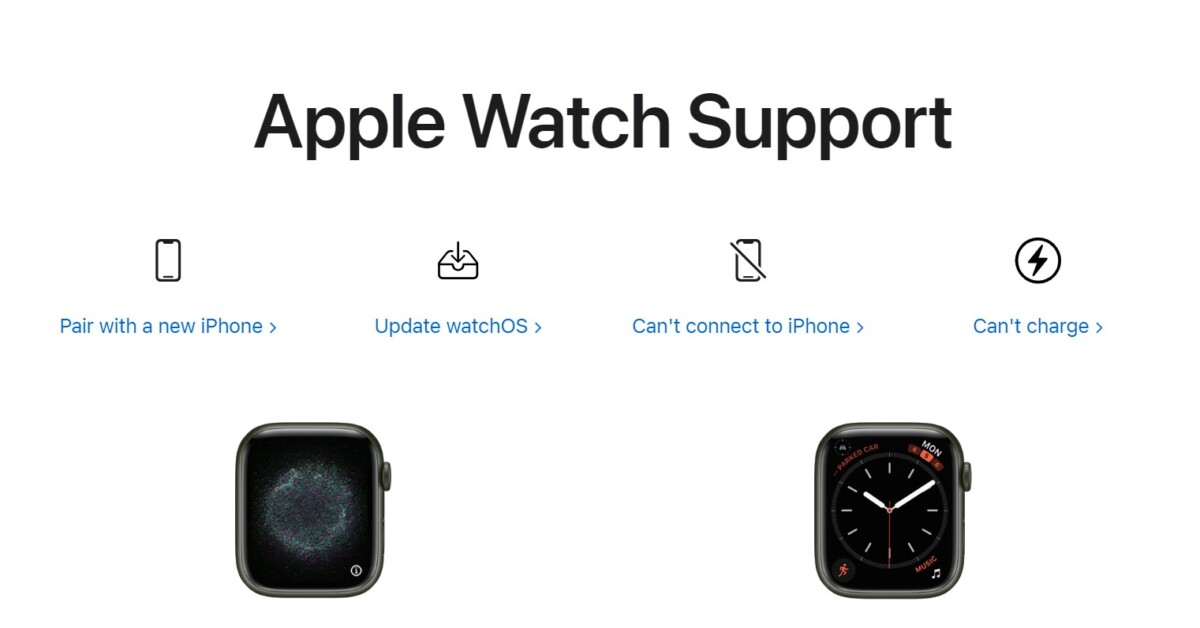
3. Choose the Issue: Select the specific issue you are facing.
4. Contact Methods: You will see various options to get in touch with Apple Support, including chat, phone, or scheduling a Genius Bar appointment at your nearest Apple Store.
When you contact Apple Support, be prepared to provide details about your Apple Watch and its band, including the purchase date and a description of the problem. Apple Support will assist you through each step.
If your Apple Watch band is not covered by the Apple Watch warranty due to accidental damage or if it’s beyond the warranty period, you still have repair options. Apple offers out-of-warranty repairs, but these will come at a cost.
Since prices can differ, it’s advisable to contact Apple Support for an accurate quote. Also, third-party services might be an option, but it’s recommended to use official Apple services to ensure the best quality and compatibility.
Prevention: Keeping Your Apple Watch Band Secure
Ensuring your Apple Watch band stays secure is essential for both the functionality and longevity of your device. To help you avoid future locking problems, always use genuine Apple bands or those from authorized band retailers. Genuine bands are designed specifically for your Apple Watch, ensuring a perfect fit and reliable performance.
Apple Watch band maintenance is crucial. Frequently inspect your band for indications of damage, like fraying or stretching. Practice proper band care by keeping your band clean and dry. Clean it gently using a soft, non-abrasive cloth that is free of lint, especially after workouts or exposure to water.
DIY Band Repair: When Is It Possible (and When It’s Not)?
Sometimes Apple Watch band DIY repair is possible and can save you a trip to the store. Here’s how to determine when you can safely attempt simple repairs yourself and when you should seek professional help.
1. Identifying Issues for DIY Repair: Often, the problem is minor, such as debris obstructing the locking mechanism. If your band is stuck, try the following steps:
• Fixing stuck band: Remove any visible debris using a soft brush or a can of compressed air. A quick cleaning might often be the solution.
• Replacing band pins: If the pins that hold the band in place are damaged or worn out, you might need to replace them. Use a small pin removal tool to carefully remove and replace the pins.
2. When to Avoid DIY Repairs: Avoid attempting repairs in the scenarios below.
• Potential for damage: If you need to apply significant force to remove or fix the band, it’s best to avoid DIY repair to prevent further damage.
• Complex mechanisms: If the issue involves the internal locking mechanism, it’s advisable to seek professional help. Tampering with complex parts can lead to irreversible damage.
For those comfortable with attempting DIY fixes, using the right band repair tools is crucial. Tools like pin removal kits and small screwdrivers are handy. Always refer to reputable sources such as Apple Support for detailed instructions.
Alternative Solutions: When Your Band Can’t Be Fixed
When your Apple Watch band can’t be fixed, exploring Apple Watch band alternatives can be both exciting and practical. Here are some steps to guide you through finding a replacement band that suits your needs and style.
Knowing the range of Apple Watch bands available can be helpful. Whether you prefer the sporty, sweat-resistant Sport Band, the sophisticated Leather Band, or the versatile Milanese Loop, there’s a variety to choose from.
When choosing compatible bands, consider your daily activities and personal style. For instance, if you’re active, a sports band might be best. To achieve a formal style, a Leather Band might be the perfect choice.
If you’re looking for genuine Apple bands or authorized alternatives, reputable retailers like the Apple Store or Best Buy are great places to start. These stores ensure you’re getting high-quality, authentic products.
For those interested in third-party bands, quality is key. There are many options online, but sticking to well-reviewed brands can save you from issues down the line. Brands like Nomad or Spigen offer high-quality third-party bands that are both stylish and durable.
Conclusion
Ensuring a secure Apple Watch fit is essential for achieving a comfortable and functional experience. If you’re facing problems with your Apple Watch band, these troubleshooting tips can help.
Fixing Apple Watch band issues often involves checking for debris, ensuring the band is correctly aligned, and possibly trying a different band style. By following these steps, you can find effective Apple Watch band solutions to keep your device securely on your wrist.








