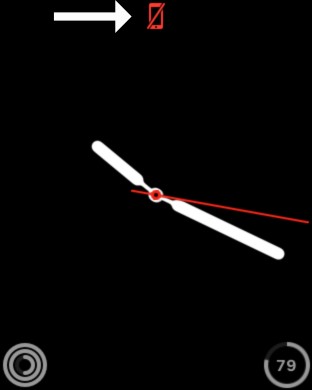
If you’ve ever looked at your Apple Watch screen and seen the red phone icon pop up, you’ve probably wondered what it means. If your Apple Watch and iPhone are too far apart or there’s interference with Bluetooth or Wi-Fi, this icon means your Apple Watch is disconnected from your iPhone.
But it’s important to keep your Apple Watch connected so you always know about calls, texts, and notifications right on your wrist. If you’re losing this connection, you could miss key updates or alerts, so learning what this means and how you can reconnect your Apple Watch to your iPhone could keep you connected no matter where you are.
How to Fix the Red Phone Icon on Apple Watch
To fix the Apple Watch red phone icon issue, follow these simple steps, starting with a quick check on Bluetooth and Wi-Fi settings.
Ensure Bluetooth and Wi-Fi are enabled on both your iPhone and Apple Watch. Open the Control Center on both devices to verify these settings. If they’re already on but the icon remains, try turning Bluetooth and Wi-Fi off and back on for both devices. Often, this simple reset can restore the connection.
If that doesn’t solve the issue, a restart might help. Turn off both your Apple Watch and iPhone, then turn them back on, starting with the iPhone. Many times, restarting your devices clears minor glitches that prevent them from syncing smoothly.
Still seeing the red phone icon? Try toggling the “Wake Screen on Wrist Raise” feature. On your Apple Watch, open “Settings,” tap “Display & Brightness,” and ensure the “Wake Screen on Wrist Raise” option is enabled.
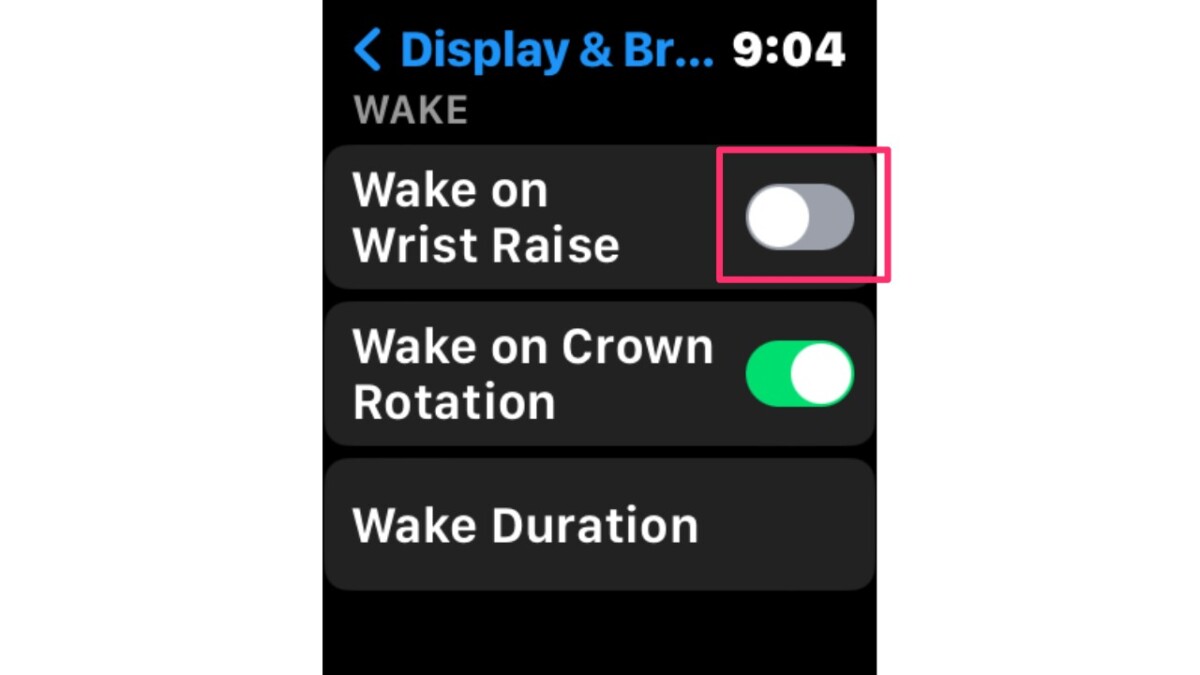
This feature keeps the watch active and alert, helping it maintain the reconnect Apple Watch to iPhone when needed. Following these steps should help your Apple Watch reconnect to your iPhone and get rid of that pesky red phone icon.
Common Reasons for the Red Phone Icon Appearing
Let’s take a look at common reasons for this symbol and how to address them.
1. Apple Watch Bluetooth Issues
Your Apple Watch relies on Bluetooth to stay connected to your iPhone. If Bluetooth is disabled on either device, the connection breaks, leading to the red phone icon.
• Troubleshooting Tip: Ensure Bluetooth is enabled on both your iPhone and Apple Watch. On your iPhone, go to Settings > Bluetooth and toggle it on.
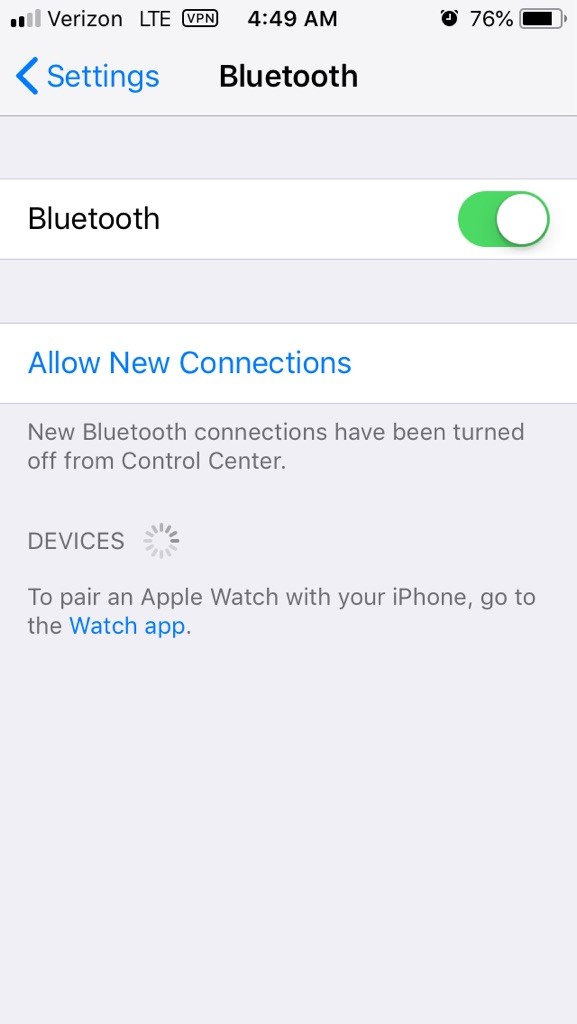
On your watch, swipe up to access the Control Center and check the Bluetooth status. If it’s off, tap to enable it.
2. Apple Watch Out of Range
Bluetooth has a limited range, typically around 33 feet. If your devices are too far apart, they can’t communicate, resulting in the red phone icon.
• Troubleshooting Tip: Keep your Apple Watch and iPhone close together. If the icon persists even when they’re nearby, try restarting both devices to re-establish the connection.
3. Airplane Mode
Activating Airplane mode disables wireless communications, including Bluetooth and Wi-Fi, which disconnects your Apple Watch from your iPhone.
• Troubleshooting Tip: Check if Airplane Mode is enabled on your Apple Watch. Swipe up to open the Control Center and look for the Airplane icon.

If it’s highlighted, tap it to disable Airplane Mode and restore connectivity.
Resetting Apple Watch to Fix Persistent Connection Issues
When all else fails and your Apple Watch still shows that frustrating red phone icon, a complete reset might be the answer to fix those persistent connection issues. Resetting clears any settings or bugs that might be blocking the Apple Watch from properly connecting to your iPhone. Here’s how to reset Apple Watch and get it back in sync:
1. Backup your data: Before proceeding, ensure you back up any data to your iCloud or iPhone to avoid losing personal information.
2. Start the reset process on your Apple Watch: Go to Settings > General > Reset, then select “Erase All Content and Settings.” This will completely wipe your Apple Watch, removing any configurations that might be causing issues.
3. Re-pair Apple Watch with iPhone: After the reset, you’ll need to re-pair Apple Watch with your iPhone to restore its functionality. Open the Apple Watch app on your iPhone, follow the on-screen instructions, and bring the devices close together. The watch will guide you through re-pairing and syncing your information.
A reset may feel like a drastic step, but it’s often an effective fix for stubborn connection problems. This can feel like giving your watch a fresh start, free from any glitches that were causing trouble.
Understanding Other Apple Watch Icons: Red, Green, Yellow, and More
The Apple Watch uses various icons to communicate its status and functions. A red dot at the top of the watch face indicates unread notifications; swipe down to view them. A green lightning bolt signifies that the watch is currently charging, while a red lightning bolt warns of a low battery, prompting you to recharge soon.
When the Walkie-Talkie feature is active, a yellow icon appears, showing your availability to receive messages. A blue water droplet means Water Lock is enabled, preventing accidental taps during water exposure; to deactivate, press and hold the Digital Crown.
Conclusion
Frustrated by the red phone icon on your Apple Watch? Don’t worry, it’s a quick fix! If you have the red phone icon on Apple Watch, ensure that Bluetooth is enabled and connected, a stable connection between devices is required.
If Bluetooth is switched on and the problem still arises, ensure that Wi-Fi is active as well as Airplane mode is switched off, as both may disturb the link to your iPhone. If none of these adjustments work, simply restart both devices to reconnect Apple Watch back to iPhone. This simple restart usually fixes any nagging issues and clears up Apple Watch connection issues.








