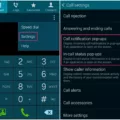Face mixing apps have gained immense popularity in recent years, allowing users to blend their faces with those of others to create hilarious and sometimes uncanny mashups. These apps use advanced AI algorithms to seamlessly merge two or more faces, resulting in a fun and entertaining experience for users.
One such app that has garnered attention is MixBooth. With MixBooth, you can mix your face with photos of friends, family, colleagues, celebrities, or even the example pictures provided by the app. The process is incredibly easy and user-friendly, making it accessible to everyone.
To get started with MixBooth, simply choose the photos you want to combine. You can select pictures from your gallery or take new ones using the app’s built-in camera. Once you have chosen your images, the app’s AI technology will automatically morph and blend the faces together in a matter of seconds.
What sets MixBooth apart from other face mixing apps is its simplicity and ease of use. You don’t need any technical skills or knowledge to create fantastic face mashups. The app does all the work for you, saving you time and effort.
Once the faces are mixed, you can further customize the result. You have the option to adjust various facial attributes, such as eyes, nose, mouth, and more. This feature allows you to fine-tune the blended face to your liking, ensuring a more accurate and realistic result.
Once you are satisfied with the final image, MixBooth offers several sharing options. You can share the result via email, MMS, Facebook, Twitter, or any other social media platform of your choice. This makes it easy to share your creations with friends and family, bringing smiles and laughter to everyone’s faces.
MixBooth is not the only app available for face mixing. There are several other options to consider, such as Fotor’s online face morpher and Face Mix. These apps offer similar features and functionality, allowing you to explore different options and find the one that suits your preferences.
Face mixing apps provide a fun and entertaining way to blend faces together and create unique and hilarious mashups. Whether you want to have a good laugh or surprise your friends with funny photos, these apps offer a simple and enjoyable experience. Give them a try and let your creativity run wild!
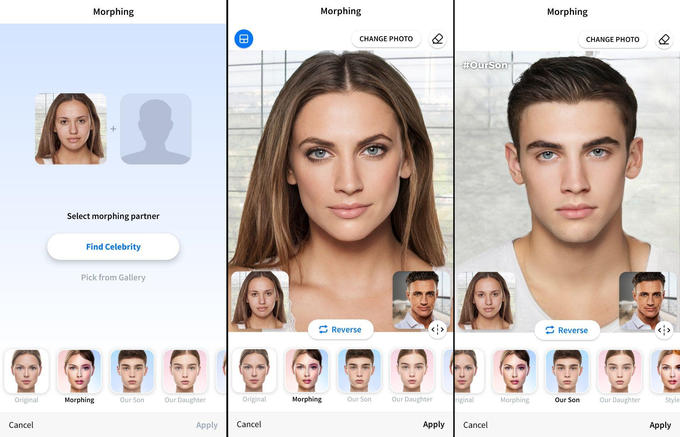
Is There an App to Merge Two Faces Together?
There is an app called MixBooth that allows you to merge two faces together. With MixBooth, you can mix your face with photos of friends, family, colleagues, celebrities, or even the provided example pictures. It provides a fun and easy way to create amusing and unique face combinations.
Here are some key features of MixBooth:
1. Face Mixing: MixBooth uses advanced face recognition technology to seamlessly blend two faces together, creating a new and combined image.
2. Photo Library Integration: You can choose photos from your device’s photo library to mix with your own face. This allows you to merge your face with any picture you have, whether it’s a picture of a loved one, a celebrity, or even a cartoon character.
3. Example Pictures: MixBooth also provides a collection of example pictures that you can use to mix with your own face. These pictures range from celebrities to funny characters, giving you a wide variety of options to play with.
4. Sharing Options: Once you have created your mixed face, MixBooth provides various sharing options. You can email the result, send it via MMS, or share it on social media platforms like Facebook and Twitter. This makes it easy to show off your creations to friends and family.
MixBooth is a fun and entertaining app that allows you to merge two faces together. Whether you want to create funny combinations or see how you would look like with a celebrity’s face, MixBooth provides a simple and enjoyable way to do so.
How Can You Merge Two Faces Together?
To merge two faces together, you can use an online face morpher tool like Fotor’s. Here’s a step-by-step guide on how to do it:
1. Find a reliable face morphing tool: Look for an online platform or software that offers face morphing features. Fotor’s online face morpher is one such tool that you can use.
2. Access the face morpher tool: Visit Fotor’s website and navigate to their face morpher tool. Usually, it can be found under the “Edit” or “Effects” section.
3. Upload the images: Once you have accessed the face morpher tool, you will be prompted to upload two images – the faces you want to merge. Select the first image from your device and then repeat the process for the second image.
4. Adjust the alignment: After uploading the images, the face morpher tool will automatically detect the faces in each image. You may need to adjust the alignment if the tool doesn’t align the faces accurately. This step is crucial for a seamless face merge.
5. Customize the morph settings: Some face morphing tools allow you to customize the morphing settings. You can adjust factors like the intensity of the blend, the smoothness of the transition, and other aesthetic preferences. Experiment with these settings to achieve the desired effect.
6. Generate the face morph: Once you are satisfied with the alignment and customization, click on the “Generate” or “Morph” button. The face morphing tool will process the images using AI algorithms and generate a merged face image.
7. Save or download the result: After the face morphing process is complete, you will be presented with the merged face image. You can save it directly to your device or download it for later use.
8. Share or edit the result: Depending on the face morpher tool you use, you may have options to share the merged face image directly to social media platforms or further edit it with additional effects or filters.
Remember to use high-quality images with clear and well-defined faces for the best results. Experiment with different images and settings to create unique and interesting face mashups.
What is the AI Tool to Merge Faces?
The AI tool that enables users to merge faces is called Face Mix. It is a user-friendly, no-code tool designed for creative individuals who want to experiment with face mixing and editing using AI technology. With Face Mix, users can combine up to four different images and seamlessly merge the facial features to create unique and customized faces.
Some of the key features of Face Mix include:
1. Face Mixing: Users can upload multiple images and blend them together to create a composite face. This allows for endless possibilities in creating new and unique facial expressions.
2. Facial Attribute Editing: Face Mix offers over 30 facial attribute editing options, allowing users to tweak various aspects of the face such as eyes, nose, lips, and more. This enables precise customization and fine-tuning of the merged faces.
3. Morph Videos: Users can also create morph videos using Face Mix. By blending different faces at different stages, users can generate smooth and realistic transitions between the merged faces, resulting in captivating morph videos.
4. 3D Modeling: Face Mix also provides the capability to generate faces specifically for 3D modeling purposes. This is particularly useful for artists, animators, and game developers who require realistic and detailed facial models for their projects.
Face Mix is a powerful AI tool that empowers users with the ability to merge faces, edit facial attributes, create morph videos, and generate faces for 3D modeling. Its intuitive interface and diverse range of features make it an ideal choice for anyone looking to explore the creative possibilities of face mixing.
What is the App That Overlap Faces?
There are several apps available for overlapping or swapping faces in pictures. Here are some of the best options:
1. YouCam Perfect: This app offers a variety of editing features, including the ability to swap faces in photos. It provides a seamless and realistic face-swapping experience.
2. Reface: Face Swap Videos: Reface is a popular app that allows you to swap faces in both photos and videos. It uses AI technology to accurately overlay faces and create fun and entertaining results.
3. Cupace: Cut Paste Face Photo: Cupace is a simple yet effective app for swapping faces. It allows you to cut out faces from photos and paste them onto other images, creating hilarious and creative face swaps.
4. B612: AI Photo & Video Editor: B612 is a versatile photo and video editing app that includes a face-swapping feature. It uses AI technology to accurately detect and swap faces, providing a user-friendly experience.
5. Face Changer 2: Face Changer 2 is a popular app for swapping faces and adding funny effects to photos. It offers a wide range of editing options, including face morphing and blending.
6. Faceover: Photo Swap App: Faceover is a dedicated app for swapping faces in photos. It allows you to easily swap faces between two or more images, providing precise control over the positioning and blending of faces.
7. Snapchat: Snapchat is a well-known social media app that also offers face-swapping filters. It allows you to swap faces with friends or even with various fun and animated characters.
8. Faceapp: Face Editor: Faceapp is a comprehensive photo editing app that offers various features, including face swapping. It uses AI technology to detect and swap faces accurately, providing realistic results.
These apps provide different features and levels of customization for face swapping. You can choose the one that suits your needs and preferences the best.
Conclusion
There are several apps available that allow users to combine faces in pictures, each with its own unique features and functionalities. One popular option is MixBooth, which offers an easy-to-use interface for mixing faces with friends, family, celebrities, and more. With MixBooth, users can share their creations via email, MMS, Facebook, Twitter, and other platforms.
Another option is Fotor’s online face morpher, which utilizes AI technology to blend faces together and create impressive face mashup effects. This tool is user-friendly and provides quick results, making it accessible for users of all skill levels.
For those looking for more advanced features, Face Mix is a no-code AI tool that allows users to mix and edit faces using AI. This app enables users to combine up to four images, edit over 30 facial attributes, create morph videos, and even generate faces for 3D modeling.
When it comes to swapping faces in pictures, there are also other popular apps to consider, such as YouCam Perfect, Reface, Cupace, B612, Face Changer 2, Faceover, Snapchat, and Faceapp. Each of these apps offers its own unique set of features and capabilities.
The best app for combining faces in pictures depends on an individual’s specific needs and preferences. It is recommended to explore different apps and try out their features to find the one that suits your requirements and provides the desired results.