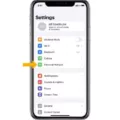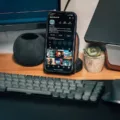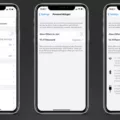In today’s digital age, having access to a reliable internet connection is crucial. Whether it’s for work, entertainment, or staying connected with loved ones, we rely on Wi-Fi and mobile hotspots to keep us connected on the go. However, there may be times when certain apps or carriers block hotspot usage, limiting our ability to share internet connections with other devices. But fear not, because there are ways to bypass these restrictions and enjoy uninterrupted internet access.
One effective solution is to use a Virtual Private Network (VPN). A VPN works by encrypting your data and routing it through a secure server located in a different location. This not only enhances your online privacy and security but also helps bypass throttling by your carrier. When you connect to the internet through a VPN, your carrier can’t see what you’re doing with your data, making it difficult for them to throttle your speeds based on your usage.
To get started with a VPN, you’ll need to choose a reliable provider. There are many options available, so it’s important to do your research and choose one that suits your needs. Some popular VPN services include NordVPN, ExpressVPN, and CyberGhost. These VPNs offer user-friendly interfaces, strong security features, and fast connection speeds, ensuring a seamless browsing experience.
Once you have selected a VPN, you can install the app on your device. Most VPN providers offer apps for both Android and iOS devices, making it convenient to use on your smartphone or tablet. Simply download the app from the respective app store, sign in to your account, and connect to a server of your choice. This will encrypt your data and bypass any hotspot restrictions imposed by your carrier.
If you use an eSIM only for traveling and your primary SIM supports hotspot functionality, you can even bypass hotspot blocks without the need for a third device. Simply disable roaming on your primary SIM and enable the “allow cellular data switching” option in your device settings. This will allow you to use your primary SIM as a hotspot, providing internet access to other devices.
Additionally, there are alternative solutions available for Android users. Apps like FoxFi offer a free Wi-Fi hotspot feature without the need for rooting your device. With FoxFi, you can turn your phone into a mobile hotspot and share your internet connection through various options such as USB and PdaNet. This can be a handy workaround if your carrier blocks hotspot usage.
In some cases, you may also encounter Wi-Fi blocks within your home network. To regain control over your network and manage the devices connected to it, you can use an app like WiFi Blocker. This app allows you to block individual or group devices from accessing the internet, view and manage connected devices, organize your network into profiles, and even find your Wi-Fi passwords. With WiFi Blocker, you can have better control over your home network and ensure a secure and efficient browsing experience.
Dealing with hotspot blocks can be frustrating, but there are ways to bypass these restrictions and enjoy uninterrupted internet access. Using a VPN can help encrypt your data and bypass throttling by your carrier. Additionally, apps like FoxFi provide alternative solutions for Android users, allowing you to turn your phone into a mobile hotspot without rooting. And for managing your home network, WiFi Blocker offers comprehensive control over connected devices. With these tools and techniques, you can overcome hotspot blocks and stay connected wherever you go.

How Do You Bypass Mobile Hotspot Restrictions?
To bypass mobile hotspot restrictions, you can follow these steps:
1. Use a VPN: A VPN (Virtual Private Network) can help bypass throttling by encrypting your data. This prevents your carrier from seeing what you’re doing and therefore, they can’t throttle your speeds based on their assumptions. There are several VPN providers available, so choose one that suits your needs.
2. Change your APN settings: Access Point Name (APN) settings control your device’s connection to the mobile network. By modifying these settings, you may be able to bypass hotspot restrictions. Consult your carrier’s website or customer support for instructions on how to change APN settings.
3. Enable tethering through third-party apps: Some carriers may block the built-in tethering functionality on your device. In such cases, you can try using third-party apps that enable tethering without carrier restrictions. However, be cautious while using third-party apps and ensure they are from reliable sources.
4. Consider a dedicated hotspot device: If you frequently need to bypass hotspot restrictions, you may want to invest in a dedicated hotspot device. These devices typically come with their own data plans and can provide faster and more reliable hotspot connections without carrier-imposed limitations.
5. Seek alternatives: If none of the above methods work for you, consider alternative ways to access the internet. This could include finding public Wi-Fi networks, using nearby internet cafes, or using a friend’s internet connection.
Remember, bypassing hotspot restrictions may violate your carrier’s terms of service. It’s important to understand the potential consequences and use these methods responsibly.
How Do You Bypass ESIM Hotspot Block?
To bypass the hotspot block on an eSIM, you can follow these steps:
1. Disable Roaming on your primary SIM: This is important because if your primary SIM has hotspot capabilities, it may be blocked when you are using an eSIM for traveling. By disabling roaming on your primary SIM, you prevent it from interfering with the eSIM’s hotspot functionality.
2. Enable “Allow Cellular Data Switching”: This option can be found in your device’s settings, specifically under Cellular or Mobile Data settings. By enabling this setting, you allow your device to switch between different cellular data connections automatically. This will ensure that when you are using the eSIM, the hotspot functionality is not blocked.
3. Check your device compatibility: It’s worth noting that not all devices support eSIM or have the ability to bypass hotspot blocks. Make sure your device is compatible with eSIM technology and has the necessary settings to enable the hotspot feature while using an eSIM.
4. Contact your service provider: If you are still experiencing issues with hotspot functionality while using an eSIM, it’s best to reach out to your service provider for assistance. They may be able to provide specific instructions or settings to bypass the hotspot block on your device.
By disabling roaming on your primary SIM and enabling “Allow Cellular Data Switching” in your device settings, you can potentially bypass the hotspot block on an eSIM without the need for a third device to act as a Wi-Fi router.
What App Gives You Free Hotspot?
FoxFi is an Android app that provides a free Wi-Fi hotspot feature without the need for rooting your device. It allows you to turn your phone into a mobile hotspot and share your internet connection with other devices. With FoxFi, you have several options to share your internet connection, including USB tethering, PdaNet, and others. Here are some key features of FoxFi:
1. Free Wi-Fi hotspot: FoxFi enables you to create a Wi-Fi hotspot on your Android device, allowing other devices to connect and use your internet connection.
2. No rooting required: Unlike some other hotspot apps, FoxFi does not require you to root your Android device, making it easy to use for all users.
3. Multiple connection options: FoxFi offers various ways to share your internet connection. You can connect other devices using USB tethering, Bluetooth, or Wi-Fi hotspot.
4. USB mode: With FoxFi, you can connect your Android device to a computer via USB and share the internet connection. This can be useful when you want to use your phone’s internet on your computer.
5. PdaNet integration: FoxFi works in conjunction with PdaNet, another app developed by the same company. PdaNet allows you to share your phone’s internet connection with a computer using USB, Bluetooth, or Wi-Fi.
6. Easy setup: Setting up FoxFi is straightforward. Once installed, you simply need to enable the app and choose your preferred connection method.
7. Usage control: FoxFi also allows you to control the devices connected to your hotspot. You can set a password to secure your hotspot and manage the devices that are allowed to connect.
8. No carrier restrictions: FoxFi works with most carriers, including Verizon, AT&T, Sprint, and T-Mobile. However, some carriers may have specific restrictions or limitations on hotspot usage, so it’s important to check with your carrier beforehand.
FoxFi is a reliable and convenient app for turning your Android device into a free Wi-Fi hotspot. It provides multiple connection options, doesn’t require rooting, and offers additional features like USB tethering and PdaNet integration.
Is There an App for Blocking Hotspot Users?
There are several apps available that can help you block hotspot users. These apps allow you to manage and control the devices connected to your hotspot, ensuring that only authorized users can access your network. Here are some popular apps that can help you achieve this:
1. WiFi Blocker: This app allows you to block individual or group of devices from accessing your hotspot. It provides features like finding WiFi passwords, identifying online users, grouping devices into profiles for easy control, and organizing your network. With WiFi Blocker, you can have complete control over your hotspot and prevent unauthorized access.
2. NetCut: NetCut is another app that enables you to block unwanted users from your hotspot. It allows you to view all the devices connected to your network and gives you the option to block or limit their access. NetCut also provides additional features like network speed control and network usage monitoring.
3. WiFiKill: WiFiKill is a popular app for blocking unwanted users from your hotspot. It allows you to see all the devices connected to your network and gives you the ability to block their access with a single click. WiFiKill also provides real-time data usage information and allows you to prioritize certain devices for better network performance.
4. WiFi Inspector: WiFi Inspector is a comprehensive app that not only helps you block hotspot users but also provides detailed information about your network. It allows you to view all the devices connected to your hotspot and provides information like IP address, MAC address, and device manufacturer. WiFi Inspector also helps you identify any potential security risks on your network.
These apps can be easily found and downloaded from the Google Play Store for Android devices. It’s important to note that some of these apps may require root access to your device for full functionality. Always make sure to read the app descriptions and user reviews before installing any app to ensure it meets your specific needs.
Conclusion
Using a VPN can be an effective solution to bypass throttling by encrypting your data and preventing your carrier from throttling your speeds. By choosing a reliable VPN service, you can ensure that your internet connection remains fast and uninterrupted.
Additionally, if you use the eSIM only for traveling and your primary SIM supports hotspot, you can disable roaming on your primary SIM and enable the “allow cellular data switching” option in your device settings to use your primary SIM as a hotspot without the need for a third device.
Furthermore, if you’re looking for a free Wi-Fi hotspot app for Android without rooting, FoxFi is a great option. It allows you to turn your phone into a mobile hotspot and share your internet connection through various methods such as USB and PdaNet.
Lastly, if you want to have more control over your home network, the WiFi Blocker app is a useful tool. It allows you to block individual or group devices from accessing the internet, find your WiFi passwords, monitor connected devices, create profiles for easy control, and organize your network effectively.
By utilizing these tools and techniques, you can enhance your internet experience, overcome throttling, and have better control over your network.