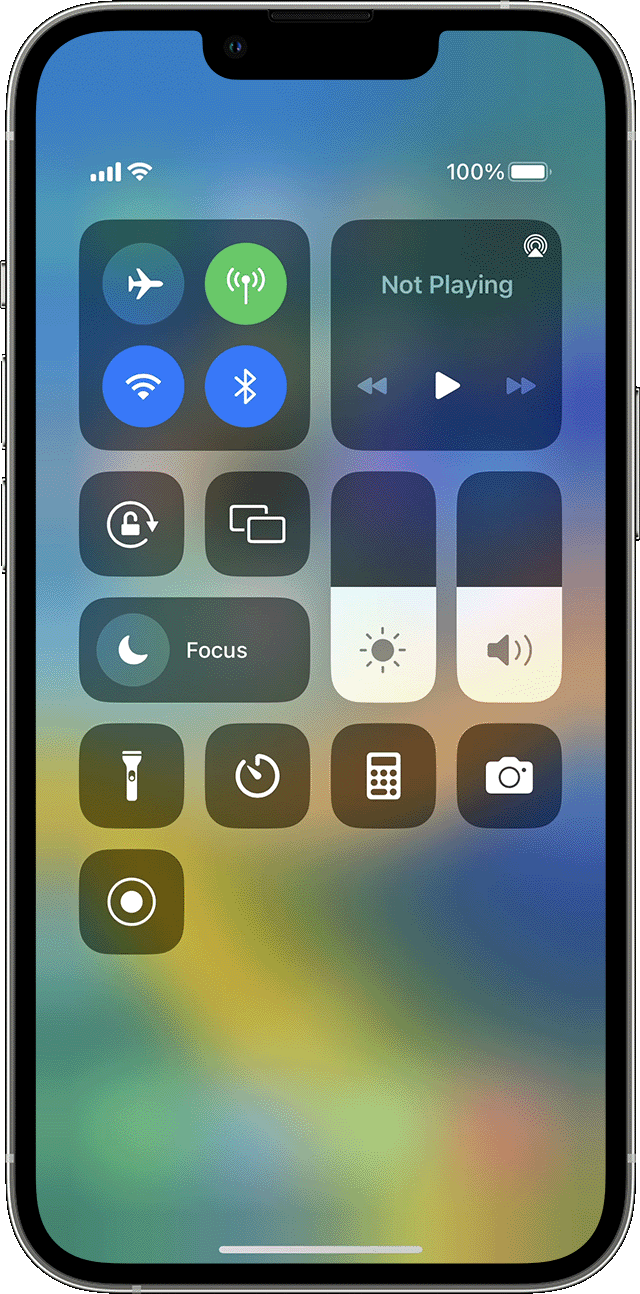YouTube is undoubtedly one of the most popular video-sharing platforms in the world. With its extensive library of content, it has become a go-to source for entertainment, tutorials, music, and much more. However, if you own an Apple TV and want to enjoy YouTube videos on the big screen, you might wonder if it’s possible, especially if you have an Android device. Well, the good news is that there are ways to stream YouTube from your Android device to your Apple TV.
One option is to use the YouTube app available on Apple TV, which allows you to browse and watch YouTube videos directly. However, if you prefer to mirror your Android device’s screen to your Apple TV, you can do so using the AirPlay feature. AirPlay is a wireless streaming technology developed by Apple that allows you to mirror or stream content from your Apple devices to compatible receivers.
To get started, make sure both your Android device and Apple TV are connected to the same Wi-Fi network. Then, on your Android device, download and install a screen mirroring app that supports AirPlay, such as AirDroid Cast. Once installed, open the app and follow the instructions to connect to your Apple TV. Once connected, you can start mirroring your Android device’s screen to your Apple TV. This means that anything you do on your Android device, including playing YouTube videos, will be mirrored on your Apple TV.
Another option is to use a browser on your Android device to access the YouTube website. Simply open a browser and type “youtube.com” in the URL bar. From there, you can sign in with your Google account and access all the features and content available on YouTube. While this method doesn’t offer the same seamless integration as the YouTube app on Apple TV, it still allows you to watch YouTube videos on the big screen.
If you have an Android device and an Apple TV, you can still enjoy YouTube videos on your Apple TV. Whether you choose to use the YouTube app on Apple TV or mirror your Android device’s screen using AirPlay, there are options available to stream your favorite YouTube content. So go ahead and start enjoying YouTube on the big screen with your Apple TV and Android device.

Can You Cast From Android to Apple TV?
It is possible to cast from an Android device to an Apple TV. To do this, you need to ensure that both your Android phone and Apple TV are connected to the same wireless network.
To start the casting process, you will need to download and install a casting app on your Android device. One popular option is the “Cast to TV Sender” app. Once installed, launch the app.
Upon launching the “Cast to TV Sender” app, it will automatically discover the mirroring receivers on your local WiFi network. Look for the name of your Apple TV in the list of available devices.
To begin mirroring your Android phone to the Apple TV, tap on the name of your Apple TV and select “Start Now.” This will initiate the casting process and mirror the content from your Android device onto your Apple TV.
It is important to note that the exact steps may vary depending on the casting app you choose to use. However, the general process involves connecting both devices to the same WiFi network and using a casting app to initiate the mirroring process.
Here is a summary of the steps to cast from an Android device to an Apple TV:
1. Connect your Android device and Apple TV to the same wireless network.
2. Download and install a casting app, such as “Cast to TV Sender,” on your Android device.
3. Launch the casting app.
4. The app will automatically discover mirroring receivers on your local WiFi network.
5. Tap on the name of your Apple TV in the list of available devices.
6. Select “Start Now” to begin mirroring your Android device to the Apple TV.
By following these steps, you can easily cast content from your Android phone to your Apple TV and enjoy it on a larger screen.
Can You Use Android to Watch Apple TV?
You can use an Android device to watch Apple TV. Here’s how you can do it:
1. Open any browser on your Android phone.
2. In the URL bar, type “tv.apple.com” and press enter.
3. The Apple TV website will load on your screen.
4. Sign in with your Apple ID to access the content.
Can You AirPlay From Android?
It is possible to AirPlay from an Android device. While AirPlay is a proprietary technology developed by Apple, there are ways to achieve AirPlay-like functionality on Android devices. Here are a few methods to AirPlay from Android:
1. AirPlay-enabled Android TVs: Some Android TVs come with built-in AirPlay support, allowing you to stream content from your iPhone, iPad, or Mac directly to your Android TV. These TVs have the AirPlay option available in their settings or input menu.
2. Third-party apps: There are several third-party apps available on the Google Play Store that provide AirPlay-like functionality on Android devices. These apps act as AirPlay receivers and allow you to mirror or stream content from your iOS device to your Android device or TV. One popular app is AirDroid Cast.
3. AirPlay receiver devices: If your Android device or TV does not have built-in AirPlay support or you prefer a more reliable solution, you can purchase an AirPlay receiver device. These devices connect to your TV or audio system and allow you to stream content from your iOS device to your Android setup. Examples of AirPlay receiver devices include Apple TV, AirServer, and Reflector.
It’s important to note that while these methods provide similar functionality to AirPlay, they may not offer the exact same features or seamless integration as using AirPlay on Apple devices. Additionally, the performance and compatibility can vary depending on the specific Android device and software version you have.
While AirPlay is primarily designed for use with Apple devices, there are options available to AirPlay from Android, including AirPlay-enabled Android TVs, third-party apps, and AirPlay receiver devices.
Conclusion
YouTube is an incredibly popular and versatile platform that offers a wide range of benefits to both content creators and viewers. It provides a platform for individuals and businesses to share their videos with a global audience, allowing for creativity, education, entertainment, and even monetization opportunities.
YouTube has become a go-to source for entertainment, with millions of videos available on various topics, including music, comedy, gaming, tutorials, and more. It allows users to discover new content, follow their favorite creators, and engage with a vibrant community through comments, likes, and shares.
For content creators, YouTube offers a unique opportunity to showcase their talents and build a loyal fan base. The platform provides tools and resources to help creators produce high-quality videos, optimize their channel, and reach a wider audience. Additionally, YouTube’s monetization options, such as ads, sponsorships, and merchandise sales, allow creators to earn revenue from their content.
From a viewer’s perspective, YouTube offers a wealth of information and entertainment. It serves as a valuable learning resource, with thousands of educational channels covering a wide range of subjects. Additionally, YouTube’s recommendation algorithm suggests relevant and personalized content, making it easy to discover new videos and channels of interest.
YouTube has revolutionized the way we consume and share video content. Its vast library of videos, user-friendly interface, and community-driven nature have made it an essential platform for entertainment, education, and creativity. Whether you’re a content creator or a viewer, YouTube offers an immersive and engaging experience that continues to evolve and shape the digital landscape.