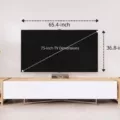The Amazon Fire TV Stick is a popular streaming device that allows users to access a variety of content on their TVs. Amazon regularly releases software updates for the Fire TV Stick to improve its functionality and fix any bugs.
While it is not necessary to update your Fire TV Stick, it is recommended to keep it up to date to take advantage of the latest features and fixes. Amazon typically releases new software versions every month, so it is a good idea to check for updates regularly.
Updating your Fire TV Stick is easy and can be done automatically or manually. If you have automatic updates enabled, your device will download and install updates in the background without any intervention on your part.
To manually update your Fire TV Stick, go to Settings > My Fire TV > About > Check for Updates. If an update is available, click Install Update and wait for the process to complete. It is important to note that during the update process, your Fire TV Stick may restart multiple times.
Some of the benefits of updating your Fire TV Stick include improved performance, new features, and bug fixes. For example, recent updates have added support for Wi-Fi 6 and Dolby Vision, which can enhance the streaming experience for users.
While it is not necessary to update your Fire TV Stick, it is recommended to keep it up to date to take advantage of the latest features and fixes. Amazon regularly releases software updates for the Fire TV Stick, and updating your device is easy and can be done automatically or manually. By keeping your Fire TV Stick up to date, you can ensure that you are getting the best possible streaming experience.

Updating Amazon Fire Sticks
It is recommended to update the Amazon Fire TV Stick regularly. Amazon releases new software updates frequently, and updating your Fire TV Stick will ensure that you have access to the latest features, improvements, and bug fixes. By keeping your Fire TV Stick up to date, you can enjoy a better and more stable user experience, improved performance, and enhanced security. To update your Fire TV Stick, you can go to Settings > My Fire TV > About > Check for Updates. If there is a new software version available, you can download and install it automatically or manually. It is also a good idea to enable automatic updates so that your Fire TV Stick can receive updates automatically in the future.
Latest Version of Firestick
The newest version of the Firestick is the Fire TV Stick 4K Max. This latest variant boasts several improvements over its predecessor. It comes with a faster processor and improved storage capacity, enabling smoother and more responsive streaming of your favorite content. Additionally, the Fire TV Stick 4K Max supports Wi-Fi 6 and almost all the latest playback standards, including Dolby Vision. With these advancements, users can enjoy a superior streaming experience with better picture and sound quality.
Frequency of Firestick Updates
The Fire TV Stick typically requires updates every couple of months to ensure that it is running at peak performance and to add new features and security updates. However, Fire TV Stick users do not need to manually update their device as it will automatically update itself whenever it is connected to the internet. Amazon devices are designed to be smart enough to update themselves automatically, so users do not have to worry about keeping their devices up-to-date. it is recommended that Fire TV Stick users allow their device to update whenever an update becomes available to ensure optimal performance and protection.
Conclusion
While it is not mandatory to update your Amazon Fire TV Stick, it is highly recommended to do so. Amazon regularly releases software updates that bring new features, enhance performance, and fix bugs. Keeping your Fire TV Stick up to date ensures that you are getting the best possible streaming experience, and that you are taking advantage of the latest technology and standards. Moreover, Fire TV Stick devices are designed to update automatically whenever a new update is available, making the process effortless for users. So, if you want to get the most out of your Fire TV Stick, make sure to keep it updated with the latest software version.