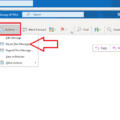Are you looking for a way to get free Apple Music? Then look no further than AirPods! By connecting eligible AirPods with an Apple device running the latest iOS or iPadOS, you can get 6 months of free access to Apple Music.
The offer must be claimed within 90 days aftr the first time you connect your eligible device to an Apple device. That means if you’re planning on taking advantage of this offer, be sure to do it as soon as possible!
Apple Music is a streaming service that gives you access to over 50 million songs from vrious genres, from classic rock to new-age hip hop. It also has exclusive tracks available only on Apple Music, and provides curated playlists tailored to your preferences. With its intuitive design and easy-to-use features, it’s no wonder that Apple Music is one of the most popular streaming services out there.
If you already have AirPods, then you can easily take advantage of this offer. All you need to do is pair them with an Apple device running the latest iOS or iPadOS. After that, just open up the Apple Music app and follow the instructions for redeeming your 6 months worth of free access.
And if you don’t have AirPods yet, now might be a great time to get them. Not only are they incredibly convenient and user-friendly, but they come with a 6 month free trial of Apple Music as well! It’s a win-win situation for eeryone involved – especially for those who love music!
So what are you waiting for? Get your hands on some AirPods and get 6 months of free access to one of the world’s premier streaming services – all thanks to tese amazing little earbuds!
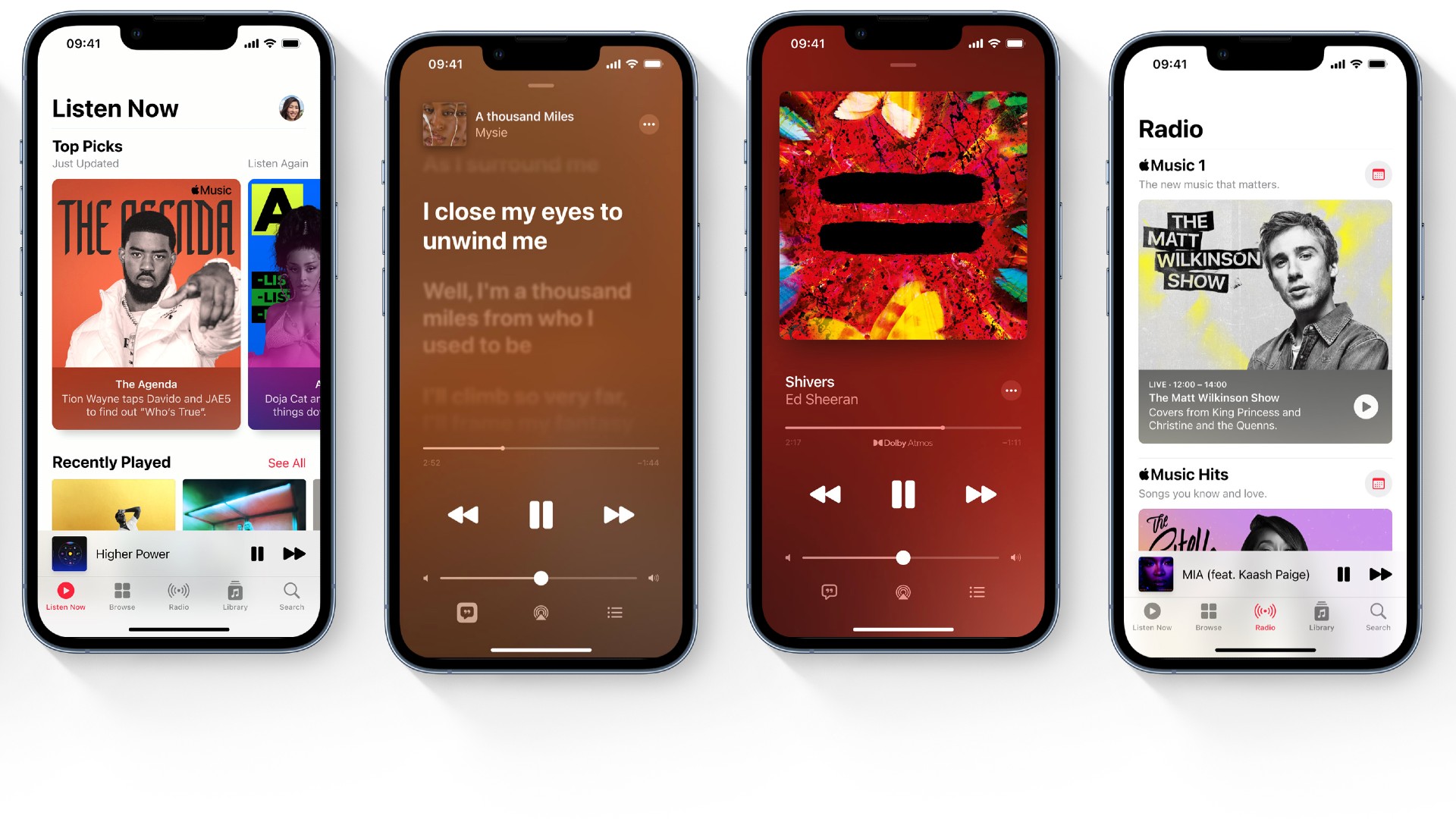
Do AirPods Come with Free Apple Music?
Yes, with eligible AirPods you can get Apple Music free for 6 months. To redeem the offer, you need to purchase a qualifying pair of AirPods and then activate your subscription. Once your subscription is activated, you will have access to Apple Music for 6 months at no additional cost. You can also redeem this offer on an existing Apple Music subscription, wich will extend the length of your current subscription by 6 months.
Redeeming 3 Months Free AirPods with Apple Music
To redeem your 3 months free AirPods with Apple Music, you’ll need to connect or pair your eligible device to an Apple device running the latest iOS or iPadOS. To do this, open the settings app on your Apple device and select Bluetooth. Make sure Bluetooth is turned on and then select your device from the list of available devices to pair them together.
Once the pairing is complete, open the Apple Music app and claim your free 3 months subscription. You must claim this offer within 90 days aftr connecting or pairing your eligible device to an Apple device. After claiming the offer, you’ll receive a confirmation email containing a code that you can use to redeem your free AirPods.
How to Get Three Months of Free Apple Music
To get 3 months of Apple Music for free, you need to have the Shazam app installed on your mobile device. Once you have the app, you can visit the Shazam website and sign up for an offer that allows you to stream Apple Music for free for up to three months. This offer is available exclusively through Shazam’s website and doesn’t require any purchases to qualify. After signing up, you will be able to access all of the features and content that Apple Music has to offer. Enjoy!
Unable to Redeem 6 Months Free Apple Music
If you are having difficulty redeeming your 6 months of free Apple Music, there could be several causes. First, make sure that you meet all the requirements for redeeming the offer, such as being a new subscriber or an eligible student. Additionally, check to make sure that the device you are using is compatible with Apple Music and has been updated to the latest version of iOS or iPadOS, macOS, watchOS, or tvOS. If all of these criteria have been met and you are still unable to redeem the offer, contact Apple Support for assistance.
How to Get Four Months of Free Apple Music
To get Apple Music 4 months free, first download the Shazam app on your Android or iPhone device. After you open the app, you will be prompted to sign up for an Apple Music subscription. Once you have completed the subscription form, you will be offered four months of free Apple Music. Enjoy your free music!
Conclusion
In conclusion, new subscribers can take advantage of the free 6-month Apple Music subscription when they pair their eligible AirPods, HomePod mini or Beats with an Apple device running the latest iOS or iPadOS. This offer must be claimed in the Apple Music app within 90 days ater the first time you connect or pair your eligible device to an Apple device. Additionally, users can also get a free 3-month subscription to Apple Music through Shazam’s website without having to buy anything. So, if you’re looking for a way to enjoy music without spending money, take advantage of these offers now!