Declining a call on an Android device is a common action that many of us have done at some point. Whether it’s because we’re busy, unable to answer, or simply not interested in talking at that moment, declining a call is a convenient feature that allows us to manage our phone calls effectively. But have you ever wondered what happens when you decline a call on Android? Let’s delve into the details.
When you receive an incoming call on your Android device, you have a few options to choose from. You can either answer the call, silence it, or decline it. If you choose to decline the call, the caller will be redirected to your voicemail. This means that they will have the opportunity to leave you a message, which you can listen to later at your convenience.
One important thing to note is that when you decline a call, the caller is not immediately aware of your action. They will hear the phone ring for a few moments before being directed to voicemail. This can be useful if you want to avoid a call without the other person knowing that you deliberately declined it.
In addition to sending the call to voicemail, Android devices also provide you with the option to send a quick text message as a response. This feature allows you to send a prewritten message to the caller explaining why you couldn’t answer their call. It’s a convenient way to let them know that you’re unavailable or busy at the moment.
Another feature that Android offers is the ability to set a reminder to return the call. If you decline a call but still want to follow up with the caller later, you can set a reminder that will prompt you to call them back at a more suitable time. This can be especially helpful if you’re in the middle of something and don’t want to forget to return the call later.
It’s worth mentioning that the specific options and features may vary slightly depending on the version of Android you’re using and the settings on your device. However, the basic concept of declining a call and the subsequent actions remain consistent across most Android devices.
When you decline a call on an Android device, the call is sent to voicemail, and the caller has the option to leave a message. You can also send a quick text message or set a reminder to call the person back later. It’s a convenient way to manage your phone calls and prioritize your communication. So the next time you receive a call that you can’t answer, don’t hesitate to decline it and take advantage of these useful features.
What Happens When You Decline An Incoming Call?
When you decline an incoming call on your iPhone, several things can happen:
1. The call goes to voicemail: If you have set up voicemail on your iPhone, the declined call will be redirected to your voicemail box. The caller will hear your personalized voicemail greeting and can leave a message for you to listen to later.
2. The caller may be notified: Depending on your settings, the caller may receive a notification that their call was declined. This can vary based on the carrier and the caller’s device.
3. You can send a text message: If you don’t want to answer the call but still want to communicate with the caller, you can choose to send a text message instead. This allows you to quickly respond to the caller with a pre-defined or custom message.
4. You can set a reminder: If you are unable to answer the call at that moment but want to remember to call back later, you can set a reminder. This can be helpful if you’re in a meeting or otherwise occupied and want to make sure you follow up with the caller.
Declining an incoming call on your iPhone provides you with options to handle the call in a way that suits your needs and preferences. Whether it’s directing the call to voicemail, responding with a text, or setting a reminder, you have the flexibility to manage your calls effectively.
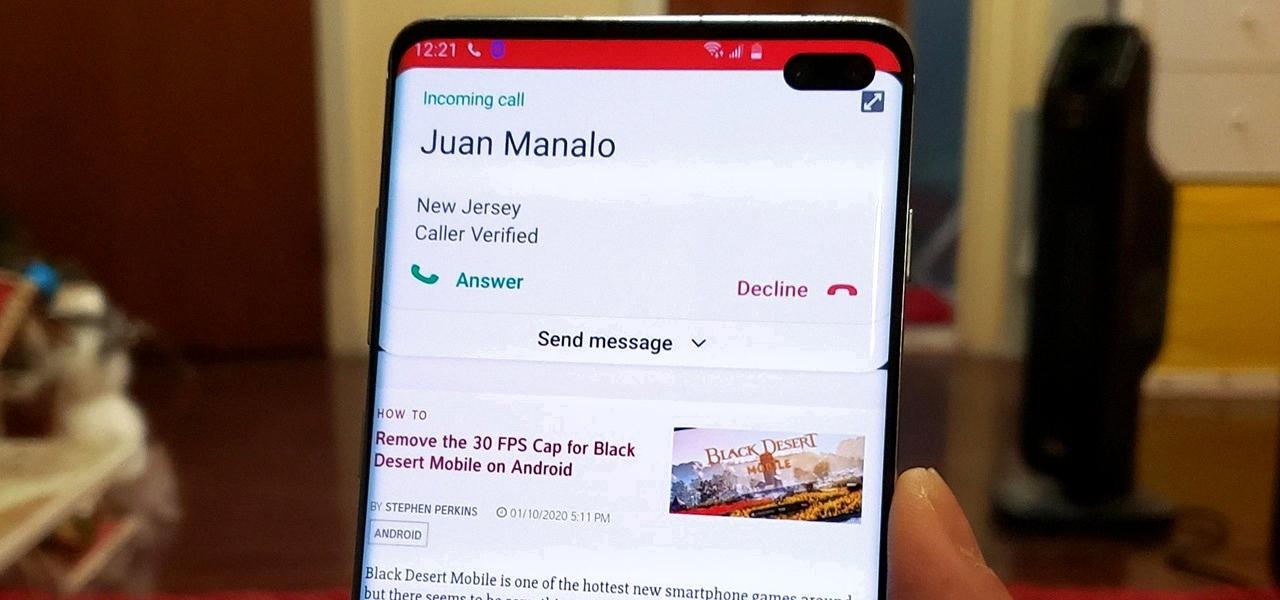
Will Someone Know If You Decline Their Call?
If you decline a call by muting it, the caller will not be notified that you have rejected their call. Muting a call simply silences the ringtone and prevents the caller from hearing any background noise or conversation on your end. However, it’s important to note that the caller may still see that you declined their call if they have certain call tracking or monitoring software installed on their device. In such cases, these software may indicate that the call was declined or not answered. But in general, muting a call will not explicitly notify the caller that their call was rejected.
When I Decline A Call Is It A Missed Call?
When you decline a call, it is not considered a missed call. In the context of Gladly Connect, a declined call occurs when an agent actively chooses to decline a phone call that is offered to them. This means that they intentionally choose not to answer the call.
On the other hand, a missed call happens when an agent is offered a phone call but does not select either “Accept” or “Decline.” In this case, the agent does not take any action and the call goes unanswered. The agent will then receive a notification stating that they have missed a call.
To summarize:
– Declined call: When an agent actively chooses to decline a phone call.
– Missed call: When an agent does not take any action to answer or decline a phone call.
Please note that this explanation applies specifically to Gladly Connect and its terminology. Other systems may use different definitions or interpretations of missed and declined calls.
How Do You Know If A Call Went Through?
To determine if a call went through, there are a few indicators you can check. Please note that the following information applies to most standard smartphones and may vary slightly depending on your device:
1. Call History: The first and most obvious place to check is your Call History or Call Log. This can usually be found in the Phone app on your device. Look for the recent calls list and see if the call in question is listed there. If the call is not shown in your Call History, it likely did not go through.
2. Call Duration: If the call did go through and was answered, you can check the call duration. This information is usually displayed alongside the call in your Call History. If there is a duration listed, it indicates that the call connected and was active for that length of time.
3. Call Quality: Another way to determine if a call went through is to consider the call quality. If you were able to hear the other person clearly and have a conversation without any issues like dropped calls or poor audio quality, then it is likely that the call was successful.
4. Network Signal: Pay attention to your network signal strength during the call. If you had a strong signal throughout the call, it suggests that the call went through properly. However, if you experienced a weak signal or frequent signal drops, it could indicate that the call did not connect properly.
5. Voicemail or Missed Call Notifications: If the call did not go through, you may receive a voicemail notification or see a missed call notification on your device. These notifications indicate that someone attempted to call you but could not reach you at that time.
Remember that these indicators can vary depending on your device and network provider. It’s always a good idea to consult your device’s user manual or contact your service provider if you need more specific information about call status and notifications.
Conclusion
Declining a call on your iPhone means that you choose not to answer the incoming call. When you decline a call, it will go to voicemail, giving the caller the opportunity to leave a message. Alternatively, you can respond to the call with a text message or set a reminder for yourself to return the call later.
It’s important to note that when you decline a call, the caller may be aware that you have declined their call if it goes to voicemail after a few rings. However, if you simply mute the call instead of declining it, the caller may not realize that you have intentionally chosen not to answer.
In the context of customer service or business calls, a declined call occurs when an agent actively clicks the “Decline” option when a call is offered to them. On the other hand, a missed call happens when an agent neither accepts nor declines the call, resulting in a notification that they have missed a call.
To determine if a call was declined or missed, you can check your call history. If the call is not shown in the call history, it means that the call did not go through, indicating a declined call. However, if the call is present in the call history, it suggests that the call was missed.
Declining a call provides you with the option to control your communication and respond to calls in a way that suits your needs and preferences.








