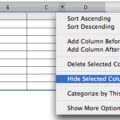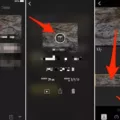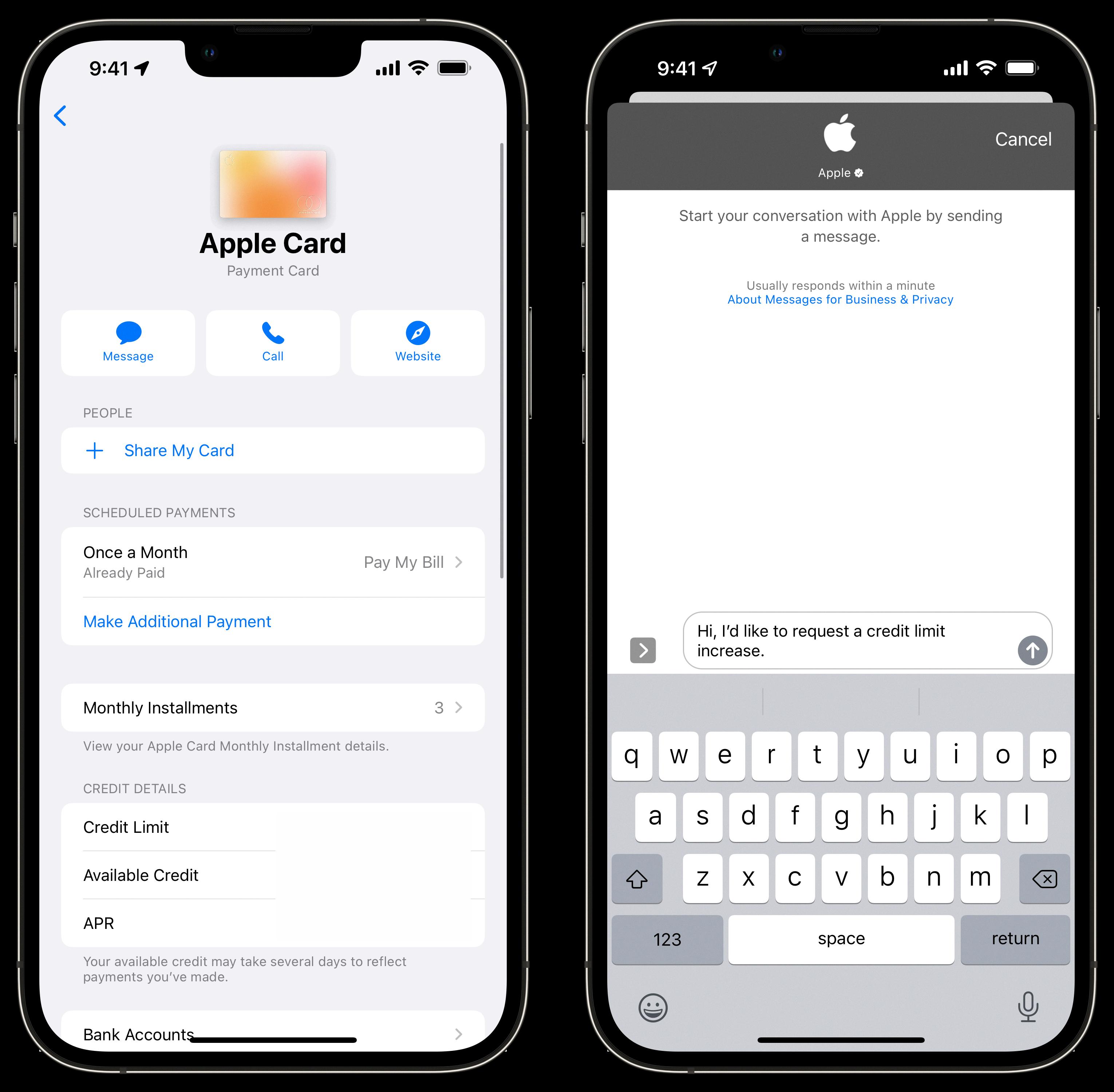When it comes to watching videos on your Android device, it’s important to understand the different video formats that are supported. Knowing the supported formats can help you ensure that your videos play smoothly and without any issues. In this article, we will provide you with a detailed overview of Android video formats, including popular codecs and container formats.
Let’s start with the basics. Android supports a wide range of video formats, including popular ones like H.263, H.264 AVC, and MPEG-4. These formats are widely used and compatible with most Android devices. Additionally, Android also supports lesser-known formats like MPEG-4 SP and VP8. This extensive support ensures that you can play videos of different formats on your Android device without any hassle.
To further understand the video formats, it’s essential to know about the codecs and container formats associated with them. Codecs are software or hardware components that encode and decode video data, while container formats are file formats that hold video and audio data together. Android supports various codecs and container formats, ensuring compatibility with a wide range of video files.
One popular video codec supported by Android is H.264 AVC (Advanced Video Coding). This codec is known for its high video quality and efficiency, making it ideal for streaming and storing videos. Another widely supported codec is H.263, which is commonly used for video conferencing and mobile video playback.
In terms of container formats, Android supports 3GPP, MPEG-4, and MPEG-TS, among others. 3GPP is commonly used for mobile video and is compatible with most Android devices. MPEG-4 is a versatile container format that supports both video and audio, making it a popular choice for video streaming and storage. MPEG-TS, on the other hand, is primarily used for broadcasting and is not seekable on Android devices running Android 3.0 or higher.
Apart from these formats, Android also supports the WebP image format, which offers superior image compression and quality. This format is commonly used for web images and can be easily displayed on Android devices.
Now that you have a better understanding of Android video formats, you may wonder how to check the format of a video file on your device. Thankfully, Android devices come with built-in file managers and gallery apps that provide detailed information about video files. Simply select the video file and look for an option labeled “Details” or “Info” in the menu. This will provide you with information such as file size, container format, and resolution.
Android devices offer extensive support for video formats, ensuring that you can enjoy your favorite videos without any compatibility issues. From popular codecs like H.263 and H.264 AVC to container formats like 3GPP and MPEG-4, Android covers a wide range of formats. Additionally, the built-in file managers and gallery apps make it easy to check the format of a video file on your device. So, whether you’re streaming videos online or playing local files, rest assured that your Android device has got you covered.

Which Video Format Does Android Support?
Android supports various video formats. The supported video formats on Android include:
1. H.263: Android supports H.263 video codec, which is commonly used for video streaming and video conferencing. This format is compatible with 3GPP (.3gp) and MPEG-4 (.mp4) file types.
2. H.264 AVC: Android also supports the H.264 Advanced Video Coding (AVC) format, which is widely used for high-definition video playback. It is compatible with 3GPP (.3gp), MPEG-4 (.mp4), and MPEG-TS (.ts) file types. However, MPEG-TS files with AAC audio are not seekable and require Android 3.0 or higher.
3. MPEG-4 SP: Android supports MPEG-4 Simple Profile (SP), which is a widely used video format. It is compatible with 3GPP (.3gp) file type.
In addition to these formats, Android supports other video formats such as VP8, VP9, and AV1 for web-based video playback. However, these formats are not as widely supported as the ones mentioned above.
It is worth noting that the compatibility of video formats may vary depending on the Android device and the version of the Android operating system installed.
How Do You Change the Video Format on Your Android?
To change the video format on your Android device, you can use the Video Format Factory app. Follow these steps to accomplish the task:
1. Begin by downloading and installing the Video Format Factory app from the Google Play Store.
2. Once the app is installed, open it on your Android device.
3. In the app, locate the video file that you want to convert to a different format. You can browse through your device’s storage or use the app’s file explorer to find the video.
4. After selecting the video file, you will see a tool menu within the app. Tap on the “Convert” option from this menu to proceed with the format conversion.
5. In the conversion settings, you have the option to manipulate various details of the video, including the video codec, size, frame rate (FPS), and bitrate. You can adjust these settings according to your specific requirements.
6. Once you have made the desired changes to the video details, confirm the conversion settings and start the conversion process. The app will now begin converting the video to the selected format.
7. Depending on the size and complexity of the video, the conversion process may take some time. Please be patient and allow the app to complete the conversion.
8. Once the conversion is finished, you will have a video file in the new format you selected. You can find the converted video within the app or in your device’s storage, depending on your settings.
By using the Video Format Factory app on your Android device, you can easily change the format of your videos to better suit your needs. Enjoy the flexibility of using different video formats on your Android device.
How Do You Know the Format of a Video on Android?
To determine the format of a video on an Android device, you can follow these steps:
1. Open the file manager on your Android device. This is usually pre-installed on your device and can be accessed from the app drawer or home screen.
2. Navigate to the folder where the video is stored. You may need to browse through different folders or storage locations, such as internal storage or an SD card.
3. Look for the video file you want to check the format of. The file manager will typically display the file name, file size, and file type/icon.
4. Long press on the video file to select it, then tap on the “More” or “Options” button usually located at the top or bottom of the screen. This will open a menu with additional options.
5. From the menu, choose the option that says “Details” or “Info.” This will provide you with more information about the video file, including its format.
What is Mobile Phone Video Format?
Mobile phone video format refers to the specific file format in which videos are encoded and stored on mobile devices. There are several formats commonly used for mobile phone videos, including:
1. MPEG-4: This is one of the most widely supported video formats for mobile devices. It provides good video quality and compression, making it suitable for streaming and playback on mobile phones.
2. 3GP: This format was specifically designed for mobile devices and is commonly used for storing and transmitting video files. It offers efficient compression and is widely supported by mobile phones.
3. MP4: MP4 is a popular video format that is compatible with most mobile devices. It offers good video quality and compression, making it suitable for mobile phone playback.
4. AVI: AVI is a multimedia container format that can store both audio and video data. Although it is not as commonly used for mobile phone videos as other formats, it is still supported by some devices.
5. WMV: WMV (Windows Media Video) is a video format developed by Microsoft. It is supported by some mobile devices, especially those running on Windows operating systems.
6. FLV: FLV (Flash Video) is a popular video format used for online streaming and playback. While it is not as commonly used for mobile phone videos, some devices may support it.
It’s important to note that the specific video format supported by a mobile phone can vary depending on the device’s operating system and hardware capabilities. Therefore, it is advisable to check the device’s specifications or consult the manufacturer’s documentation to determine the supported video formats.
Conclusion
Android devices support a wide range of video formats and container formats. The most commonly supported video formats include H.263, H.264 AVC, and MPEG-4 SP. These formats allow for high-quality video playback on Android devices.
Additionally, Android supports various container formats such as 3GPP, MPEG-4, and MPEG-TS. These container formats provide a way to store and organize the video and audio data within a single file.
Android also supports the WEBP image format, which is an efficient and high-quality format for images. This allows users to view and share images seamlessly on their Android devices.
It is important to note that not all Android devices may support every video format or container format. Therefore, it is recommended to check the device’s specifications or use a video converter app like Video Format Factory to convert the video to a compatible format if needed.
Android provides a versatile platform that can handle a wide range of video formats, allowing users to enjoy their favorite videos on their devices with ease.